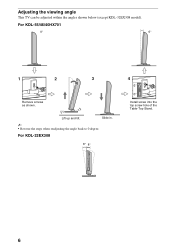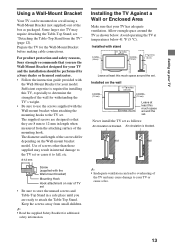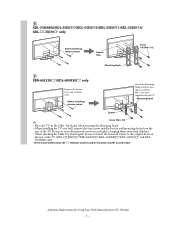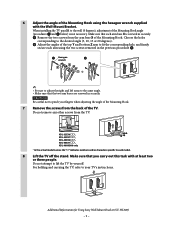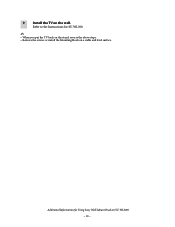Sony KDL-40HX701 Support Question
Find answers below for this question about Sony KDL-40HX701 - 40" Bravia Hx701 Series Hdtv.Need a Sony KDL-40HX701 manual? We have 7 online manuals for this item!
Question posted by rmoody on July 26th, 2011
Can I Purchase A Cover Plate For An Kdl40hx701 Stand?
I bought an 'out of the box tv. When I got it home I found the 'cover plate on the stand was missing. The seller can't find the part.
Current Answers
Related Sony KDL-40HX701 Manual Pages
Similar Questions
Where Can I Buy The Stand-base For A Sony Kdl-52xbr4 Flat Screen Television?
I have the TV itself, but the old owner put it on the wall and threw away the stand-base that came w...
I have the TV itself, but the old owner put it on the wall and threw away the stand-base that came w...
(Posted by drewlinkedin6 10 years ago)
Sony Bravia Kdl-52w4100 52 Lcd Tv Wont Turn On
(Posted by lriozskydrum 10 years ago)
Where Can I Purchase A Replacement Base Stand For A Sony Bravia Kdl32v2000
I bought the TV iwth a wall bracket and now need to have it freestanding. I need to purchase a base ...
I bought the TV iwth a wall bracket and now need to have it freestanding. I need to purchase a base ...
(Posted by julienerney33 11 years ago)
Why Does My Sony 40' Bravia Xbr Lcd Kdl-40xbr4 Tv Have A Plaid Screen Sometimes?
I had Directv for the first 4 years and it was perfect. I upgraded to HD with Dish and that's when t...
I had Directv for the first 4 years and it was perfect. I upgraded to HD with Dish and that's when t...
(Posted by terrystoy52 11 years ago)
Where Can I Buy An Ir Receiver For Bravia Kdl-26l5000 26 Inch Tv?
The original Remote works fine with all other Sony Bravia TV's but not with this one. A remote from ...
The original Remote works fine with all other Sony Bravia TV's but not with this one. A remote from ...
(Posted by macguru 12 years ago)