Sony KDL-40EX400 Support Question
Find answers below for this question about Sony KDL-40EX400 - Bravia Ex Series Lcd Television.Need a Sony KDL-40EX400 manual? We have 8 online manuals for this item!
Question posted by malikanil483 on December 9th, 2011
Picture Becomes Negative
picture colors becomes negative
Current Answers
There are currently no answers that have been posted for this question.
Be the first to post an answer! Remember that you can earn up to 1,100 points for every answer you submit. The better the quality of your answer, the better chance it has to be accepted.
Be the first to post an answer! Remember that you can earn up to 1,100 points for every answer you submit. The better the quality of your answer, the better chance it has to be accepted.
Related Sony KDL-40EX400 Manual Pages
Safety and Regulatory Booklet - Page 1


...AC power cord with high‑precision technology and to achieve a high level of performance and picture quality, this apparatus
near a heat source, a place subject to avoid damage and possible fire... propriété.
Medical institutions
Do not place this condition.
☐ To avoid damaging the LCD panel, do not touch the TV until you might bump your TV. Do not use a power line...
Limited Warranty (U.S. Only) - Page 1


...an equal degree of protection to returning any product for commercial use).
4-144-386-01(2)
LCD Television 12M
LIMITED WARRANTY(U.S. "Refurbished" means a product or part that the operation of purchase ...coverage. ONLY)
SONY ELECTRONICS INC. ("SONY") warrants this product against defects in the color and/or cosmetic design from the original end user purchase is provided "AS IS"...
Limited Warranty (U.S. Only) - Page 2


This Limited Warranty does not cover up adjustments or signal reception issues; (v) limitations of technology; (vi) modification of or to .01% pixel outages (small dot picture elements that are dark or incorrectly illuminated). Displays typically contain a small number of individual pixels. SONY will be able to You. This Limited Warranty is ...
Operating Instructions - Page 1


...60EX500 / 55EX500 / 55EX501 / 46EX400 / 46EX401 / 46EX500 / 46EX501 KDL-40EX400 / 40EX401 / 40EX500 / 40EX501 / 32EX301 / 32EX400 / 32EX500 KDL-32FA600 United States Canada
http://productregistration.sony.com http://www.SonyStyle.ca/registration
LCD Digital Color TV
Operating Instructions
4-175-274-11(1)
Introducing Your New BRAVIA® Getting Started Operating the TV Using Features Using the...
Operating Instructions - Page 2


...is a trademark of Sony Computer Entertainment Inc.
(KDL-32FA600 only)
Your BRAVIA TV is a trademark of electric shock. • Wipe the LCD screen gently with an extension cord, receptacle or...• Never use this TV (i.e. It meets strict energy efficiency guidelines set by the U.S.
Picture/Sound, Power Savings) can be removed with a cloth slightly
moistened with a solution of these...
Operating Instructions - Page 3


...
Using the Remote Control 19 Remote Control Button Description 20 TV Controls and Indicators 24
Using Features
BRAVIA® SyncTM with Control for HDMI . . .25 Using PIP Feature 26 Favorites 27 Wide.../Video via USB. . . 29
Using the Menus
Navigating through TV Menus 30 Using the Picture Settings 31 Using the Sound Settings 33 Using the Screen Settings 35 Using the Channel Settings 37...
Operating Instructions - Page 4


... quality of the image you see on upgrading to HD programming.
4
Read this Sony BRAVIA® high-definition television. Operating Instructions Provides the most out of your TV. Your BRAVIA TV can receive and display HD programming from:
• Over-the-air broadcasting via HD-quality antenna • HD cable subscription • HD...
Operating Instructions - Page 5


...source of HD programming, an HD sound system, and a proper connection setup. Introducing Your New BRAVIA®
The Four Steps to a Stunning HD Experience
Set, Source, Sound, and Setup
Along with...page 21).
(Continued) 5 You can work on your PC and watch your TV to the most suitable picture and sound settings based on the remote control to reduce the blur (page 31). (This feature is available ...
Operating Instructions - Page 20
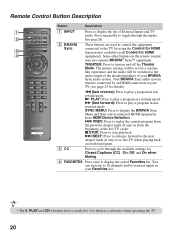
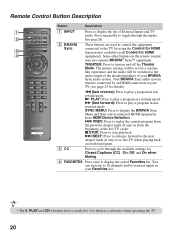
...back a recorded program.
3 CC
Press to cycle through the inputs.
2
See page 28.
2 BRAVIA These buttons are used to control the equipment
Sync
connected to the TV by an HDMI connection to... . Press repeatedly to the
audio output of the attached speakers of your BRAVIA
Sync audio system. The picture settings will be switched to toggle through the available settings for HDMI
4
...
Operating Instructions - Page 26
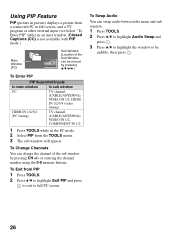
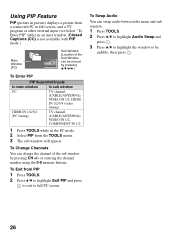
... appear.
To Swap Audio
You can be
audible, then press .
26 or entering the channel number using the 0-9 numeric buttons. Using PIP Feature
PIP (picture in picture) displays a picture from a connected PC in full screen, and a TV program or other external input (see below "To Enter PIP" table) in an inset window. (Closed...
Operating Instructions - Page 31


... such as is.
Backlight
Adjust to increase or decrease picture contrast.
Noise Reduction Select to give the white colors a bluish tint.
Select to reduce the picture noise level. Select from High, Medium, Low and Off.
Motionflow
Provides smoother picture movement and reduces picture blur.
(KDL-
Use this setting for standard use , or Auto 2 or Auto to...
Operating Instructions - Page 46


...
reboot may be treated as a video timing and not PC timing.
For KDL-32EX301/KDL-32FA600 models
Resolution Signals
VGA SVGA XGA WXGA
Horizontal × (Pixel)
640...47.4
60
VESA
47.8
60
VESA
47.7
60
VESA
For KDL-32EX500/KDL-32EX400 and other KDL-40, 46, 55 and 60 inch models
Resolution Signals
VGA ... on the television. • In plug and play, signals with a 60 ...
Operating Instructions - Page 53


See Quick Setup Guide (supplied) to display the best possible picture for BRAVIA Sync activated Theater System (see page 25).
• Set Speakers to Audio...on the screen Dotted lines or stripes
No color / Dark picture / Color is not correct / The picture is too bright Noisy picture
Blurry picture / Poor color
No sound / Noisy sound No sound but good picture
Audio noise
No audio or low audio with ...
Operating Instructions - Page 54


...LCD panel backlight and supporting electronics will not expand the picture during the commercials due to the method in the Screen settings is set to other than Off. Condition
BRAVIA Sync Cannot find connected BRAVIA... the PC off this television, the heat generated by the channel signal provider. When HD content channels switch to SD content (commercials), the picture may be more noticeable.
Operating Instructions - Page 57


...page 46.
Other Information
Specifications
System Television system
Channel coverage
Panel system Speaker output (except KDL-32FA600) Speaker output (KDL-32FA600 only) Input/Output jacks ...Cable: 1 - 135 LCD (Liquid Crystal Display) Panel
10 W + 10 W
50 W (10 W × 5) + 30 W Subwoofer
75-ohm external terminal for RF inputs VIDEO: 1 Vp-p, 75 ohms unbalanced, sync negative AUDIO: 500 mVrms (...
Operating Instructions - Page 59


...PC IN 9 PC Settings 36 Phase 36 Photo 29 Picture 31 Picture Adjustments Lock 43 Picture Frame 29 Picture Mode 31 Picture Off ( ) LED 24 PIP 26 Pitch 36 POWER ...24 Change Password 38 Channel Block 38 CineMotion 31 Closed Captions (CC) 41 Color 31 Color Temperature 31
COMPONENT IN (1080p/1080i/
720p/480p/480i) 8 Country 38
D... 33 BRAVIA Sync buttons 20 Brightness 31
C
CABLE/ANTENNA input, described
8 CC button ...
Quick Setup Guide - Page 1


... Canada)
■ Make sure you connect cable, the TV will be properly connected to your preference.
KDL-60EX500 / 55EX500 / 55EX501 / 46EX400 / 46EX401 / 46EX500 KDL-46EX501 / 40EX400 / 40EX401 / 40EX500 / 40EX501 / 32EX301 KDL-32EX400 / 32EX500
1 Your New BRAVIA® LCD HDTV
Congratulations! Receive over-the-air HD broadcasts with an adapter, a separate audio L/R is necessary...
Quick Setup Guide - Page 2
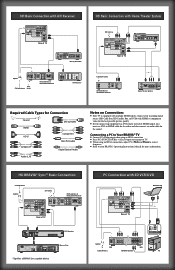
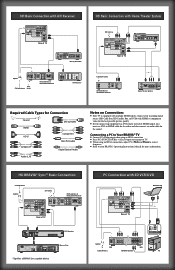
...VIDEO
PR/CR
AUDIO OUT
L
5.1CH OUTPUT
FRONT
REAR CENTER
L
R
R
WOOFER
*Blu-ray Disc
*Signifies a BRAVIA Sync capable device. HD Basic Connection with A/V Receiver
AUDIO
R
L (MONO)
1
AUDIO
PR
CABLE/ ANTENNA
COMPONENT ...Satellite Box, or DVD) with HDMI or component video for the best possible picture quality.
■ If your connecting equipment has DVI output instead of HDMI output...
Marketing Specifications - Page 1
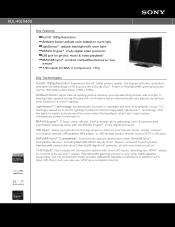
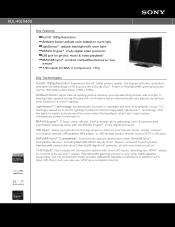
...console via the 16:9 wide screen panel (1920 x 1080). including BRAVIA® HDTVs, Blu-ray Disc&#... adjusts the picture color based on ...BRAVIA® Sync™ Compatible3 Conveniently operate and control other HDMI-capable equipment. KDL-40EX400
Key Features
Full HD 1080p Resolution Ambient Sensor adjusts color based on room light LightSensor™ adjusts backlight with room light BRAVIA...
Marketing Specifications - Page 2


... KDL-40EX400
Features
General
Closed Captions (CC): Analog, Digital Finish (Surface Color): PianoBlack HDMI™ InstaPort: Yes
Display
Backlight Type: CCFL Display Device: LCD
Video
Video Processing: BRAVIA ..., Photo, Music, Game, Graphics, General
Favorites (Simple UI): Yes Ambient Sensor: Yes Picture Frame Mode: Yes Start Up Sony Logo Display: Yes USB Player: Yes
Specifications
Display
Viewing...
Similar Questions
How To Factory Reset Of Sony Bravia Kdl 40ex400 Lcd Tv In Remote Key
(Posted by Brabru 9 years ago)
Where Do I Connect My Coax Cable For My Sony Bravia L-series Kdl-32l5000
32-inch 720p lcd hdtv
32-inch 720p lcd hdtv
(Posted by bedamb 10 years ago)
Sony Bravia Kdl40ex400 Wont Turn On
(Posted by tarcnoodle 10 years ago)
Sony Kdl46 Ex Series Tv
hi, I have been give one of the above tv's without a manual, no where on the back of the tv does it ...
hi, I have been give one of the above tv's without a manual, no where on the back of the tv does it ...
(Posted by gavinmbush 10 years ago)
My Sony Bravia Kdl-v32xbr1 Has Colored Bars All Across The Lcd Screen.
Okay, silly me bought a used LCD that did not work. It had/has vertical lines all across the lcd scr...
Okay, silly me bought a used LCD that did not work. It had/has vertical lines all across the lcd scr...
(Posted by astralbeasty 12 years ago)

