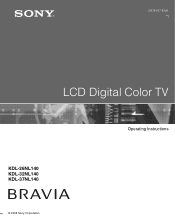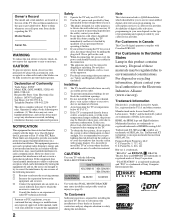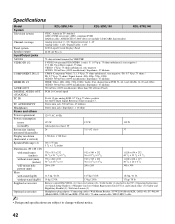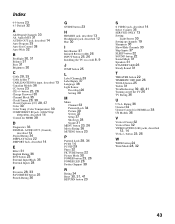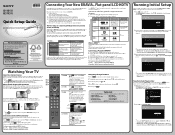Sony KDL-37NL140 Support Question
Find answers below for this question about Sony KDL-37NL140 - Bravia Nl Series Lcd Television.Need a Sony KDL-37NL140 manual? We have 6 online manuals for this item!
Question posted by signatureseries on April 7th, 2014
My Tv Looks Like Phote Negative With Bright Colors How Do I Fix It.
The person who posted this question about this Sony product did not include a detailed explanation. Please use the "Request More Information" button to the right if more details would help you to answer this question.
Current Answers
Related Sony KDL-37NL140 Manual Pages
Similar Questions
Sony Bravia Kdl32l4000 32' Lcd Tv
i brought this tv from a friend and it had no remote would i be able to get a universal 1 and will i...
i brought this tv from a friend and it had no remote would i be able to get a universal 1 and will i...
(Posted by richardhall33 9 years ago)
Timer/pic Off Led Light Flashes 6 Times And No Standby Light On
I have recently got a sony bravia tv kdl-37nl 140 an when I plug it in no standby light is on and th...
I have recently got a sony bravia tv kdl-37nl 140 an when I plug it in no standby light is on and th...
(Posted by duryeadanielle 9 years ago)
I'm Looking For The Serial#for Sony Lcd Flat Panel Tv.model Is Kdl32xbr6
(Posted by gerthou2005 10 years ago)
My Sony Bravia Kdl-v32xbr1 Has Colored Bars All Across The Lcd Screen.
Okay, silly me bought a used LCD that did not work. It had/has vertical lines all across the lcd scr...
Okay, silly me bought a used LCD that did not work. It had/has vertical lines all across the lcd scr...
(Posted by astralbeasty 12 years ago)
Why Is My Sony Tv Went All Green In Color.
It is not even a year old and yesterday all of sudden the picture went all green. Even when I went t...
It is not even a year old and yesterday all of sudden the picture went all green. Even when I went t...
(Posted by milan1996 12 years ago)