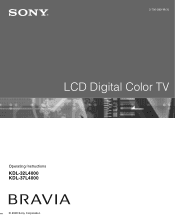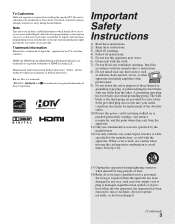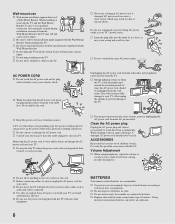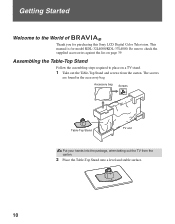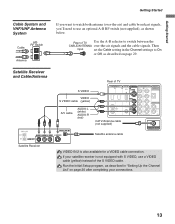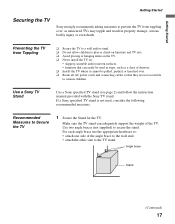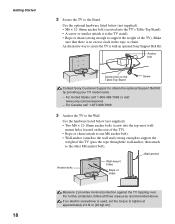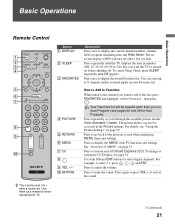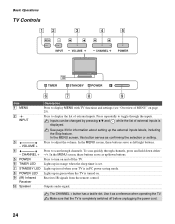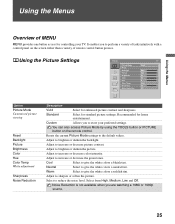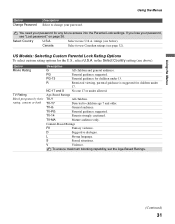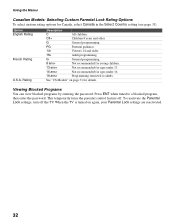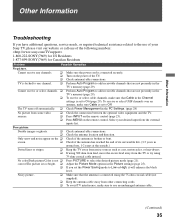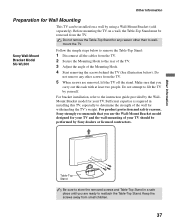Sony KDL37L4000 Support Question
Find answers below for this question about Sony KDL37L4000 - 37" LCD TV.Need a Sony KDL37L4000 manual? We have 1 online manual for this item!
Question posted by homerost on February 23rd, 2013
I Need A T-con Control Board For Sony Bravia Model Kdl-37l4000
The person who posted this question about this Sony product did not include a detailed explanation. Please use the "Request More Information" button to the right if more details would help you to answer this question.
Current Answers
Related Sony KDL37L4000 Manual Pages
Similar Questions
Should My Sony Bravia Kdl-37n4000 Power Up By Just Plugging In To Power Source
(Posted by tdwyer73899 1 year ago)
I Have A Sony Kdl-40sl150 Tv. I Misplaced The Stand For It. Where Can I Get One?
I have a Sony KDL-40SL150 tv. Ihad it mounted on the wall from the time I bought it but now I want t...
I have a Sony KDL-40SL150 tv. Ihad it mounted on the wall from the time I bought it but now I want t...
(Posted by EKipp01 11 years ago)
Please Help, What Video Format Could A Sony Bravia Model Kdl-32ex407, Can Play?
Please help, what video format could a sony bravia model kdl-32ex407,can play. thank you
Please help, what video format could a sony bravia model kdl-32ex407,can play. thank you
(Posted by annabellesacrezjulian 11 years ago)
How Do I Stop My Sony Bravia Model Kdl 46ex711 From Turning Itself Off?
(Posted by MelWesterfield 11 years ago)
Need T-con Board For Sony Kdl-52w100
need t-con board for Sony KDL-52W100.
need t-con board for Sony KDL-52W100.
(Posted by jea0210 12 years ago)