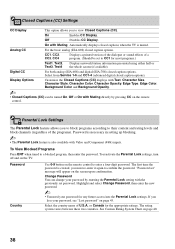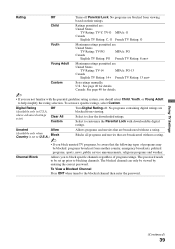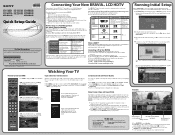Sony KDL-52W4100 Support Question
Find answers below for this question about Sony KDL-52W4100 - 52" LCD TV.Need a Sony KDL-52W4100 manual? We have 2 online manuals for this item!
Question posted by jea0210 on February 26th, 2012
Need T-con Board For Sony Kdl-52w100
need t-con board for Sony KDL-52W100.
Current Answers
Answer #1: Posted by TVDan on February 27th, 2012 2:02 AM
here's a good site to at least find part numbers and options. They show that there are two possible parts used (neither are in stock now), and you should look at the original part and the tags to determine which one is what you need. Then you can google that part number and good luck, hope you find it. You can always post another question with what part number you need, somrtimes I know of hard to find sites that might have them. http://www.shopjimmy.com/catalogsearch/result/?q=KDL-52W4100
TV Dan
Related Sony KDL-52W4100 Manual Pages
Similar Questions
Sony Bravia Kdl-52w4100 52 Lcd Tv Wont Turn On
(Posted by lriozskydrum 10 years ago)
My Sony Bravia Lcd Tv Model #kdl46nx800's Red Standby Light Blinks 5x. Why??
Hi, My Sony Bravia LCD TV, Model #KDL 46NX800 has a red standby light that blinks 5x. It pauses an...
Hi, My Sony Bravia LCD TV, Model #KDL 46NX800 has a red standby light that blinks 5x. It pauses an...
(Posted by lilbebop1 11 years ago)
Sony Kdl-40z5100 - 40' Lcd Tv - Closed Caption Not Working
I have a Sony KDL-40Z5100 - 40" LCD TV connected via HDMI to a Cablevision Scientic Atlantic Cable b...
I have a Sony KDL-40Z5100 - 40" LCD TV connected via HDMI to a Cablevision Scientic Atlantic Cable b...
(Posted by skolakowski 12 years ago)
My Sony Lcd Tv Won't Turn On And The Stand By Light Flashes 14 Times.
My Sony LCD TV won't turn on and the stand by light flashes 14 times pauses then repeats. If I unplu...
My Sony LCD TV won't turn on and the stand by light flashes 14 times pauses then repeats. If I unplu...
(Posted by ShawnGlass 12 years ago)