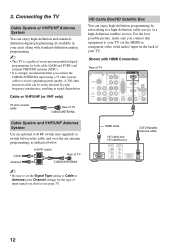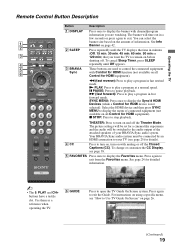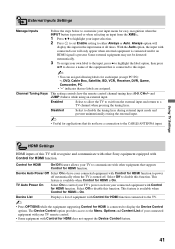Sony KDL-32XBR6 Support Question
Find answers below for this question about Sony KDL-32XBR6 - 32" LCD TV.Need a Sony KDL-32XBR6 manual? We have 1 online manual for this item!
Question posted by bossjoug on October 28th, 2011
Sony Kdl32xbr6 Play For 2minutes Shuttdown Blinking 12 Times
Current Answers
Answer #1: Posted by TVDan on October 28th, 2011 9:36 AM
Sony has made this board available separately for this model. There are two different ones used, it's dependent upon the serial number.
Take it to a shop and have them confirm the diagnosis and verify the correct version
TV Dan
Related Sony KDL-32XBR6 Manual Pages
Similar Questions
Good Day!I would like to ask what would be the possible cause of the automatic shutting down and bli...
i brought this tv from a friend and it had no remote would i be able to get a universal 1 and will i...
We have a Sony WEGA Trinitron KV-36HS510 the standby light blinks 6 times but the TV will not come...
We have a sony trinitron model KV-36HS510. Its now blinking 6 times. We have jus