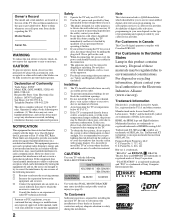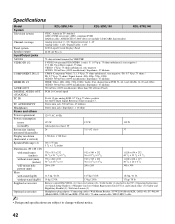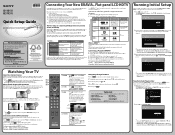Sony KDL-32NL140 Support Question
Find answers below for this question about Sony KDL-32NL140 - Bravia Nl Series Lcd Television.Need a Sony KDL-32NL140 manual? We have 6 online manuals for this item!
Question posted by lincarho on November 17th, 2020
How To Program Tv
I have older Sony, no remote. How to program KDL-32NL140 on a Phillips remot
Current Answers
Answer #1: Posted by Odin on November 17th, 2020 6:46 PM
See https://codesforuniversalremotes.com/philips-universal-remote-codes-2/ [or the remote's manual].
Hope this is useful. Please don't forget to click the Accept This Answer button if you do accept it. My aim is to provide reliable helpful answers, not just a lot of them. See https://www.helpowl.com/profile/Odin.
Related Sony KDL-32NL140 Manual Pages
Similar Questions
How Much Is This Model Tv Used?
How much should I sale my Bravia for used still in great condition
How much should I sale my Bravia for used still in great condition
(Posted by 1983lilkathy 1 year ago)
Is This Model A Smart T.v.?
would like to know is this model is a smart tv and what year it was released.
would like to know is this model is a smart tv and what year it was released.
(Posted by xingle1091 2 years ago)
Why Is My Tv Shutting Off After 2.5 Minutes And Can't Turn Back On With Remote I
Why is my tv shutting off after 2.5 minutes and can't turn back on with remote. I have to unplug and...
Why is my tv shutting off after 2.5 minutes and can't turn back on with remote. I have to unplug and...
(Posted by Allentown33 7 years ago)
Does This Tv Have Capabilities Of Resolution 720p Or 1080i?
I have my tv setup all together with directv which includes a HD receiver and also my standard vcr/d...
I have my tv setup all together with directv which includes a HD receiver and also my standard vcr/d...
(Posted by JuleannMartinez 12 years ago)
My Tv Bravia Kdl40s504 Can't Read Dvds Anymore.
My TV Bravia KLD40S504 cannot read DVDs anymore from either my DVD player Sony HDMI DVP-NS78H or my ...
My TV Bravia KLD40S504 cannot read DVDs anymore from either my DVD player Sony HDMI DVP-NS78H or my ...
(Posted by mchomienne 12 years ago)