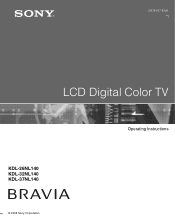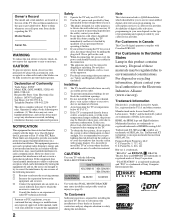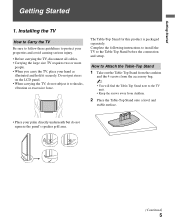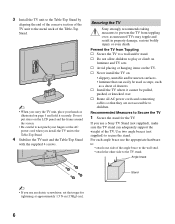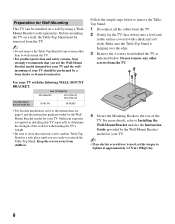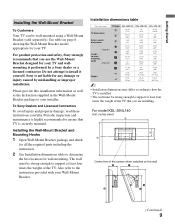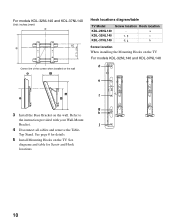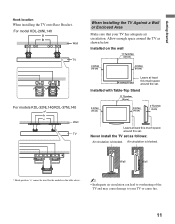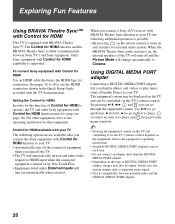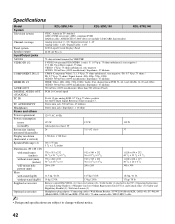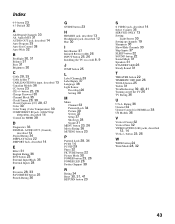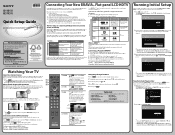Sony KDL-32NL140 Support Question
Find answers below for this question about Sony KDL-32NL140 - Bravia Nl Series Lcd Television.Need a Sony KDL-32NL140 manual? We have 6 online manuals for this item!
Question posted by xingle1091 on June 9th, 2022
Is This Model A Smart T.v.?
would like to know is this model is a smart tv and what year it was released.
Current Answers
Answer #1: Posted by SonuKumar on June 9th, 2022 11:04 PM
How do I find out what year my Sony TV is?TVs released in 2015 and later:
- On the remote control, press the HOME button.
- Select Settings.
- Select System Settings or Product Support.
- Select Customer Support or System Information.
- Select Product Information. The screen varies depending on your TV model.
Please respond to my effort to provide you with the best possible solution by using the "Acceptable Solution" and/or the "Helpful" buttons when the answer has proven to be helpful.
Regards,
Sonu
Your search handyman for all e-support needs!!
Related Sony KDL-32NL140 Manual Pages
Similar Questions
How Much Is This Model Tv Used?
How much should I sale my Bravia for used still in great condition
How much should I sale my Bravia for used still in great condition
(Posted by 1983lilkathy 1 year ago)
Sony Brevia Smart Tv Volume Problem, Help Please
Hi I was given a Sony Brevia Smart TV Model No. KDL-40BX421, in which I don't have the original remo...
Hi I was given a Sony Brevia Smart TV Model No. KDL-40BX421, in which I don't have the original remo...
(Posted by lbonaventura 7 years ago)
Is My Tv A Smart Tv
We bought our Sony TV model 55bx520 several yrs ago & we did not receive a manual on it! How do ...
We bought our Sony TV model 55bx520 several yrs ago & we did not receive a manual on it! How do ...
(Posted by txtackett 8 years ago)
What Year Is This Model Make ?
Our tv compeny changing on digital signal and we nede know if is this model make after year 2007 .
Our tv compeny changing on digital signal and we nede know if is this model make after year 2007 .
(Posted by regentmkk 11 years ago)