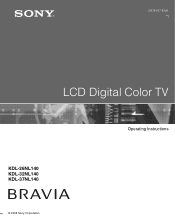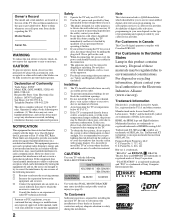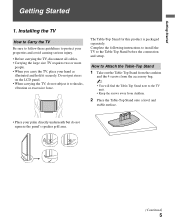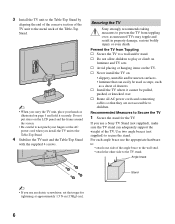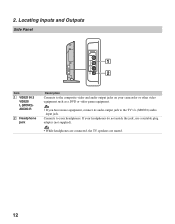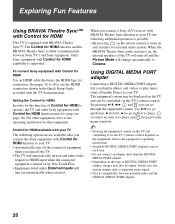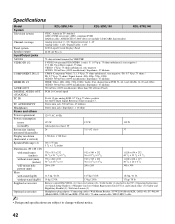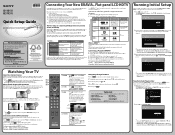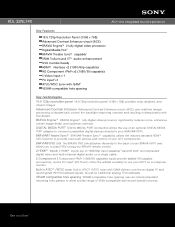Sony KDL-32NL140 Support Question
Find answers below for this question about Sony KDL-32NL140 - Bravia Nl Series Lcd Television.Need a Sony KDL-32NL140 manual? We have 6 online manuals for this item!
Current Answers
Answer #1: Posted by TVDan on November 7th, 2011 8:10 PM
Here's the list of model #s that employ the suspected parts that has caused problems in a couple sets in Japan: KDL-40V3000, KDL-40W3000, KDL-40VL130, KDL-40WL135 KDL-40XBR4, KDL-40XBR5 These are all 40" made in 2007-08. Sony has set up this web page, and anyone with these models are encouraged to visit it: www.updatemytv.com or call toll free (888) 868-7389 to schedule the free evaluation.
TV Dan
Related Sony KDL-32NL140 Manual Pages
Similar Questions
How Much Is This Model Tv Used?
How much should I sale my Bravia for used still in great condition
How much should I sale my Bravia for used still in great condition
(Posted by 1983lilkathy 1 year ago)
Where Do I Connect My Coax Cable For My Sony Bravia L-series Kdl-32l5000
32-inch 720p lcd hdtv
32-inch 720p lcd hdtv
(Posted by bedamb 10 years ago)
Do I Need A Video Cartridge To Run The Sony Flat Panel Display ?
(Posted by crubiana 10 years ago)
I'm Looking For The Serial#for Sony Lcd Flat Panel Tv.model Is Kdl32xbr6
(Posted by gerthou2005 10 years ago)
I Have A Bx300 Series Lcd, My Son Plugged The Av(red, Yellow, White) Lead Into
220V power supply, immediately the TV turns to standby mode & red light starts blinking few time...
220V power supply, immediately the TV turns to standby mode & red light starts blinking few time...
(Posted by mrnawed 11 years ago)