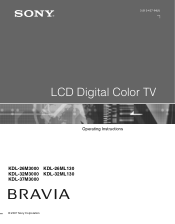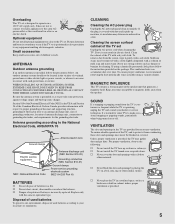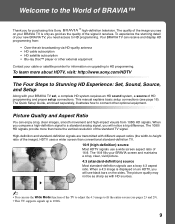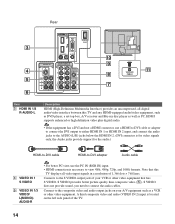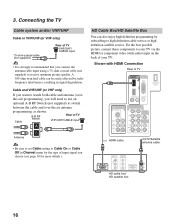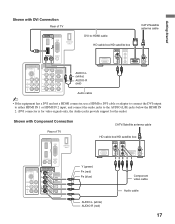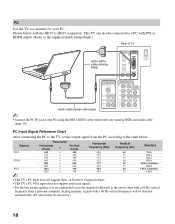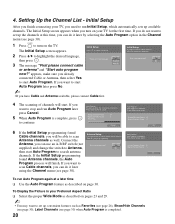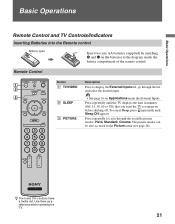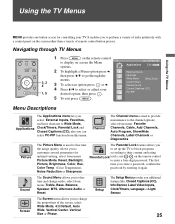Sony KDL-32M3000 Support Question
Find answers below for this question about Sony KDL-32M3000 - 32" LCD TV.Need a Sony KDL-32M3000 manual? We have 1 online manual for this item!
Question posted by donnie21 on July 7th, 2012
The Picture Has Green And Red Shades Vertically
The picture on my KDL 32M3000 has green and red shades appears vertically, if i reduce the picture setting to 20 or less the shades disappear, but then the picture is very dull to watch.
Looking for solution, this problem has just appeared 2 weeks back, before that it was all good, nothing has changed in setting.
Current Answers
Related Sony KDL-32M3000 Manual Pages
Similar Questions
Sony Bravia Kdl32l4000 32' Lcd Tv
i brought this tv from a friend and it had no remote would i be able to get a universal 1 and will i...
i brought this tv from a friend and it had no remote would i be able to get a universal 1 and will i...
(Posted by richardhall33 9 years ago)
Sony Bravia Kdl32m3000 Picture Will Not Open Up
(Posted by kkrendit 10 years ago)
Kdl-32l5000 Vertical Lines
i have the kdl-32l5000 that just suddenly had vertical lines appear across the screen. what could ca...
i have the kdl-32l5000 that just suddenly had vertical lines appear across the screen. what could ca...
(Posted by cjryan24 11 years ago)
My Sony Bravia Lcd Tv Model #kdl46nx800's Red Standby Light Blinks 5x. Why??
Hi, My Sony Bravia LCD TV, Model #KDL 46NX800 has a red standby light that blinks 5x. It pauses an...
Hi, My Sony Bravia LCD TV, Model #KDL 46NX800 has a red standby light that blinks 5x. It pauses an...
(Posted by lilbebop1 11 years ago)
We Have Power, But Not Picture
Sony Kdl-32m3000
we have power, but not picture SONY KDL-32M3000
we have power, but not picture SONY KDL-32M3000
(Posted by cumpeo123 12 years ago)