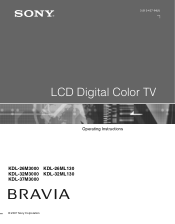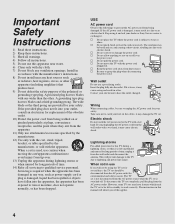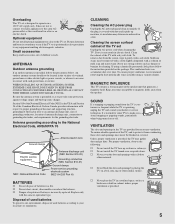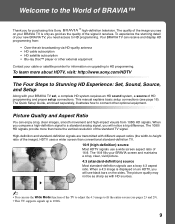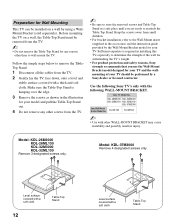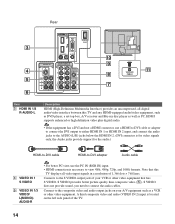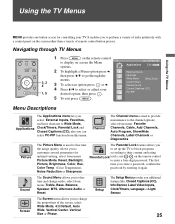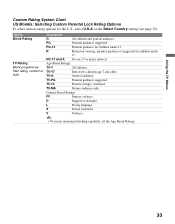Sony KDL-32M3000 Support Question
Find answers below for this question about Sony KDL-32M3000 - 32" LCD TV.Need a Sony KDL-32M3000 manual? We have 1 online manual for this item!
Question posted by lilpinkmartini on May 23rd, 2011
32m3000 Bravia Problem!
my Sony tv has gone into slow motion mode. I have seen massive negative feedback on this product and want a recall on it and my money back. how to I do this? or how do I fix the problem?
Current Answers
Related Sony KDL-32M3000 Manual Pages
Similar Questions
Sony Bravia Kdl32l4000 32' Lcd Tv
i brought this tv from a friend and it had no remote would i be able to get a universal 1 and will i...
i brought this tv from a friend and it had no remote would i be able to get a universal 1 and will i...
(Posted by richardhall33 9 years ago)
How To Fix Sony Kdl-32m3000, Ghosting, Dark Color, Slow Motion Image
(Posted by brokeso 9 years ago)
How Can Sallow The Sony Bravia Klv32bx300 Lcd Tv Flickering Problem
how can sallow the sony bravia klv32bx300 lcd tv flickering problem
how can sallow the sony bravia klv32bx300 lcd tv flickering problem
(Posted by venkatkmr 11 years ago)
Sony Bravia Model Number Kdl-32m3000.
Hi, The T.V. has sound, but no picture. I can see white light in the back of T.V. set. Would that be...
Hi, The T.V. has sound, but no picture. I can see white light in the back of T.V. set. Would that be...
(Posted by Anonymous-66910 11 years ago)
Sony Bravia Kdl32m3000 Problem
my sony bravia, kdl32m3000, is only a few years old. the screen went black, no sound. the power is o...
my sony bravia, kdl32m3000, is only a few years old. the screen went black, no sound. the power is o...
(Posted by sbellrose 12 years ago)