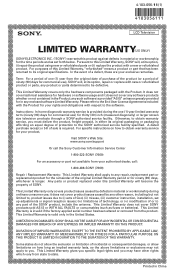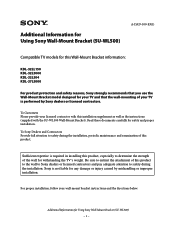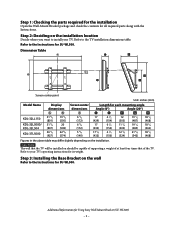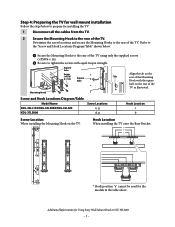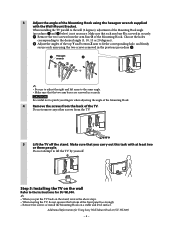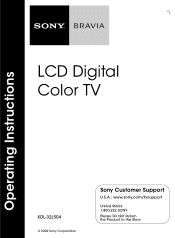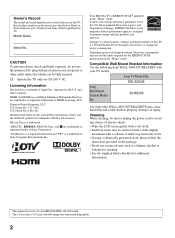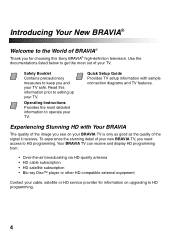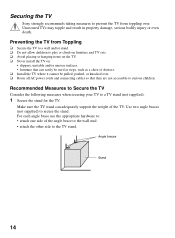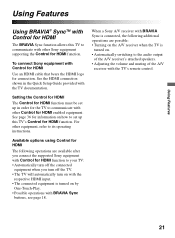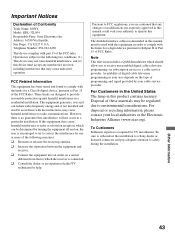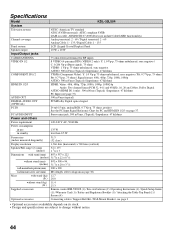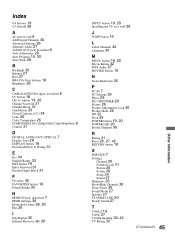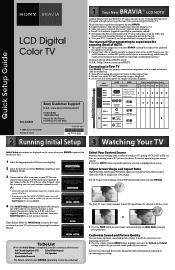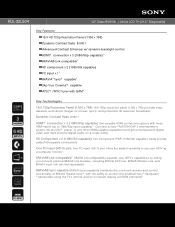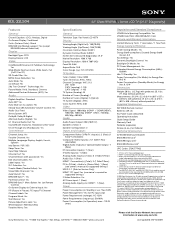Sony KDL-32L504 Support Question
Find answers below for this question about Sony KDL-32L504 - 32" Class Bravia L Series Lcd Tv.Need a Sony KDL-32L504 manual? We have 7 online manuals for this item!
Question posted by ajbre on May 28th, 2014
Sony Kdl32l504 Ir Does Not Work
The person who posted this question about this Sony product did not include a detailed explanation. Please use the "Request More Information" button to the right if more details would help you to answer this question.
Current Answers
Related Sony KDL-32L504 Manual Pages
Similar Questions
Sony Kdl32l504 Remote Does Not Work
(Posted by pedTe 9 years ago)
Sony Kdl32l504 Video Going Off After 2 Second
i changed main board t.com psb same problem video going off after 2 second audio still on
i changed main board t.com psb same problem video going off after 2 second audio still on
(Posted by ruesta 10 years ago)
How Can Sallow The Sony Bravia Klv32bx300 Lcd Tv Flickering Problem
how can sallow the sony bravia klv32bx300 lcd tv flickering problem
how can sallow the sony bravia klv32bx300 lcd tv flickering problem
(Posted by venkatkmr 11 years ago)
My Sony Bravia Lcd Tv Model #kdl46nx800's Red Standby Light Blinks 5x. Why??
Hi, My Sony Bravia LCD TV, Model #KDL 46NX800 has a red standby light that blinks 5x. It pauses an...
Hi, My Sony Bravia LCD TV, Model #KDL 46NX800 has a red standby light that blinks 5x. It pauses an...
(Posted by lilbebop1 11 years ago)
17 Month Old Sony Bravia Already Broken.
This television (Sony Bravia L series KDL 32L 504) all of the sudden while tv was on, the picture be...
This television (Sony Bravia L series KDL 32L 504) all of the sudden while tv was on, the picture be...
(Posted by tracylew2 12 years ago)