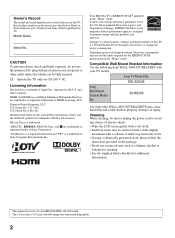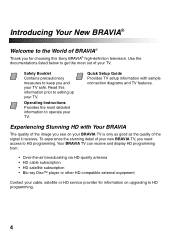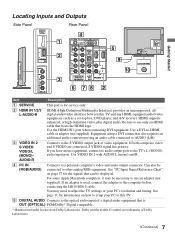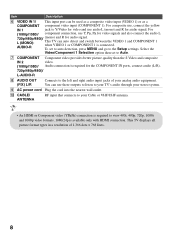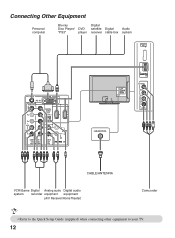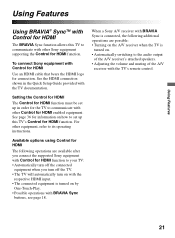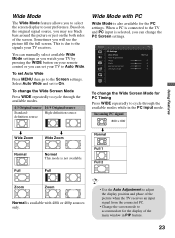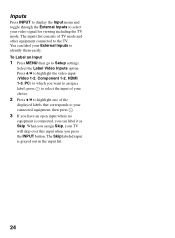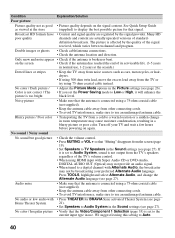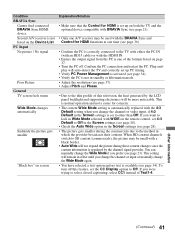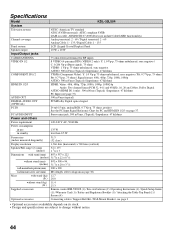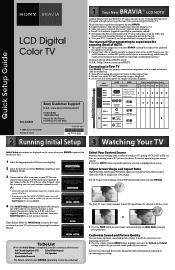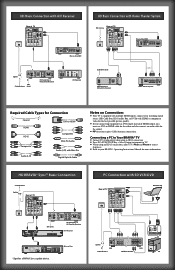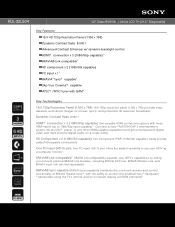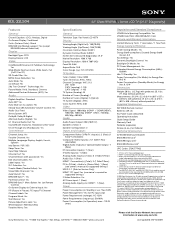Sony KDL-32L504 Support Question
Find answers below for this question about Sony KDL-32L504 - 32" Class Bravia L Series Lcd Tv.Need a Sony KDL-32L504 manual? We have 7 online manuals for this item!
Question posted by ruesta on May 8th, 2014
Sony Kdl32l504 Video Going Off After 2 Second
Current Answers
Answer #1: Posted by StLFanMan on May 9th, 2014 8:37 AM
Turn the TV off and unplug it.
Leave it unplugged for a few minutes and then plug it back in. Turn it back on & restore settings back to factory defaults.
If you're still experiencing issues, then you would need to either speak with Samsung Support (1-800-726-7864), or proceed with service repairs--if necessary.
Related Sony KDL-32L504 Manual Pages
Similar Questions
how can sallow the sony bravia klv32bx300 lcd tv flickering problem
Hi, My Sony Bravia LCD TV, Model #KDL 46NX800 has a red standby light that blinks 5x. It pauses an...
This television (Sony Bravia L series KDL 32L 504) all of the sudden while tv was on, the picture be...