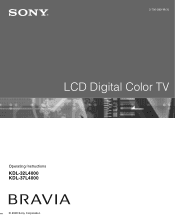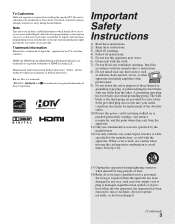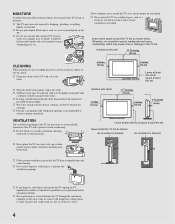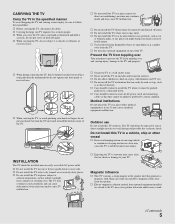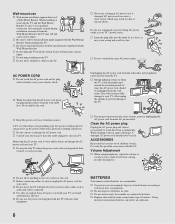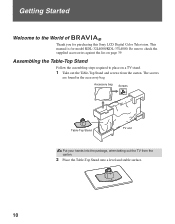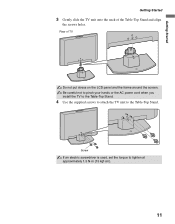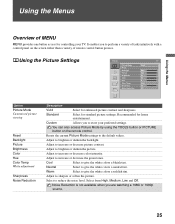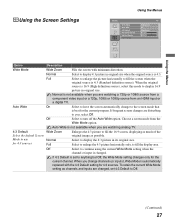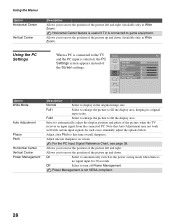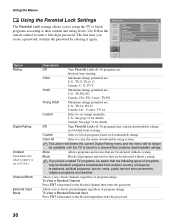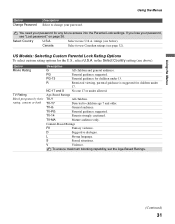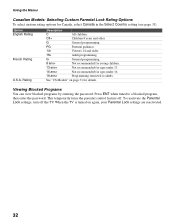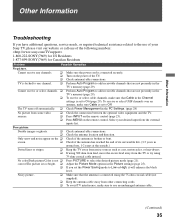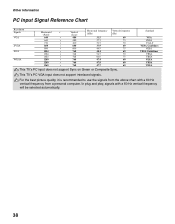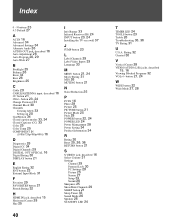Sony KDL32L4000 Support Question
Find answers below for this question about Sony KDL32L4000 - 32" LCD TV.Need a Sony KDL32L4000 manual? We have 1 online manual for this item!
Question posted by mszabos on February 18th, 2011
Vertical Stripes/colored Pattern Bars
What is causing vertical stripe pattern / colored bars in lcd screen, another recall issue maybe??
Current Answers
Related Sony KDL32L4000 Manual Pages
Similar Questions
Sony Bravia Kdl32l4000 32' Lcd Tv
i brought this tv from a friend and it had no remote would i be able to get a universal 1 and will i...
i brought this tv from a friend and it had no remote would i be able to get a universal 1 and will i...
(Posted by richardhall33 9 years ago)
Service Manual For Sony Kdl-v32xbr2 32' Lcd Hdtv
Does anyone have a free copy of the service manual for Sony KDL XBR2 32" LCD HDTV?
Does anyone have a free copy of the service manual for Sony KDL XBR2 32" LCD HDTV?
(Posted by ssmorynski 10 years ago)
Vertical Lines On Left Side Of Screen
I purchased a Sony bravia KDL 46EX600 approximately 24 months ago and recently I had vertical lines ...
I purchased a Sony bravia KDL 46EX600 approximately 24 months ago and recently I had vertical lines ...
(Posted by Twosoles 11 years ago)
My Sony Bravia Kdl-v32xbr1 Has Colored Bars All Across The Lcd Screen.
Okay, silly me bought a used LCD that did not work. It had/has vertical lines all across the lcd scr...
Okay, silly me bought a used LCD that did not work. It had/has vertical lines all across the lcd scr...
(Posted by astralbeasty 12 years ago)
Bar Across Screen
a transparent bar across bottom half of screen. can not get rid of it.
a transparent bar across bottom half of screen. can not get rid of it.
(Posted by dileeill 13 years ago)