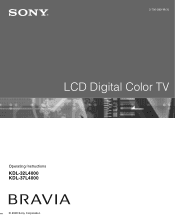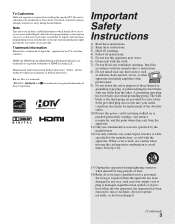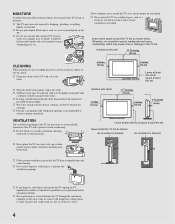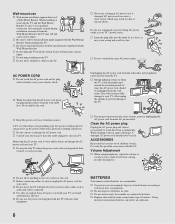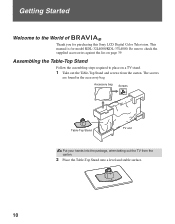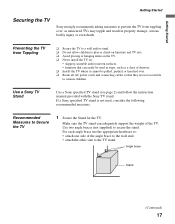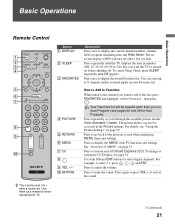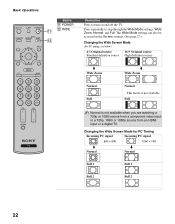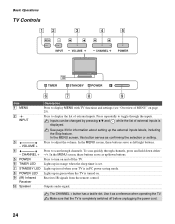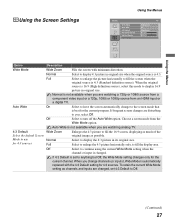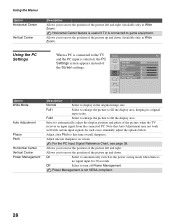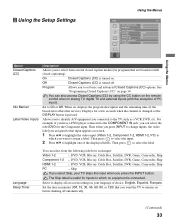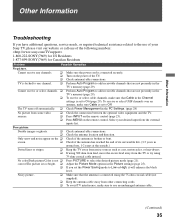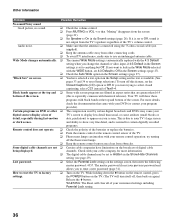Sony KDL32L4000 Support Question
Find answers below for this question about Sony KDL32L4000 - 32" LCD TV.Need a Sony KDL32L4000 manual? We have 1 online manual for this item!
Question posted by bulldoggg1864 on February 18th, 2013
My Sony Kdl-32l4000 Works Fine When I Turn It On But After About 10 Minutes The
Current Answers
Answer #1: Posted by tintinb on February 21st, 2013 7:28 PM
If you have more questions, please don't hesitate to ask here at HelpOwl. Experts here are always willing to answer your questions to the best of our knowledge and expertise.
Regards,
Tintin
Related Sony KDL32L4000 Manual Pages
Similar Questions
i brought this tv from a friend and it had no remote would i be able to get a universal 1 and will i...
light started blinking standby button.
no picture audio works fine and it turns off by it self