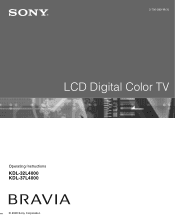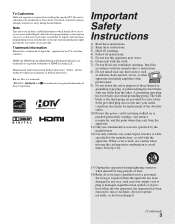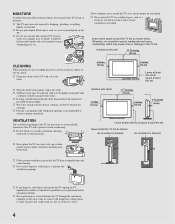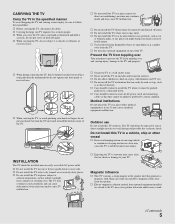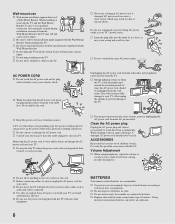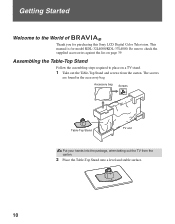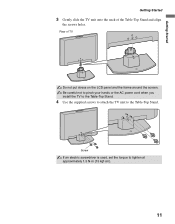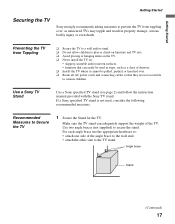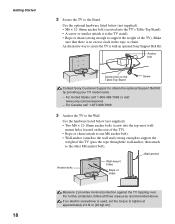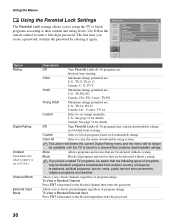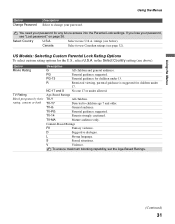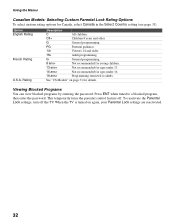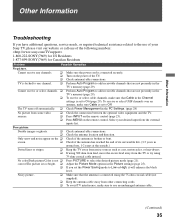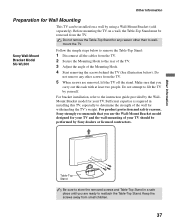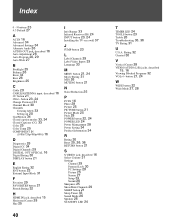Sony KDL32L4000 Support Question
Find answers below for this question about Sony KDL32L4000 - 32" LCD TV.Need a Sony KDL32L4000 manual? We have 1 online manual for this item!
Question posted by toycollector47 on May 27th, 2012
Is There A Recall On The Sony Kdl-32l400
The person who posted this question about this Sony product did not include a detailed explanation. Please use the "Request More Information" button to the right if more details would help you to answer this question.
Current Answers
Answer #1: Posted by TVDan on May 27th, 2012 9:39 AM
Here's the list of model #s that employ the suspected parts that has caused problems in a couple sets in Japan: KDL-40V3000, KDL-40W3000, KDL-40VL130, KDL-40WL135 KDL-40XBR4, KDL-40XBR5 These are all 40" made in 2007-08. Sony has set up this web page, and anyone with these models are encouraged to visit it: www.updatemytv.com or call toll free (888) 868-7389 to schedule the free evaluation.
TV Dan
Related Sony KDL32L4000 Manual Pages
Similar Questions
Ako Mám Resetoval Tv Sony Vravia Kdl-32l4000
(Posted by Anonymous-170245 2 years ago)
Sony Bravia Kdl32l4000 32' Lcd Tv
i brought this tv from a friend and it had no remote would i be able to get a universal 1 and will i...
i brought this tv from a friend and it had no remote would i be able to get a universal 1 and will i...
(Posted by richardhall33 9 years ago)
Service Manual For Sony Kdl-v32xbr2 32' Lcd Hdtv
Does anyone have a free copy of the service manual for Sony KDL XBR2 32" LCD HDTV?
Does anyone have a free copy of the service manual for Sony KDL XBR2 32" LCD HDTV?
(Posted by ssmorynski 10 years ago)
A Tv Sony Bravia Kdl-32l4000. There's 3 Screws To Mount The Stand What Size ??
I mounted my tv on the wall now I'm moving and I need to use the stand. I misplaced the 3 screws tha...
I mounted my tv on the wall now I'm moving and I need to use the stand. I misplaced the 3 screws tha...
(Posted by loulou1313 11 years ago)
Sony Kdl-40z5100 - 40' Lcd Tv - Closed Caption Not Working
I have a Sony KDL-40Z5100 - 40" LCD TV connected via HDMI to a Cablevision Scientic Atlantic Cable b...
I have a Sony KDL-40Z5100 - 40" LCD TV connected via HDMI to a Cablevision Scientic Atlantic Cable b...
(Posted by skolakowski 12 years ago)