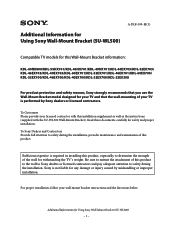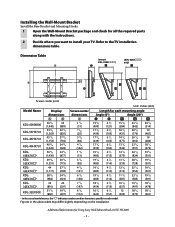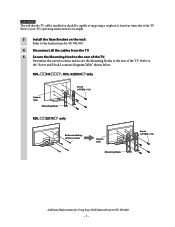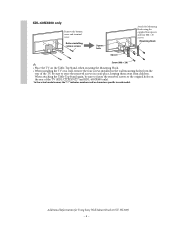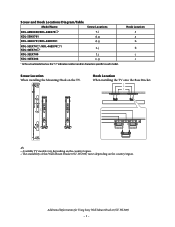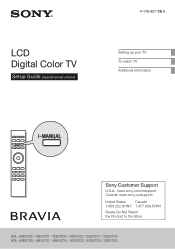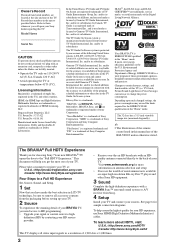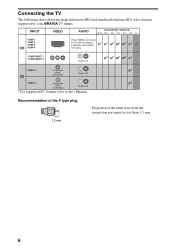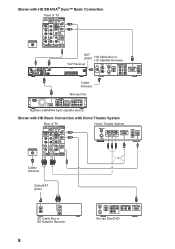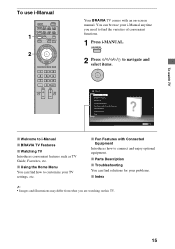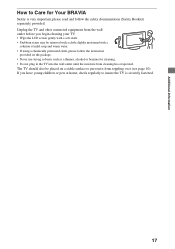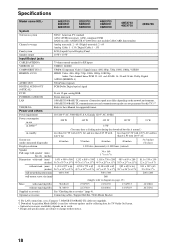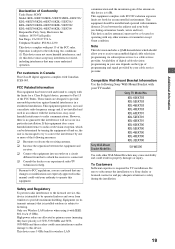Sony KDL-32EX700 Support Question
Find answers below for this question about Sony KDL-32EX700 - Bravia Ex Series Lcd Television.Need a Sony KDL-32EX700 manual? We have 8 online manuals for this item!
Question posted by Sudiptamisra on June 19th, 2012
The Tv Restarts By Itself.
Current Answers
Answer #1: Posted by TVDan on June 19th, 2012 10:12 PM
the first is after 30 to 40 mins it turns off. the problem could be the sensor that checks for someone in the area is blocked and the ECO settings turns the TV off: Check settings in the ECO mode for presence timer.
The second is if you are using a DLINK DIR-655 revB wireless N router. This has been fixed with new firm/software
TV Dan
Related Sony KDL-32EX700 Manual Pages
Similar Questions
i brought this tv from a friend and it had no remote would i be able to get a universal 1 and will i...
hi, I have been give one of the above tv's without a manual, no where on the back of the tv does it ...
tv stopped working but when powered up it showes green for a few seconds then starts blinking red in...