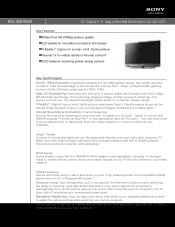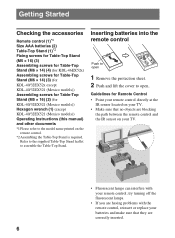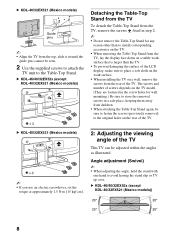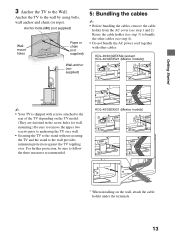Sony KDL-32EX520 Support Question
Find answers below for this question about Sony KDL-32EX520.Need a Sony KDL-32EX520 manual? We have 5 online manuals for this item!
Question posted by bjbarham on June 22nd, 2012
Removing Text From The Screen
We have inadvertently pressed a button on the remote and now not sure how to remove the written text on the screen of our new Sony TV
Current Answers
Related Sony KDL-32EX520 Manual Pages
Similar Questions
I Think Panel Issue Can Repaire Picture Shown I Twice Time
(Posted by Anonymous-170488 2 years ago)
Screen Turns Black After Some Time Running While Sound On
Screen turns black after some time
Screen turns black after some time
(Posted by ksurender1966 2 years ago)
How Can I Repair My Television Kdl-32l504
(Posted by Bogdlui 10 years ago)
Sony Kdl-32ex520 Display Problem
Hi, for the last few days my TV's diplay started going complete blackoutfor a few seconds whereas s...
Hi, for the last few days my TV's diplay started going complete blackoutfor a few seconds whereas s...
(Posted by mdalishahid 11 years ago)
How Do I Remove The Stand From Sony Tv Modfel Kdl-v40xbr1?
(Posted by cradduck 12 years ago)