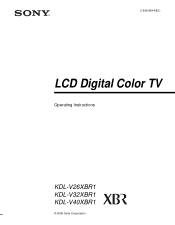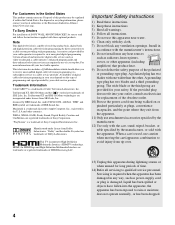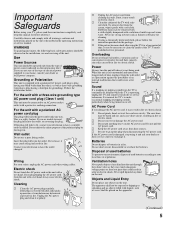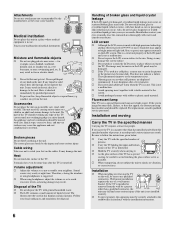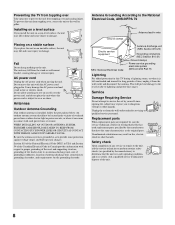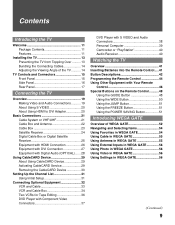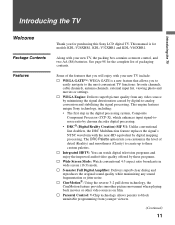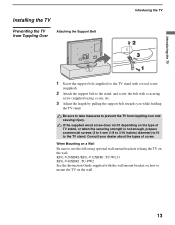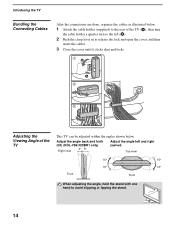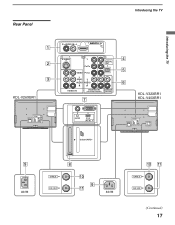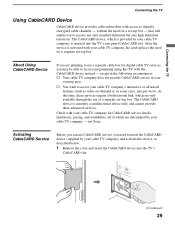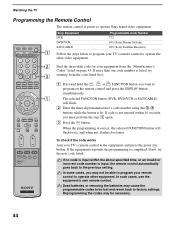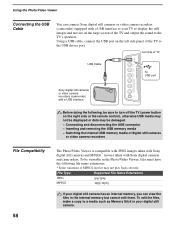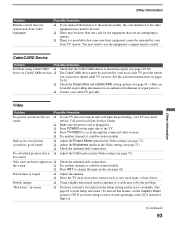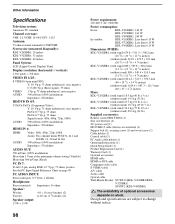Sony KDL-V40XBR1 Support Question
Find answers below for this question about Sony KDL-V40XBR1 - BRAVIA XBR - 40" LCD TV.Need a Sony KDL-V40XBR1 manual? We have 1 online manual for this item!
Question posted by cradduck on March 4th, 2012
How Do I Remove The Stand From Sony Tv Modfel Kdl-v40xbr1?
The person who posted this question about this Sony product did not include a detailed explanation. Please use the "Request More Information" button to the right if more details would help you to answer this question.
Current Answers
Related Sony KDL-V40XBR1 Manual Pages
Similar Questions
How To Change The Video Inputs On Remote Sony Bravia Tv. Kdl-v40xbr1
(Posted by cwmrebecc 9 years ago)
Where Is The B Board In Sony Bravia
(Posted by HAra 9 years ago)
How To Connect Ipad Using Usb?
(Posted by Lildebbr 9 years ago)
How To Remove Sony Tv Stand , Model Kdl-52w4100
(Posted by rokps 10 years ago)
Can The Factory Stand For The Kdl-60nx801tv Rotate Or Swivel?
Can the factory stand for the KDL-60nx801tv rotate or swivel?
Can the factory stand for the KDL-60nx801tv rotate or swivel?
(Posted by vicmichalak 11 years ago)