Sony KDF E60A20 Support Question
Find answers below for this question about Sony KDF E60A20 - 60" Rear Projection TV.Need a Sony KDF E60A20 manual? We have 1 online manual for this item!
Question posted by lfikaba on April 14th, 2014
How To Replace Thermal Fuse On Sony Wega Kdf E60 A20
The person who posted this question about this Sony product did not include a detailed explanation. Please use the "Request More Information" button to the right if more details would help you to answer this question.
Current Answers
There are currently no answers that have been posted for this question.
Be the first to post an answer! Remember that you can earn up to 1,100 points for every answer you submit. The better the quality of your answer, the better chance it has to be accepted.
Be the first to post an answer! Remember that you can earn up to 1,100 points for every answer you submit. The better the quality of your answer, the better chance it has to be accepted.
Related Sony KDF E60A20 Manual Pages
Operating Instructions - Page 1
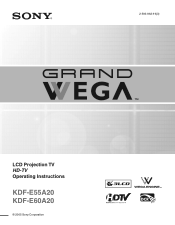
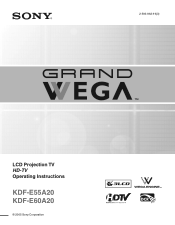
2-593-962-11(3)
LCD Projection TV HD-TV Operating Instructions
KDF-E55A20 KDF-E60A20
© 2005 Sony Corporation
™
™
Operating Instructions - Page 2


...://www.sonystyle.com/tv/ Customers in the spaces provided below the Sony logo, on the sticker, and also on the TV box (white label). Contacting Sony If, after reading the following numbers. Record these numbers in Canada contact the Customer Relations Center at the rear of your Sony® TV, please call upon your Sony dealer regarding this...
Operating Instructions - Page 4


...
2
BBE and BBE Symbol are trademarks or registered trademarks of a set-top box. WEGA, Grand WEGA, WEGA GATE, Steady Sound, Digital Reality Creation, CineMotion, PlayStation, and BN Smoother are trademarks of Sony Corporation. SONY APPLIANCE MODEL NO: KDF-E55A20 KDF-E60A20
SONY TV STAND MODEL NO: SU-GW12
Replacement Parts See page 4 under U.S. In this product meets the ENERGY STAR®...
Operating Instructions - Page 5


...14) Refer all instructions. 5) Do not use this apparatus during lightning storms or when unused for replacement of the obsolete outlet.
10) Protect the power cord from being walked on page 5.
11) ... moisture, does not operate normally, or has been dropped.
❑ Be sure to observe the TV's "For Safety" section on or pinched particularly at plugs, convenience receptacles, and the point where...
Operating Instructions - Page 6


...Clean the rear cover area of overhead power lines or other electric light or power circuits, or where it may result in the vicinity of the TV regularly. On Contamination on page 76.
4
See "Replacing the ... charges.
Do not spray cleaning solution directly onto the TV. Replacement Parts When replacement parts are required, be sprayed to moisten the cleaning cloth. ❑ Do not ...
Operating Instructions - Page 8


Contents
Introducing the Sony TV
Presenting the Sony TV 8 Package Contents 8 Features 8
Enjoying Your TV 10 Notes on the TV 10 Screen 10 Indicators 11 Projection Lamp 11
Installing the TV 12 Carrying Your TV 12 Take Precaution during Installation 13 To Prevent the TV from Falling 13 When Installing Your TV Against a Wall .....13 Recommended Viewing Area 13
TV Front Panel and...
Operating Instructions - Page 9


... Selecting Setup Options 70 Programming Caption Vision 72
Accessing the Applications Settings 73 Selecting Applications Options 73
Other Information
Overview 75 Contacting Sony 75 Replacing the Lamp 76
How to Replace the Lamp 76 Troubleshooting 80
Remote Control 80 CableCARDTM Device 80 Video 81 Audio 82 Channels 82 General 83 Specifications 84 Optional...
Operating Instructions - Page 10


... Multifunction feature replaces the signal's NTSC waveform with the near-HD equivalent by these programs.
❑ CableCARD™ slot: Provides cable subscribers with your cable TV company, is for the remote control. These items are also found on the TV console. Instructions in this Sony's HD LCD Projection TV.
This manual is inserted into the TV's rear panel...
Operating Instructions - Page 13


... cover as its light source. POWER (red) flashing
The lamp cover is on.
11
The projection lamp is preparing to replace the lamp, see page 14). Introducing the Sony TV
Introducing the Sony TV
Screen
Projection lamp
POWER
LAMP
TIMER
POWER
Indicators
Indicators
Projection Lamp
How to turn on . When
(green) flashing it is a change in the condition...
Operating Instructions - Page 15
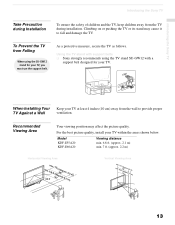
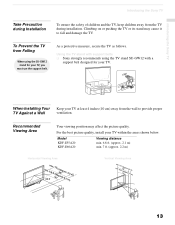
... TV stand with support belts ❑ Sony strongly recommends using the SU-GW12 stand for your TV at least 4 inches (10 cm) away from the wall to fall and damage the TV.
To Prevent the TV from the TV during installation.
Climbing on or pushing the TV or its stand may affect the picture quality.
Model KDF-E55A20 KDF-E60A20...
Operating Instructions - Page 16


... is turned off. For details, see "Replacing the Lamp" on . Receives IR signals from the remote control. Press to select among the TV's tuner and other video equipment inputs.
14...continuously, this LED will remain lit even if the TV set .
Press to scan through channels, press and hold either CHANNEL. Introducing the Sony TV
TV Front Panel and Connectors
Front Panel
POWER
LAMP
TIMER...
Operating Instructions - Page 18


...box - HDMI supports enhanced, or high-definition video, plus two-channel digital audio.
* Manufactured under license from Dolby Laboratories.
Introducing the Sony TV
1 2
3
Rear of TV
VIDEO IN
1
3
S VIDEO
VHF/UHF
VIDEO
L (MONO)
AUDIO R
HD/DVD IN
(1080i/720p/ 480p/480i)
4
5
Y... standard definition but also high definition television.
that is PCM/Dolby Digital compatible.
Operating Instructions - Page 27


...TV.
(Continued...TV company - Check with your cable TV...TV
Connecting the TV
Using CableCARD Device
The CableCARD device provides cable subscribers with access to access your cable TV company, the card replaces...television.
CableCARD device is activated with your cable TV company's interactive or advanced features (such as described below:
1 Insert the CableCARD device into the TV's rear...
Operating Instructions - Page 39


...'s S VIDEO jack to select the DVD input
(VIDEO 1 in the illustration). DVD player
S VIDEO
S VIDEO cable
Rear of TV
VIDEO IN
1
3
S VIDEO
VIDEO
L (MONO) AUDIO
R
AUDIO-R (red)
AUDIO-L (white)
VIDEO (yellow)...✍ To watch a DVD, press TV/VIDEO repeatedly to the
TV's S VIDEO jack.
Use this hookup if: ❑ Your DVD player does not have a non-Sony DVD player, and want to set up ...
Operating Instructions - Page 46


ENT
JUMP
ANT MTS/SAP FREEZE
SOUND PICTURE TV/SAT SUR
WIDE
DISPLAY
GUIDE TOOLS
RETURN
WEGA GATE PREV REPLAY ADVANCE NEXT
PLAY
VISUALSEARCH ...completed. Sony Equipment DVR DVD/VCR SAT/Cable
Programmable Code Number 772 601 (Sony Dream System) 801 (Sony Satellite Receiver)
MUTING TV/VIDEO POWER TV POWER
DVD/ SAT/
DVR
VCR CABLE
TV
Follow the steps below to program your TV's remote...
Operating Instructions - Page 77


...'ll find this manual.
75 For US residents: 1-800-222-SONY (7669) or visit: http://www.sonystyle.com/tv/ For Canadian residents: 1-877-899-SONY (7669) or visit: http://www.sonystyle.ca/tv/
Before calling Sony customer support, please write down the model and serial numbers of your Sony television, please call our Customer Information Services Center.
Operating Instructions - Page 78


... of a new lamp or the glass of the TV flashes, it . Do not touch the glass portion of the box. Other Information
Replacing the Lamp
The projection lamp, which illuminates the picture, has a limited ...the lamp receptacle of the used lamps follow the instructions below.
❑ Use a Sony XL-2200 replacement lamp (not supplied) for about two minutes after turning the power off the power on...
Operating Instructions - Page 81


... for a Sony XL-2200 replacement lamp. ✍ Take great care when replacing the lamp or plugging in the United States: This product contains mercury. residents: http://www.sonystyle.com/tv/ Canadian residents: http://www.sonystyle.ca/tv/
Other Information
79 The used lamp near flammable materials or within the reach of this product may cause...
Operating Instructions - Page 82


... Remedies
❏ The batteries could be activated by your Sony TV remote. The CableCARD device must be weak. You may be more than one code for the equipment that you replaced the batteries to the remote recently, the code numbers for that some non-Sony equipment cannot be sure to an authorized technician or...
Operating Instructions - Page 85


... VCR
The replacement lamp does not ❏ The screw of your cable provider for both
KDF-E55A20 and KDF-E60A20).
Other Information
General
Problem
Possible Remedies
How to restore the TV to factory ...60). Digital cable box does not work with your digital cable box. This is not set
❏ The LED will remain lit even when the TV is turned off , then back on the TV. (The TV...
Similar Questions
Kdf-e60a20 How To Replace Thermal Fuse
(Posted by aeasa 9 years ago)
Sony Kdf How To Replace Thermal Fuse
(Posted by Sadbgro 10 years ago)
How To Replace Sony Wega Thermal Fuse For Kdf-60wf655
(Posted by stnuevau 10 years ago)
How To Replace Thermal Fuse Sony Kdf-55wf655
(Posted by amjb 10 years ago)
How To Replace Thermal Fuse Kdf-e55a20
(Posted by zamanadam 10 years ago)

