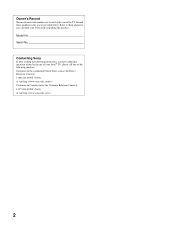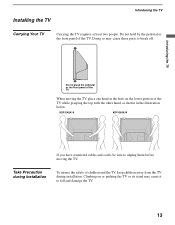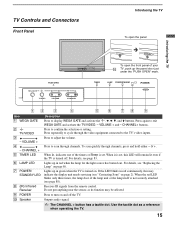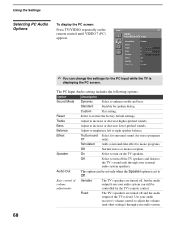Sony KDF E42A10 Support Question
Find answers below for this question about Sony KDF E42A10 - 42" Rear Projection TV.Need a Sony KDF E42A10 manual? We have 1 online manual for this item!
Question posted by Blacopig on April 24th, 2014
How To Turn On And Program Sony Tv Wega Kdf E42a10 Lcd With Twc Remote
The person who posted this question about this Sony product did not include a detailed explanation. Please use the "Request More Information" button to the right if more details would help you to answer this question.
Current Answers
Related Sony KDF E42A10 Manual Pages
Similar Questions
Sony Grand Wega Kdf-e42a10 Power/stand-by Light Blinks Red 6 Times
The power/stand-by light blinks green 2 times, then red 6 times. There's a pause, then the red light...
The power/stand-by light blinks green 2 times, then red 6 times. There's a pause, then the red light...
(Posted by lapakiluv 8 years ago)
How To Replace Hdmi Input On Sony Wega Kdf-e42a10
(Posted by teneeAl 9 years ago)
Tv Wega Kdf 55wf655 Screen Problems
went through the blue screen thing which was fixed with new lamp ! now3 months laterthe center of sc...
went through the blue screen thing which was fixed with new lamp ! now3 months laterthe center of sc...
(Posted by todd82025 11 years ago)
Problem With My Television Sony Kdf-e42a10
When i plug the cord of my KDF-E42A10 the stand by led blinks repeatedly green for about one minute,...
When i plug the cord of my KDF-E42A10 the stand by led blinks repeatedly green for about one minute,...
(Posted by mcmitchel 13 years ago)