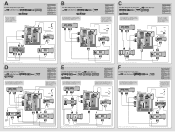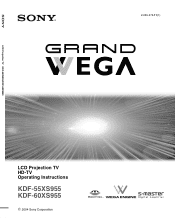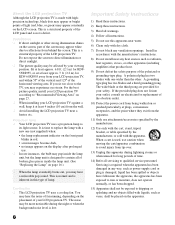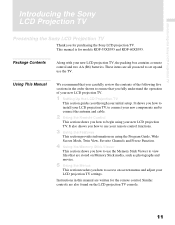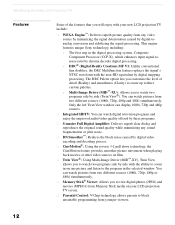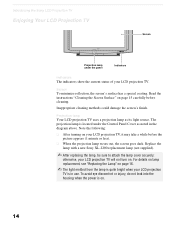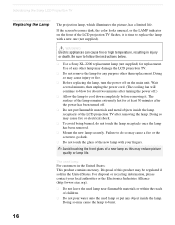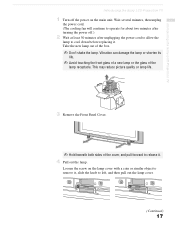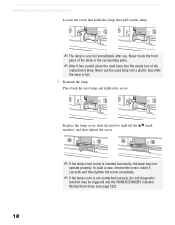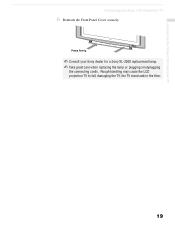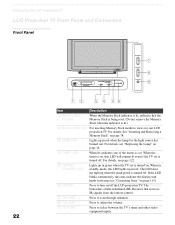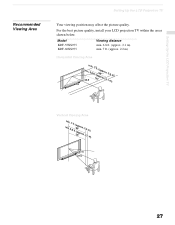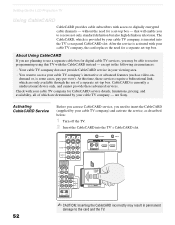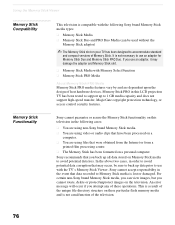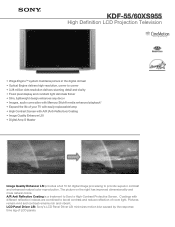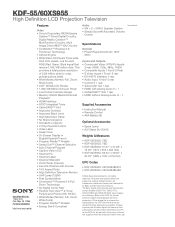Sony KDF-60XS955 Support Question
Find answers below for this question about Sony KDF-60XS955 - 60" High Definition Lcd Projection Television.Need a Sony KDF-60XS955 manual? We have 7 online manuals for this item!
Question posted by spinrnr23 on June 3rd, 2014
How To Replace A Thermal Fuse On Sony Kdf-60xs955
The person who posted this question about this Sony product did not include a detailed explanation. Please use the "Request More Information" button to the right if more details would help you to answer this question.
Current Answers
Related Sony KDF-60XS955 Manual Pages
Similar Questions
Where Can I Buy A Kdf-60xs955 Thermal Fuse
(Posted by kwelkcla 9 years ago)
How To Replace Thermal Fuse Kdf-e55a20
(Posted by zamanadam 10 years ago)
Kdf-60xs955 Thermal Fuse How To Replace It
(Posted by barfsr 10 years ago)
Sony Kdf 60xs955 Tv Still Wont Come On After Bulb Replacement
In the beginning, the tv quit working. We figured it was the bulb, as we've had that happen on a dif...
In the beginning, the tv quit working. We figured it was the bulb, as we've had that happen on a dif...
(Posted by sjlbs04 11 years ago)
Where Is The Thermal Fuse Located In The Kf-60we610 Lcd Projection T.v.
I am trying tp replace the thermal fuse however i don't have a clue where it is located
I am trying tp replace the thermal fuse however i don't have a clue where it is located
(Posted by elliotte43 12 years ago)