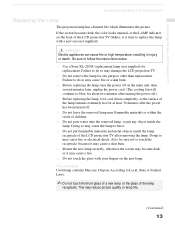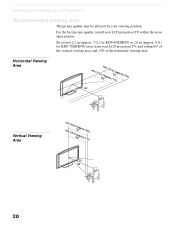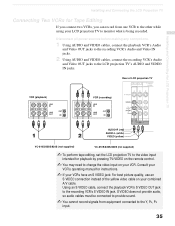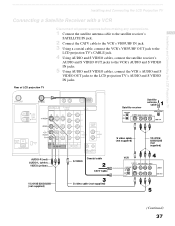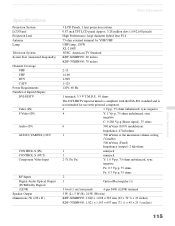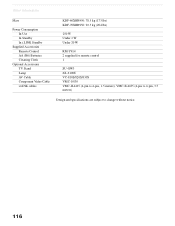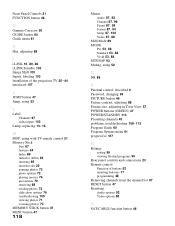Sony KDF-60XBR950 Support Question
Find answers below for this question about Sony KDF-60XBR950 - 60" Rear Projection TV.Need a Sony KDF-60XBR950 manual? We have 1 online manual for this item!
Question posted by akins on December 23rd, 2011
Kdf-60xbr950 Power Supply
Current Answers
Answer #1: Posted by TVDan on December 23rd, 2011 8:18 PM
or the other power supply G2: http://parts.andrewselectronics.com/search/electronic-parts/parts/7/A-1410-465-A%20%20%20.aspx
TV Dan
Related Sony KDF-60XBR950 Manual Pages
Similar Questions
so dark
My Sony television, when powered on, goes to standby mode with led blinking thrice before repearing ...