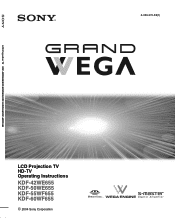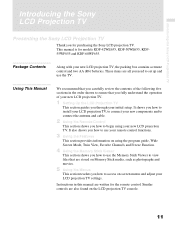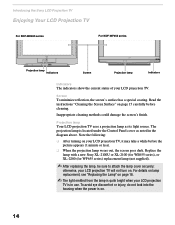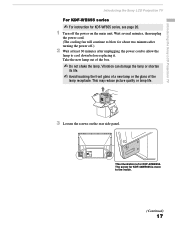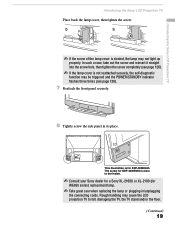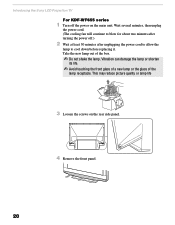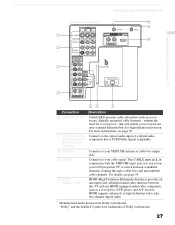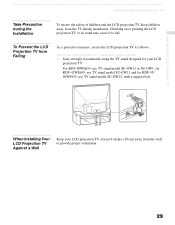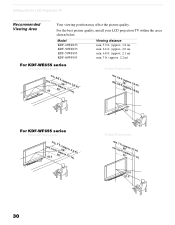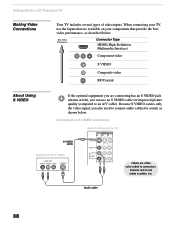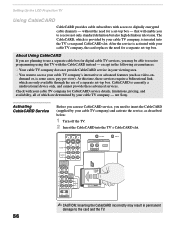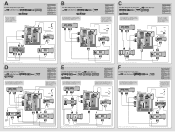Sony KDF-60WF655 Support Question
Find answers below for this question about Sony KDF-60WF655 - 60" High Definition Lcd Projection Television.Need a Sony KDF-60WF655 manual? We have 6 online manuals for this item!
Question posted by ovidieepa on September 14th, 2014
How Do You Reset A Sony Kdf-60wf655
The person who posted this question about this Sony product did not include a detailed explanation. Please use the "Request More Information" button to the right if more details would help you to answer this question.
Current Answers
Related Sony KDF-60WF655 Manual Pages
Similar Questions
How To Reset Lamp Timer On Kdf-60wf655
(Posted by abeasana 9 years ago)
Where Do You Reset The Timer Of Sony Lcd Projection Tv Model Kf60we610
Can you show it me where to reset the new lamp for projection
Can you show it me where to reset the new lamp for projection
(Posted by etnadz 10 years ago)
Where Is The Light Bulb Inside The Sony Model Kdf-60wf655
(Posted by verlisirot 10 years ago)
Sony Display On Kdf-60wf655
Sony KDF-60WF655 will not display output from my Playstation 3 HDMI or Video Comp, all I get is a ju...
Sony KDF-60WF655 will not display output from my Playstation 3 HDMI or Video Comp, all I get is a ju...
(Posted by cfel1973 12 years ago)
We Have A Sony Model Kdf-55xs955 Lcd Projection Tv The Lamp Light Is Blinking.
We have a sony model KDF-55XS955 LCD Projection TV the lamp light is blinking.
We have a sony model KDF-55XS955 LCD Projection TV the lamp light is blinking.
(Posted by salvarra 12 years ago)