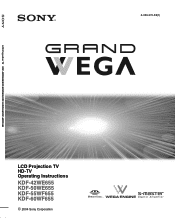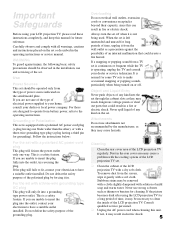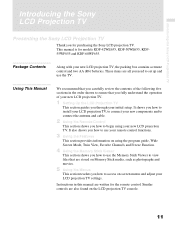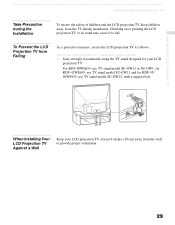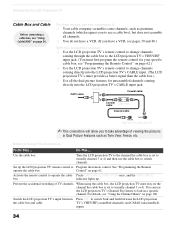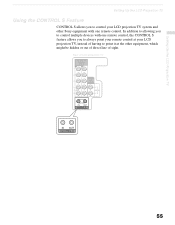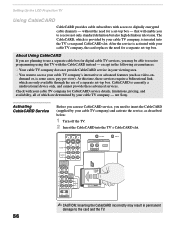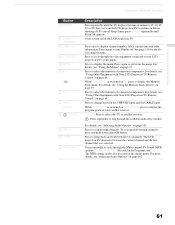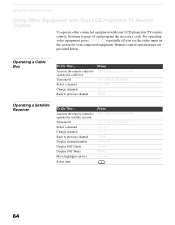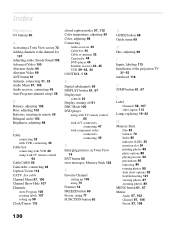Sony KDF 55WF655 Support Question
Find answers below for this question about Sony KDF 55WF655 - 55" Rear Projection TV.Need a Sony KDF 55WF655 manual? We have 1 online manual for this item!
Question posted by bilquestc on March 8th, 2014
What Kind Of Thermal Fuse Do I Use For A Sony Tv Kdf55wf655
The person who posted this question about this Sony product did not include a detailed explanation. Please use the "Request More Information" button to the right if more details would help you to answer this question.
Current Answers
Related Sony KDF 55WF655 Manual Pages
Similar Questions
How To Replace Thermal Fuse In Sony Wega Kdf55wf655
(Posted by heida 9 years ago)
How To Replace Kdf-55wf655 Thermal Fuse
(Posted by mirengl 9 years ago)
How To Replace Thermal Fuse Sony Kdf-55wf655
(Posted by amjb 10 years ago)
Sony Grand Wega Kdf-55e2000 55-inch 3lcd Rear Projection Television Why Is It
so dark
so dark
(Posted by rdelesalleh 10 years ago)
Sony Fs57m91 Rear Projection Television.
My Sony television, when powered on, goes to standby mode with led blinking thrice before repearing ...
My Sony television, when powered on, goes to standby mode with led blinking thrice before repearing ...
(Posted by rhljain 11 years ago)