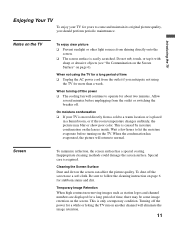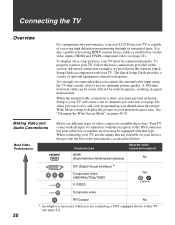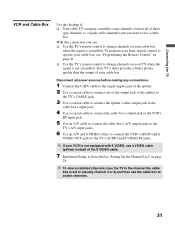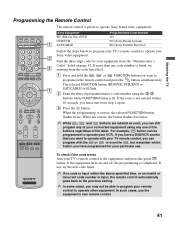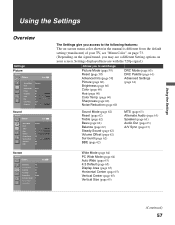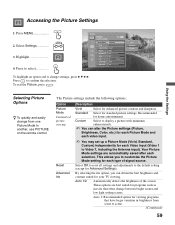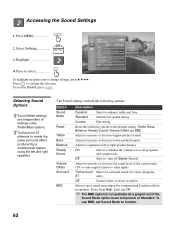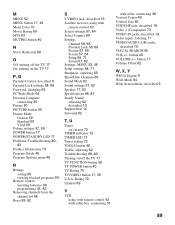Sony KDF-55E2000 Support Question
Find answers below for this question about Sony KDF-55E2000 - 55" Class 3lcd Rear Projection Television.Need a Sony KDF-55E2000 manual? We have 5 online manuals for this item!
Question posted by VALENTINE220 on July 24th, 2012
I Have A Sony Wega 60 Inch Tv. I Changed Bulb But Picture Still Dim
BRIGHTNESS IS AT MAX BUT STILL DIM. I CHANGED LAMP BULB BUT STILL DIM. WHEN I LOWER BRIGHTNESS IT WON'T LOWER..... LOW OR HIGH BRIGHTNESS STILL STAYS THE SAME.
Current Answers
Related Sony KDF-55E2000 Manual Pages
Similar Questions
How To Repace Lamp On 60 Inch Tv Sony Hd
(Posted by tnbenb 9 years ago)
How Much Is A Lamp Ballast For Sony Grand Wega 60 Inch Tv
(Posted by KEarond 9 years ago)
How To Change The Thermal Fuse In My 60 Inch Tv Model Kdf-e60a20
(Posted by vitkuNube 9 years ago)
Sony Wega 60 Inch Lamp Door Switch How To Bypass
(Posted by ahmdscr 10 years ago)
Sony Wega 50 Inch Tv Goes Black And You Have To Restart The Tv
(Posted by kemia88 10 years ago)