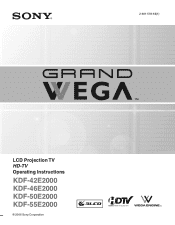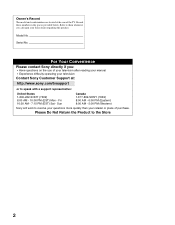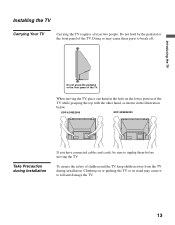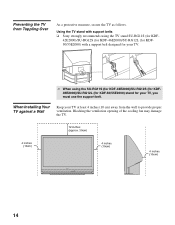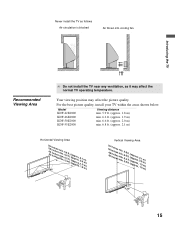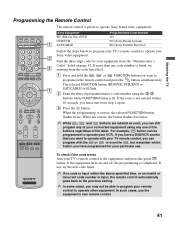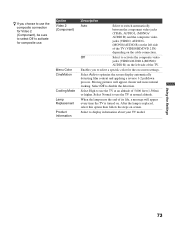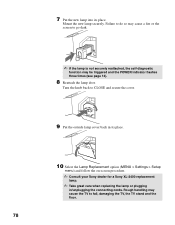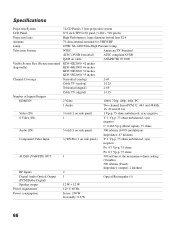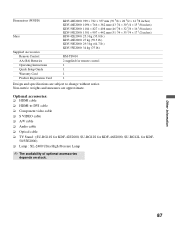Sony KDF-55E2000 Support Question
Find answers below for this question about Sony KDF-55E2000 - 55" Class 3lcd Rear Projection Television.Need a Sony KDF-55E2000 manual? We have 5 online manuals for this item!
Question posted by randysarah on March 6th, 2012
I Have A Front End Menu On My Sony Kdf-46e2000 Tv That Won't Go Away!
It is part of the service menu. Normally from what I found turning off the tv should fix it... but it didn't. We even tried unplugging it. I restored factory settings... everything!
Current Answers
Related Sony KDF-55E2000 Manual Pages
Similar Questions
How To Replace A Bulb On A Sony Grand Wega Kdf-55e2000 55-inch 3lcd Rear
projection television
projection television
(Posted by mt18lys 10 years ago)
Sony Grand Wega Kdf-55e2000 55-inch 3lcd Rear Projection Television Why Is It
so dark
so dark
(Posted by rdelesalleh 10 years ago)
I Have A Front End Menu Screen Over My Picture That Wont Go Away.
(Posted by dannywepaman 12 years ago)
I Have No Remote For Our Tv And I Am Trying To Take The Caption Off
The caption words are in the way of our TV and we have tried everything we could in the menu option ...
The caption words are in the way of our TV and we have tried everything we could in the menu option ...
(Posted by sk8boardr616 13 years ago)