Sony KDF-55E2000 Support Question
Find answers below for this question about Sony KDF-55E2000 - 55" Class 3lcd Rear Projection Television.Need a Sony KDF-55E2000 manual? We have 5 online manuals for this item!
Question posted by druistar05 on February 24th, 2014
Replaced Lamp On Sony Wega Tv And It Will Only Stay On For 5 Minutes Then Turn
off
Current Answers
There are currently no answers that have been posted for this question.
Be the first to post an answer! Remember that you can earn up to 1,100 points for every answer you submit. The better the quality of your answer, the better chance it has to be accepted.
Be the first to post an answer! Remember that you can earn up to 1,100 points for every answer you submit. The better the quality of your answer, the better chance it has to be accepted.
Related Sony KDF-55E2000 Manual Pages
Operating Instructions - Page 2
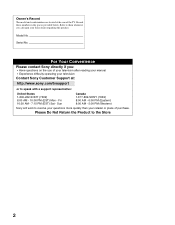
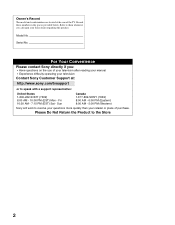
... Your Convenience
Please contact Sony directly if you call upon your television
Contact Sony Customer Support at the rear of the TV. Sun
Canada 1-877-899-SONY (7669) 8:00 AM - 6:00 PM (Eastern) 8:00 AM - 5:00 PM (Western)
Sony will work to resolve your questions more quickly than your retailer or place of your television after reading your...
Operating Instructions - Page 6


...supplied) when: • the message, "Projection lamp is nearing end of persons, it may ...rear cover area may cause a problem with a dry soft cloth.
To prevent screen damage, clean the screen as its light source. Do not spray cleaning solution directly onto the TV.
Be sure to direct illumination or direct sunlight.
appeared on the screen, • the lamp replacement...
Operating Instructions - Page 9


...Sony's HD LCD projection TV. This manual is for the complete list of packaging contents.
Your personal (Continued)
9 This engine features unique Sony technology, including: • DRC® (Digital Reality Creation)-MF V1: Unlike conventional
line doublers, the DRC Multifunction feature replaces... 87 for models KDF-42E2000 (US model only), KDF-46E2000, KDF50E2000 and KDF-55E2000. Some of the...
Operating Instructions - Page 12


... (1 minute or less) before
the picture appears.
❑ When the projection lamp wears out, the screen goes dark. To avoid eye discomfort or injury, do not look into the light housing when the power is ready, the green indicator stays on with green indicator. Indicator
Flashing because...
Note the following: ❑ After turning on your TV. Replace...
Operating Instructions - Page 17


... not securely attached (see contacting Sony information on and off . For details, see "Replacing the Lamp" on . Flashes in green when the TV is set , this may be affected. If the LED blinks in orange, indicates one of the lamp unit or the lamp itself is turned off the TV. Introducing the TV
Item
1 MENU
2 TV/VIDEO
3 - Press to confirm...
Operating Instructions - Page 20
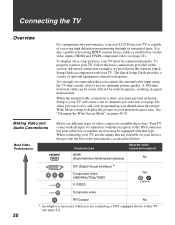
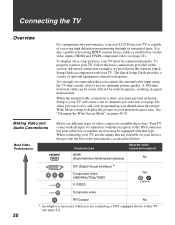
... is strongly recommended that you can view (see page 28).
To properly connect your TV, follow the basic connections provided in your preferred aspect ratio. When the antenna/cable ... different types of video connectors available these days.
Connecting the TV
Overview
For optimum picture performance, your new LCD Projection TV is also capable of receiving HDTV content from a cable or...
Operating Instructions - Page 28


...after hooking it up the channels at a later time, select the Auto Program option to turn on your TV
1 TV POWER Press to scan available channels (see "To run Auto Program at a later time"...MENU, and then go to complete. The Initial Setup screen appears when you turn on the TV as a reminder until you may require 50+ minutes for the
current input (VHF/UHF antenna or CABLE). If you cancel ...
Operating Instructions - Page 63
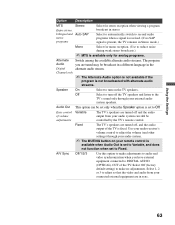
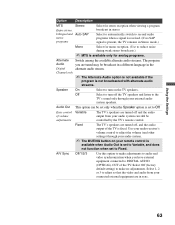
... broadcast in a different language in stereo. Select Off (factory default setting) to make adjustments to audio and video synchronization when you are turned off the TV speakers and listen to the
TV's sound only through your external audio
system speakers.
A/V Sync Off/1/2/3
Use this option to make no SAP signal is present, the...
Operating Instructions - Page 75
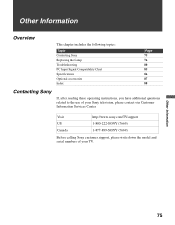
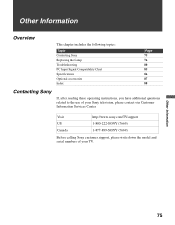
... chapter includes the following topics:
Topic Contacting Sony Replacing the Lamp Troubleshooting PC Input Signal Compatibility Chart Specifications Optional accessories Index
Page 75 76 80 85 86 87 88
Contacting Sony
If, after reading these operating instructions, you have additional questions related to the use of your Sony television, please contact our Customer Information Services Center...
Operating Instructions - Page 76


...the instructions below.
❑ Use a Sony XL-2400 replacement lamp (not supplied) for about two minutes after unplugging the power cord to allow the
lamp to replace the lamp); (2) when the screen becomes dark or the color looks unusual; Replacing the Lamp
The Projection lamp, like all of the broken glass pieces inside the lamp unit.
❑ This television's lamp contains mercury and should...
Operating Instructions - Page 77
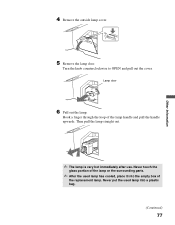
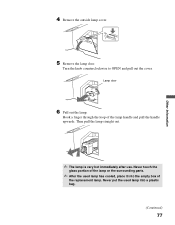
...; After the used lamp into the empty box of the lamp handle and pull the handle upwards. Never put the used lamp has cooled, place it into a plastic bag.
(Continued)
77 Hook a finger through the loop of
the replacement lamp.
Lamp door
6 Pull out the lamp.
Then pull the lamp straight out.
✍ The lamp is very hot immediately...
Operating Instructions - Page 78
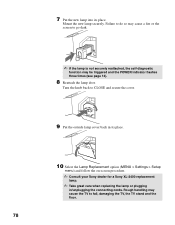
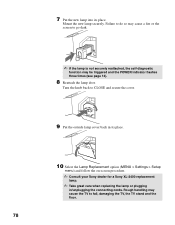
... the TV, the TV stand and the floor.
78 Turn the knob back to CLOSE and secure the cover.
9 Put the outside lamp cover back...lamp door.
7 Put the new lamp into its place.
10 Select the Lamp Replacement option (MENU > Settings > Setup
menu) and follow the on-screen procedure.
✍ Consult your Sony dealer for a Sony XL-2400 replacement
lamp.
✍ Take great care when replacing the lamp...
Operating Instructions - Page 79
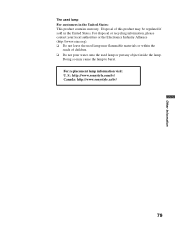
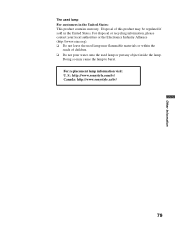
Disposal of children. ❑ Do not pour water onto the used lamp For customers in the United States. Other Information
The used lamp or put any object inside the lamp. S.: http://www.sonystyle.com/tv/ Canada: http://www.sonystyle.ca/tv/
79
For replacement lamp information visit: U. For disposal or recycling information, please contact your local authorities or...
Operating Instructions - Page 80


... obstacles. ❏ If the "High Temperature Warning" message appears, turn off the TV and wait until the TV's projection lamp cools down (approximately 5 minutes). You may be weak. Replace the batteries. ❏ Check the orientation of the batteries. ❏ Press TV (FUNCTION) once, and the TV indicator lights up . ❏ If you have
inadvertently pressed SAT/CABLE (FUNCTION), which...
Operating Instructions - Page 83


...the ventilation
slots.
TIMER LED on the rear and both sides of this
lit
LED will clear all of your local Sony Service Center.
LAMP LED blinks in the Picture setting (...red
❏ Replace the lamp (see page 59).
it cannot be recorded to factory settings
❏ Turn on again.
When Advanced Iris is turned on the TV. If the message still appears after the TV is set ...
Operating Instructions - Page 84
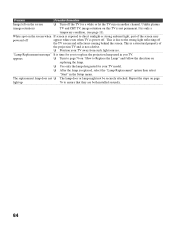
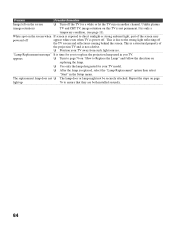
... and reflections coming behind the screen.
appears.
❏ Turn to page 76 on "How to Replace the Lamp" and follow the direction on the screen when If screen is exposed to replace the projection lamp used in the Setup menu. Unlike plasma
(image retention)
TV and CRT TV, image retention on another channel.
It is not a defect.
❏...
Operating Instructions - Page 86
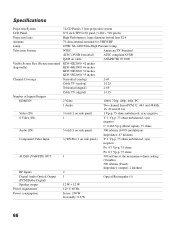
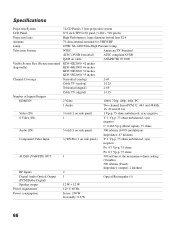
.../UHF
100W, XL-2400 Ultra High Pressure Lamp
NTSC
American TV Standard
ATSC (8VSB terrestrial)
ATSC compliant 8VSB
QAM on cable
ANSI/SCTE 07 2000
KDF-42E2000: 42 inches
KDF-46E2000: 46 inches KDF-50E2000: 50 inches
KDF-55E2000: 55 inches
Terrestrial (analog)
2-69
Cable TV (analog)
1-125
Terrestrial (digital)
2-69
Cable TV (digital)
1-135
2 Video 1 Audio 3 total (1 on side...
Limited Warranty (US Only) - Page 1


... of the television product.
2....Projection Lamps: Parts for thirty (30) inch (measured diagonally) or larger screen size products through a Sony...SONY (7669)
Repair / Replacement Warranty: This Limited Warranty shall apply to obtain warranty service, you must deliver the product, freight prepaid, in either its original specifications. 2-887-485-01
®
SXRD Projection TV
LCD Projection TV...
Marketing Specifications - Page 1


... versatility, Sony's Grand WEGA™ line is ...lamp shines into a filtering system that splits the beam into red, green, and blue light streams. Each color goes through its own LCD chip, which improves resolution in darker scenes. The WEGA...TVs for average levels of contrast and works best under different room lighting conditions. KDF-55E2000
55" Class 3LCD Rear Projection Television...
Marketing Specifications - Page 2


KDF-55E2000
55" Class 3LCD Rear Projection Television (54.5" diagonal)
Features
General
Video Label: Yes Closed Captions (CC): Yes
Video
Panel Type: LCD Chip Size = 0.73" Video Processing: Yes (WEGA Engine™ HD
System; Clear White; SRS and TruSurround are property of Dolby Laboratories. CableCARD is a trademark of these materials may be regulated due to -5)
...
Similar Questions
How To Stop Replace Lamp Sony Tv
(Posted by hiCOMICO 9 years ago)
How To Replace Sony Wega Tv Lamp Kp-51ws520
(Posted by minuxsmas 10 years ago)
Sony Wega Tv Kdf60wf655 Does Not Turn On Red Light Blinks 6 Times
(Posted by jangcolor 10 years ago)
How To Replace A Bulb On A Sony Grand Wega Kdf-55e2000 55-inch 3lcd Rear
projection television
projection television
(Posted by mt18lys 10 years ago)
Sony Grand Wega Kdf-55e2000 55-inch 3lcd Rear Projection Television Why Is It
so dark
so dark
(Posted by rdelesalleh 10 years ago)

