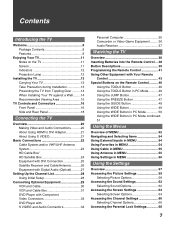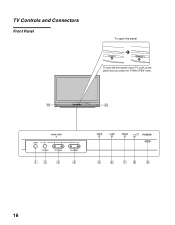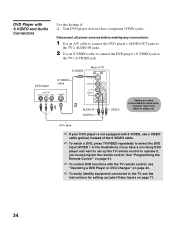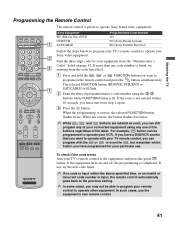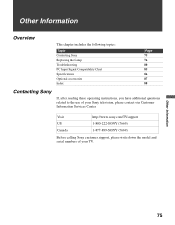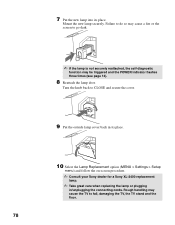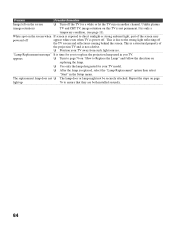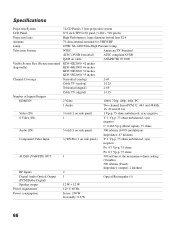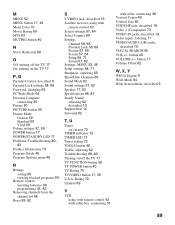Sony KDF-55E2000 Support Question
Find answers below for this question about Sony KDF-55E2000 - 55" Class 3lcd Rear Projection Television.Need a Sony KDF-55E2000 manual? We have 5 online manuals for this item!
Question posted by neam on January 24th, 2014
How To Power On The Lamp On Your Sony Tv
Current Answers
Answer #1: Posted by BusterDoogen on January 24th, 2014 12:16 PM
I hope this is helpful to you!
Please respond to my effort to provide you with the best possible solution by using the "Acceptable Solution" and/or the "Helpful" buttons when the answer has proven to be helpful. Please feel free to submit further info for your question, if a solution was not provided. I appreciate the opportunity to serve you!
Related Sony KDF-55E2000 Manual Pages
Similar Questions
Unit will not come on: flashes green for 30-40 seconds with power command, then clicks off to red fl...
projection television
so dark
the picture on our sony rear projection screen has a dull picture we cleaned the lights and the mi...