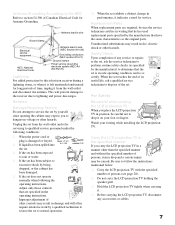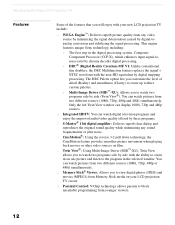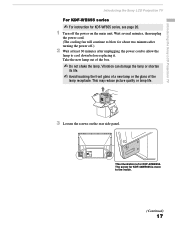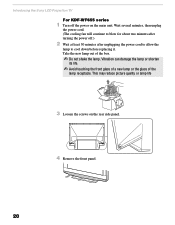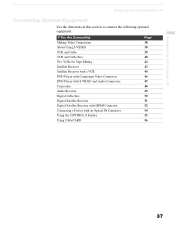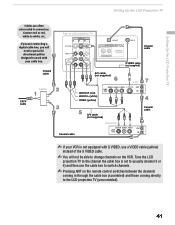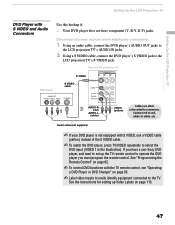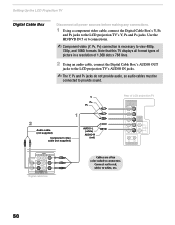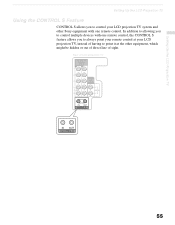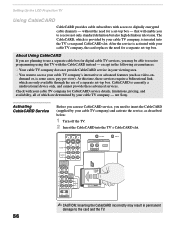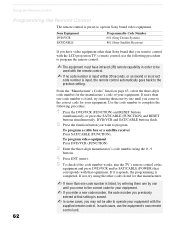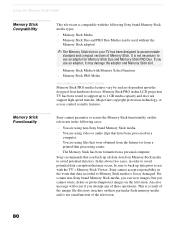Sony KDF 50WE655 Support Question
Find answers below for this question about Sony KDF 50WE655 - 50" Rear Projection TV.Need a Sony KDF 50WE655 manual? We have 1 online manual for this item!
Question posted by vze4jt25 on December 1st, 2011
How Can I Get My Rocketfish Wireless Headphones To Work With My Sony Television
rocketfish headphones will not work with my sony terlevision model # KDF-50we655 is there something I need to disable in the programming of the tv ? everything is connected properly rocketfish tech support was of no use
Current Answers
Related Sony KDF 50WE655 Manual Pages
Similar Questions
How To Hook Up Wireless Headphones To 46 Inch Sony Wega Rear Projection
(Posted by mnivechris 9 years ago)
How To Replace Lcd Lamp On Sony Tv Serial Number 50 Kdf50we655
(Posted by ilanAmiete 10 years ago)
Sony Fs57m91 Rear Projection Television.
My Sony television, when powered on, goes to standby mode with led blinking thrice before repearing ...
My Sony television, when powered on, goes to standby mode with led blinking thrice before repearing ...
(Posted by rhljain 11 years ago)
Cooling Fan Loud Hum During Tv On Time As Well As Off Time.
I need to purchase a replacement fan for the KDF-50WE655 50. The current fan is loud and drowns out ...
I need to purchase a replacement fan for the KDF-50WE655 50. The current fan is loud and drowns out ...
(Posted by Chuckmc 12 years ago)
Problem With 2002 50' Rear Projection Tv
I have just purchased 2002 used tv. My problem is that after tv has been on for 20 to 30 min it shut...
I have just purchased 2002 used tv. My problem is that after tv has been on for 20 to 30 min it shut...
(Posted by jjauhola 13 years ago)