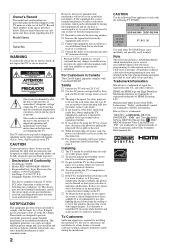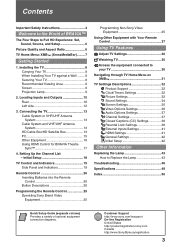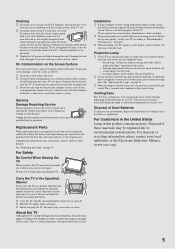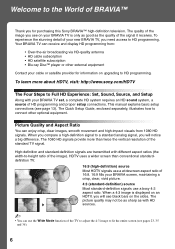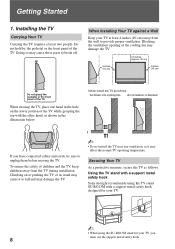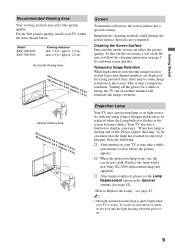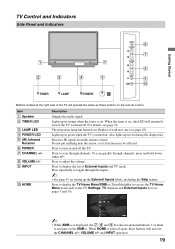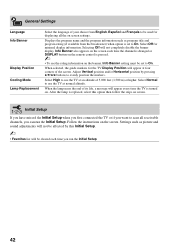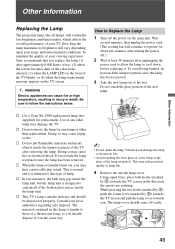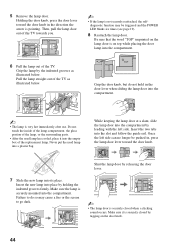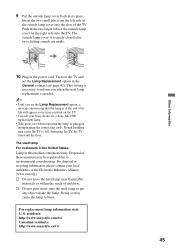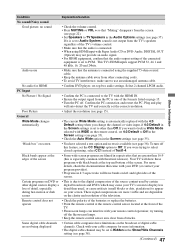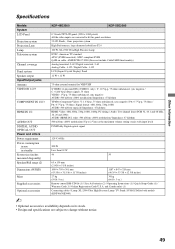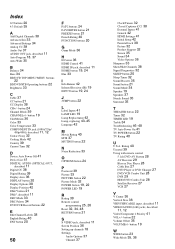Sony KDF-50E3000 Support Question
Find answers below for this question about Sony KDF-50E3000 - 50" Rear Projection TV.Need a Sony KDF-50E3000 manual? We have 1 online manual for this item!
Question posted by barryalan56 on November 13th, 2013
Reset Lamp Timer I Istalled New Lamp,but I Still Recieve Warning To Replace Soon
The person who posted this question about this Sony product did not include a detailed explanation. Please use the "Request More Information" button to the right if more details would help you to answer this question.
Current Answers
Related Sony KDF-50E3000 Manual Pages
Similar Questions
Kdf50e3000 How To Reset Lamp Timer
(Posted by Reer 9 years ago)
Sony Tv Kdf-50e3000 If I Unplug Will It Reset Lamp Hours
(Posted by JL2Dejp1 10 years ago)
How To Reset Lamp Light After Replacing Lamp On A 55 Inch Sony Tv
(Posted by benigriffd 10 years ago)
Sony Tv Kdf-50e3000 How To Reset Lamp Hours
(Posted by madmor 10 years ago)
How Do I Reset Lamp Life On A Sony 50 Inch Tv
(Posted by comiraz 10 years ago)