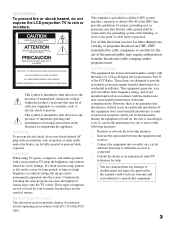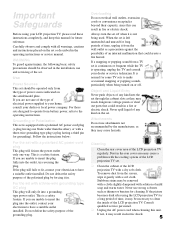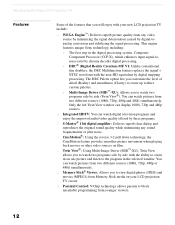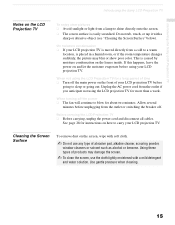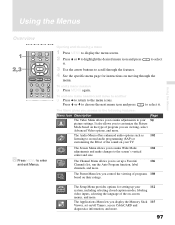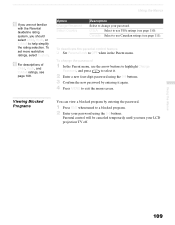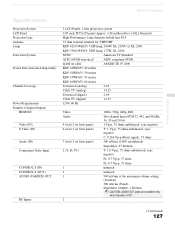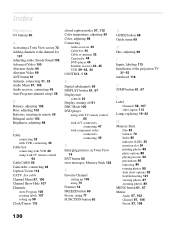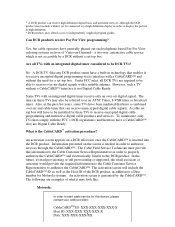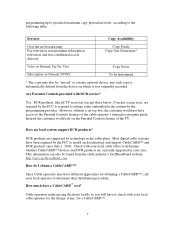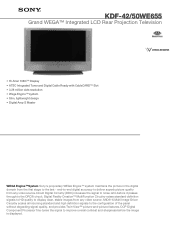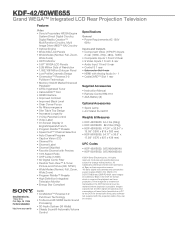Sony KDF-42WE655 Support Question
Find answers below for this question about Sony KDF-42WE655 - 42" Grand Wega™ Integrated Lcd Rear Projection Television.Need a Sony KDF-42WE655 manual? We have 7 online manuals for this item!
Question posted by sweilers on December 19th, 2012
What Is The Screen Refresh Rate On A Kdf42we655?
The person who posted this question about this Sony product did not include a detailed explanation. Please use the "Request More Information" button to the right if more details would help you to answer this question.
Current Answers
Related Sony KDF-42WE655 Manual Pages
Similar Questions
How To Repair Fan Error On Sony Grand Wega 50e2000 Lcd Display
(Posted by aclojeffe 10 years ago)
Sony Wega 55 Inch Rear Projection Tv, Wont Display Hdmi
(Posted by ali17scatm 10 years ago)
How To Replace Lamp On Sony Wega Kdf42we655
(Posted by Go4anguac 10 years ago)
Blue Dots On The Lower Right Center Of The Screen
blue dots and now a blue haze on the bottom
blue dots and now a blue haze on the bottom
(Posted by dagronsky 11 years ago)
Our Tv Started Out With Blue Across The Screen. Now It Has Yellow Running Across
We have had blue color across our screen for months. Tonight before our eyes, we watched a yellow li...
We have had blue color across our screen for months. Tonight before our eyes, we watched a yellow li...
(Posted by brendajergens 12 years ago)