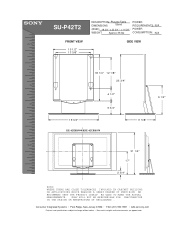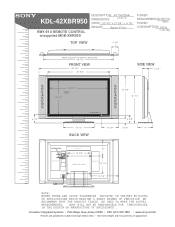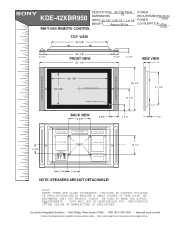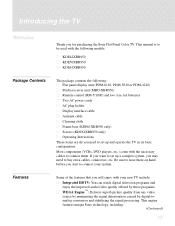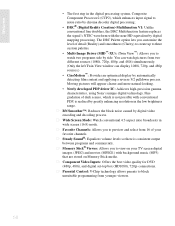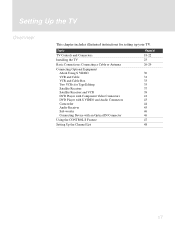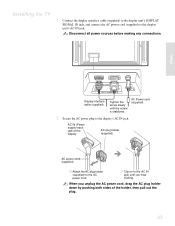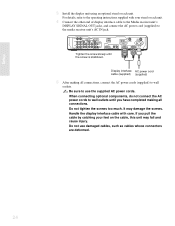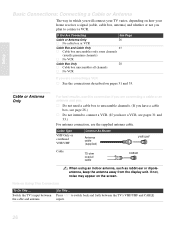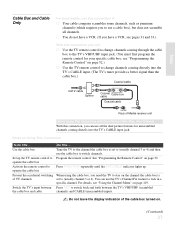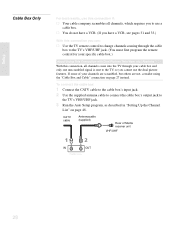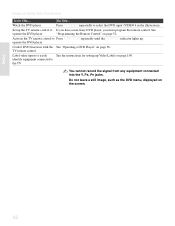Sony KDE-42XBR950 Support Question
Find answers below for this question about Sony KDE-42XBR950 - 42" Xbr Plasma Wega™ Integrated Television.Need a Sony KDE-42XBR950 manual? We have 8 online manuals for this item!
Question posted by Mztammy52 on January 10th, 2013
Apple Tv Connection
I want to know how to connect Apple TV to my Sony kde42xbr950. The HDMI cord won't fit
Current Answers
Related Sony KDE-42XBR950 Manual Pages
Similar Questions
Can I Connect Mu Sony Ke-32ts2u Flat Screen Tv To My Lap Top Computer?
Is there any way I can connect this flat screen tv to my lap top computer?
Is there any way I can connect this flat screen tv to my lap top computer?
(Posted by djterras 11 years ago)
Hdmi Connection
I want to connect my Apple TV to the Sony TV, Model PDM 5010. Does the Sony TV have an HDMI connecti...
I want to connect my Apple TV to the Sony TV, Model PDM 5010. Does the Sony TV have an HDMI connecti...
(Posted by salt8020 11 years ago)
Does The Sony Pdm 5010 Have An Hdmi Connection?
We want to hook up an Apple Tv to the Sony Tv, and it needs an HDMI connection. Does it have one?
We want to hook up an Apple Tv to the Sony Tv, and it needs an HDMI connection. Does it have one?
(Posted by salt8020 11 years ago)
Plasma Goes Turn Off
Why Plasma goes turn off after 10 second? I have problem that my plasma lost its disply after 10 se...
Why Plasma goes turn off after 10 second? I have problem that my plasma lost its disply after 10 se...
(Posted by khan747 11 years ago)
Sony Ke-42ts2u 42' Plasma Tv Lightning Struck
My TV was struck by lightning and I would like to fix it myself. The screen has no picture or sound....
My TV was struck by lightning and I would like to fix it myself. The screen has no picture or sound....
(Posted by tuffhuff69 12 years ago)