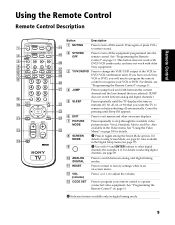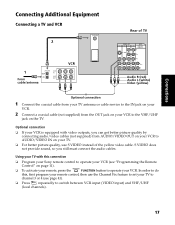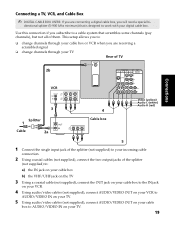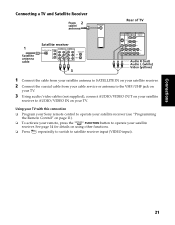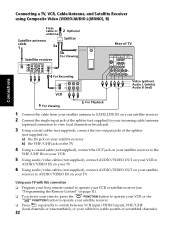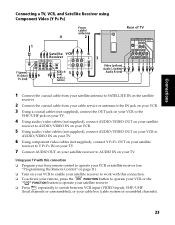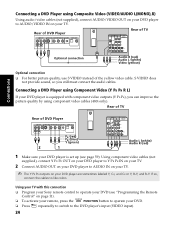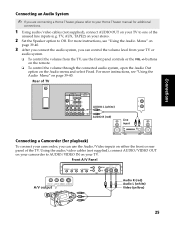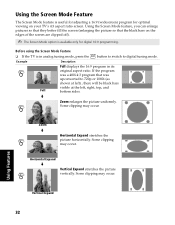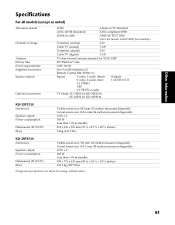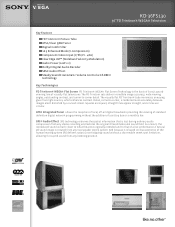Sony KD-36FS130 Support Question
Find answers below for this question about Sony KD-36FS130 - 36" Fd Trinitron Wega.Need a Sony KD-36FS130 manual? We have 4 online manuals for this item!
Question posted by mcnallyrealtor on December 13th, 2011
Red X On Screen
The person who posted this question about this Sony product did not include a detailed explanation. Please use the "Request More Information" button to the right if more details would help you to answer this question.
Current Answers
Related Sony KD-36FS130 Manual Pages
Similar Questions
Have A Problem With The Hue Adjustment,has A Red Or Yellow Color That Can't Be A
I need help on finding out which board has the problem in the hue. It is to much yellow or red, unab...
I need help on finding out which board has the problem in the hue. It is to much yellow or red, unab...
(Posted by chhodges 8 years ago)
Sony 36 Fd Trinitron Wega Won't Turn On Kv-36hs510 7 Blinks
(Posted by ghorndau 9 years ago)
Sony Fd Trinitron Wega Model Kv-36hs510 Wont Turn On Just Blinks Red Standby
button
button
(Posted by olivbdecro 10 years ago)
How Much Does 36-inch Fd Trinitron Wega Xbr Tv Weigh? 300 Pounds?
(Posted by mleeming 11 years ago)
Sony Fd Trinitron Wega..won't Turn Back On Two Blinks---b+ Over Current Protecti
Sony FD Trinitron WEGA..won't turn back on TWO Blinks---B+ over current protection (OCP) , unit goes...
Sony FD Trinitron WEGA..won't turn back on TWO Blinks---B+ over current protection (OCP) , unit goes...
(Posted by joefinnerty 11 years ago)