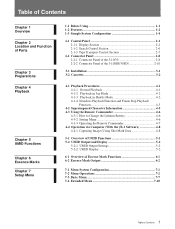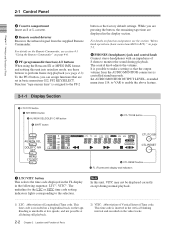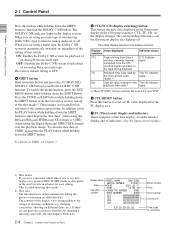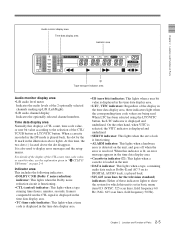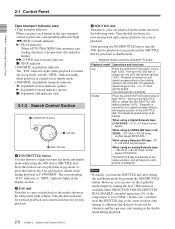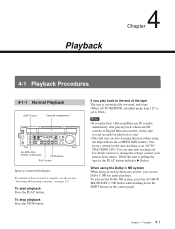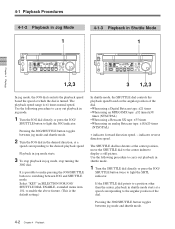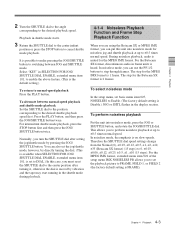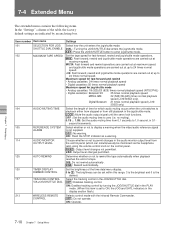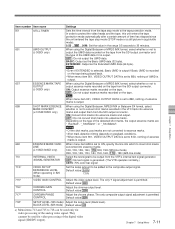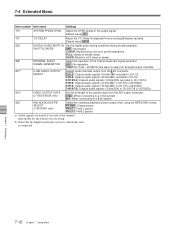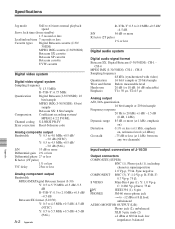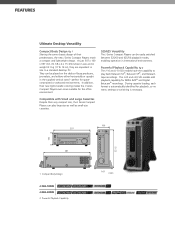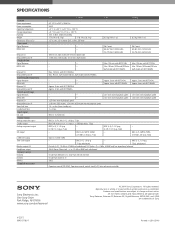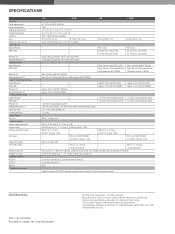Sony J10 Support Question
Find answers below for this question about Sony J10.Need a Sony J10 manual? We have 4 online manuals for this item!
Question posted by chris60322 on October 16th, 2014
Playback Sounds Like Chipmunks
Current Answers
Answer #1: Posted by BusterDoogen on October 16th, 2014 3:49 PM
I hope this is helpful to you!
Please respond to my effort to provide you with the best possible solution by using the "Acceptable Solution" and/or the "Helpful" buttons when the answer has proven to be helpful. Please feel free to submit further info for your question, if a solution was not provided. I appreciate the opportunity to serve you!
Related Sony J10 Manual Pages
Similar Questions
I am interested in buying two such used ics b15 voice recorder Sony used. please who can provide me ...
Hello : Where could i find the software for the ICD-MX20 voice recorder ? thanks
Can anyone suggest me any updates on Sony-ICD P520 Voice recorder made compatible with Windows 7 (64...
Hi, Is there any way this voice recorder can be used on windows 7? Regards Chris
can you please email me a manual so I can use my voice recorder