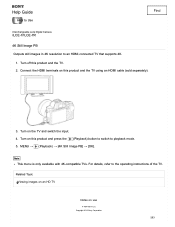Sony ILCE-7 Support Question
Find answers below for this question about Sony ILCE-7.Need a Sony ILCE-7 manual? We have 5 online manuals for this item!
Question posted by iantowle on March 3rd, 2014
Product Won't Turn On
The product suddley would not turn on. Battery fully charged and incerted correctly
Current Answers
Related Sony ILCE-7 Manual Pages
Similar Questions
Problems Memory Card
inserting memeory card keeps asking to reinsert
inserting memeory card keeps asking to reinsert
(Posted by Anonymous-145585 9 years ago)
Sony Nex-6 Database Error
hi I have a new sony nex-6 camera. It doesn't work well, it seems not to be able to write a pict...
hi I have a new sony nex-6 camera. It doesn't work well, it seems not to be able to write a pict...
(Posted by jeanfrancois2000 10 years ago)
Confusion Of Sony A65 Models.
What is the difference between the Sony SLT-A65 vs Sony SLT-A65V vs Sony SLT-A65VK?
What is the difference between the Sony SLT-A65 vs Sony SLT-A65V vs Sony SLT-A65VK?
(Posted by gwplaydon 11 years ago)
Sony A37 And A37k
is the sony a37 16mp bridgecamera the same as the sony slt a37k? i'm new to this and want a digital ...
is the sony a37 16mp bridgecamera the same as the sony slt a37k? i'm new to this and want a digital ...
(Posted by pussycat23666 11 years ago)
Will My Minolta Dynax 5 Af Lenses Work On The New Sony Alpha 550 Slr?
I am looking to purchase a new Sony Alpha 550 SLR. I currently have a film based Minlta Dynax SLR wi...
I am looking to purchase a new Sony Alpha 550 SLR. I currently have a film based Minlta Dynax SLR wi...
(Posted by jmarais2 14 years ago)