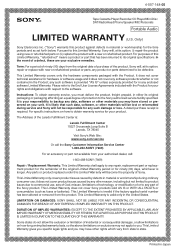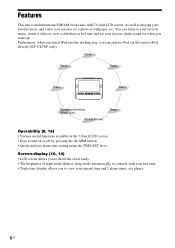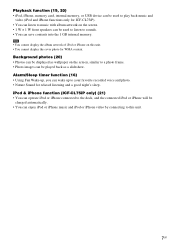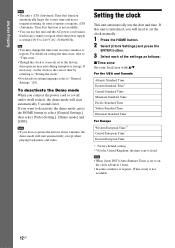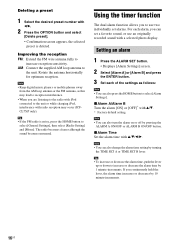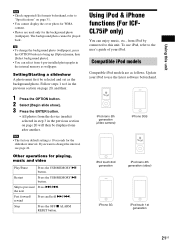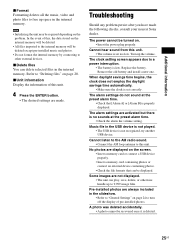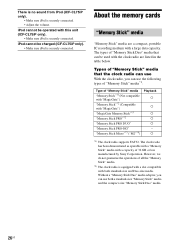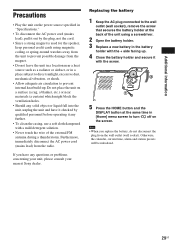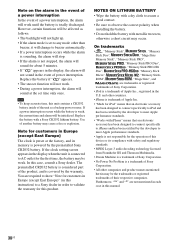Sony ICF-CL75iP Support Question
Find answers below for this question about Sony ICF-CL75iP - Multi-function Clock Radio.Need a Sony ICF-CL75iP manual? We have 3 online manuals for this item!
Question posted by neitphi on February 24th, 2014
Sony Dream Machine Won't Turn On
The person who posted this question about this Sony product did not include a detailed explanation. Please use the "Request More Information" button to the right if more details would help you to answer this question.
Current Answers
Answer #1: Posted by StLFanMan on March 13th, 2014 8:44 AM
Try doing a hard reset: unplug it and leave it unplugged for a few minutes. Plug it back in and if it turns on, then you should be good to go. If it doesn't, then it will require service repairs.
Bear in mind that repairs on this device may not be cost effective: it may be cheaper to replace the unit.
Related Sony ICF-CL75iP Manual Pages
Similar Questions
Sony Dream Machine Doesn't Work
I have a Sony ICF-CL75iP. It is permanently stuck @ the time I setup on it. No matter what it keeps ...
I have a Sony ICF-CL75iP. It is permanently stuck @ the time I setup on it. No matter what it keeps ...
(Posted by cecilythebest3 2 years ago)
Sony Dream Machine Model C900hs Ho9w To Set Clock
(Posted by mdmbutterfly13 2 years ago)
Sony Icf C707 Dream Machine How To Turn Off Radio
(Posted by kenwwiapow 10 years ago)
How To Turn Off The Sony Clock Demostration Dream Machine Cl70
How to turn off the demostration?
How to turn off the demostration?
(Posted by Lpjoyful 10 years ago)
Sony Dream Machine Icf-cl75ip Wont Turn On
(Posted by saktom347 10 years ago)