Sony ICF-CL75iP Support Question
Find answers below for this question about Sony ICF-CL75iP - Multi-function Clock Radio.Need a Sony ICF-CL75iP manual? We have 3 online manuals for this item!
Question posted by andreasa on March 9th, 2013
Is The Plug Compatible With Australian Standard Type?
The person who posted this question about this Sony product did not include a detailed explanation. Please use the "Request More Information" button to the right if more details would help you to answer this question.
Current Answers
There are currently no answers that have been posted for this question.
Be the first to post an answer! Remember that you can earn up to 1,100 points for every answer you submit. The better the quality of your answer, the better chance it has to be accepted.
Be the first to post an answer! Remember that you can earn up to 1,100 points for every answer you submit. The better the quality of your answer, the better chance it has to be accepted.
Related Sony ICF-CL75iP Manual Pages
Operating Instructions - Page 2


...plug is connected to contact you notice an abnormality in the unit, disconnect the main plug... as long as vases, on the apparatus.
ICF-CL75iP/ICF-CL70
Serial No
For customers who purchased this ...dealer or an experienced radio/TV technician for the clock backup with the instructions... of the apparatus with the same type. Refer to radio communications. Model No. WARNING
To reduce...
Operating Instructions - Page 3
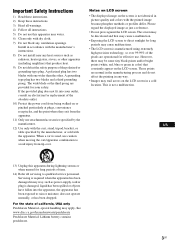
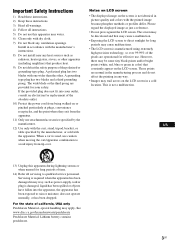
... for your outlet, consult an electrician for effective use this apparatus during lightning storms or when unused for long periods of the polarized or grounding-type plug.
These points are provided for long periods may be some tiny black points and/or bright points (white, red, blue or green in accordance with...
Operating Instructions - Page 4
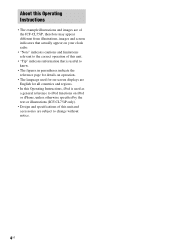
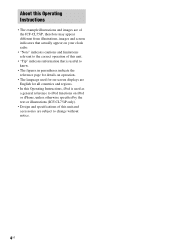
... example illustrations and images are of the ICF-CL75iP, therefore may appear different from illustrations, images and screen indicators that actually appear on your clock radio.
• "Note" indicates cautions and...is used as a general reference to iPod functions on iPod or iPhone, unless otherwise specified by the text or illustrations (ICF-CL75iP only).
• Design and specifications of this...
Operating Instructions - Page 5


... type 15
Listening to the radio 15
Presetting a station 15
Using the timer function 16
Setting an alarm 16 Fun Wake-up 18 Using the sleep timer 19
Enjoying music, video and photos 19
Importing files 19 Playing back music, video and setting the
background photo (wallpaper 20
Using iPod & iPhone functions (For ICF-CL75iP only 21
Compatible...
Operating Instructions - Page 6
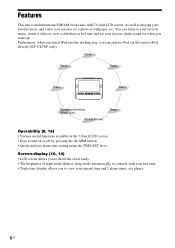
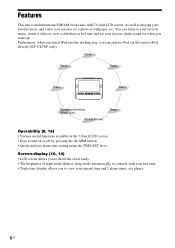
..., at bed time and set a photo as playing your favorite alarm sound for when you can operate iPod via this unit or iPod directly (ICF-CL75iP only). Clock
Music
Radio
Video
Alarm
Background photos (Wallpaper)
iPod & iPhone
Sleep
Operability (8, 16) • Various useful functions available in the 7.0 inch LCD screen. • Easy to your favorite music, watch...
Operating Instructions - Page 12
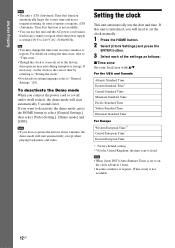
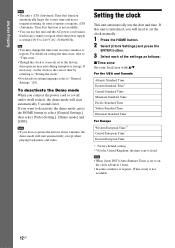
...clock
This unit automatically sets the date and time. For the USA and Canada
Atlantic Standard Time Eastern Standard Time* Central Standard Time Mountain Standard Time Pacific Standard Time Yukon Standard Time Hawaiian Standard...to on, the clock advances 1 hour.
• In some countries or regions. Getting started
Note
• The unit's ATS (Automatic Time Set) function automatically keeps the ...
Operating Instructions - Page 14


... by pressing the HOME button. If you want to Alarm (A/B)
(17)
Adjusting the volume
You can perform the various functions, such as playing music, changing a settings, etc.,... with no operation on ICF-CL75iP only.
Music
(20)
Video
(20)
Background Photos
(20)
Radio
(15)
iPod & iPhone*
(21)
Import
(19)
Fun Wake-up
(18)
Alarm Settings
(16)
Clock Settings
(12)
General...
Operating Instructions - Page 15


...
Changing the clock display type
The clock display has four variations. CL75iP) or the BAND button (ICF-CL70) and select the FM/AM band.
3 Select a frequency with v/V. 4 To turn on the radio. • Displays the radio screen.
2 Press the RADIO BAND button (ICF- Note
• You can select the music or radio player screen display type, while playing the radio or music...
Operating Instructions - Page 17


... preinstalled in the internal memory on ICF-CL75iP only. Alarm sounds Saturday or Sunday.
* Factory default setting
4 Press the ENTER button.
• The desired settings are being transferred, the alarm will sound again at the same time the next day. Tip
• To stop the snooze function, press the OFF x ALARM RESET button.
17US Sets the...
Operating Instructions - Page 20


Note
• For details on changing each setting of music, video and photo, refer to the connected device's manual. • Compatibility with all external devices are deleted from which it was inserted. Tip
• You can display the next or previous photo by pressing the USB/...
Operating Instructions - Page 21
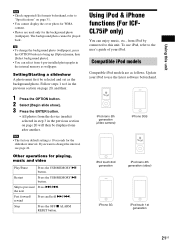
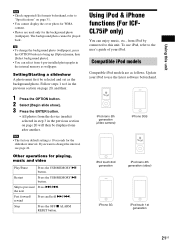
...Using iPod & iPhone functions (For ICFCL75iP only)
You can select from 6 pre-installed photographs in the previous section on page 31.
• You cannot display the cover photo for the background photo (wallpaper).
Compatible iPod models
Compatible iPod models are ... be displayed one after another. Stop
Press the OFF x ALARM
RESET button. To use the latest software beforehand.
Operating Instructions - Page 25
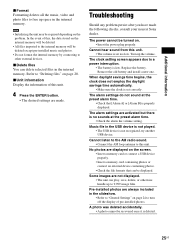
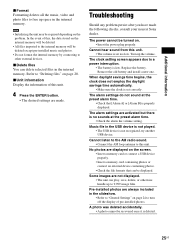
...the power plug properly.
The power cannot be displayed. When daylight savings time begins, the clock does not employ the daylight savings time automatically.
• Make sure the clock is set....
The alarm settings do not sound at the preset alarm time.
• Check the alarm the volume setting. No photos are always included in the internal memory.
The clock setting screen...
Operating Instructions - Page 26
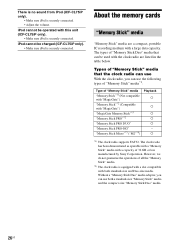
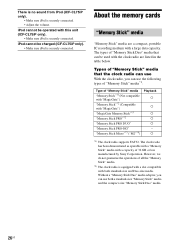
..." media adaptor, you can use the following types of "Memory Stick" media*1:
Type of "Memory Stick" media "Memory Stick"*2 (Not compatible with "MagicGate") "Memory Stick"*2 (Compatible with this unit (ICF-CL75iP only).
• Make sure iPod is equipped with a slot compatible with a capacity of all the "Memory Stick" media.
*2) The clock radio is securely connected.
About the memory cards...
Operating Instructions - Page 27


...clock radio, "Memory Stick Micro" media needs to be performed.
Be careful that the clock radio supports, see the "Memory Stick" media compatibility information on the Sony web site: http://www.memorystick.com/en/support/ compatible... the same time, which may cause trouble with the clock radio.
• If you use the format function of the "Memory Stick" media before formatting.
•...
Operating Instructions - Page 28


... to direct sunlight, or a place near a heater.
-
This type of adaptor may not work properly with the clock radio. *3) The clock radio has been demonstrated as operable with an SDHC memory card with a capacity of 8 GB or less. *4) The clock radio has been demonstrated as operable with an MMC standard memory card with a capacity of the way, so...
Operating Instructions - Page 29
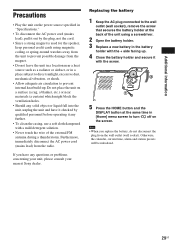
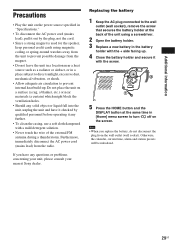
... any solid object or liquid fall into the unit, unplug the unit and have it checked by the plug, not the cord.
• Since a strong magnet is used for the speaker, keep personal credit cards...current time, alarm and station presets will be initialized.
29US Do not place the unit on the screen. If you replace the battery, do not disconnect the plug from the radio. Furthermore, immediately...
Operating Instructions - Page 30
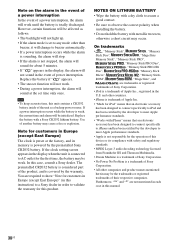
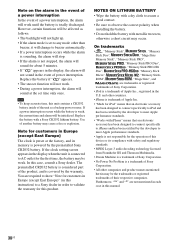
... meet Apple performance standards.
• Apple is trademark of Apple Inc.
• "Made for the operation of this product. Note on the alarm in the event of a power interruption In the event of a power interruption, the alarm will be the trademarks or registered trademarks of their respective companies. However, certain functions will work . •...
Operating Instructions - Page 32


Printed in China This unit includes a preinstalled Sony Lithium battery (CR2032) as back-up power source for the clock, which is considered part of the product. And this battery is preset to EST (Eastern Standard Time) at the factory.
Marketing Specifications - Page 1


ICF-CL75iP
Multi-Function Clock Radio for iPod®
Key Features
Vivid 7"diagonal LCD screen for viewing photos and videos Compatible with iPod® Nano 5th generation Large Time Display for easy viewing Choice of built-in or personalized background photos Nature sounds to gently fall asleep or wake up Picture frame mode 2-5-7 Day Alarm Fits easily on the...
Marketing Specifications - Page 2


..../120 min. ICF-CL75iP
Multi-Function Clock Radio for current information at www.sony.com/dn
Last Updated: 11/09/2009 Non-metric weights and measures are trademarks of their respective owners. iPod and iPhone are trademarks of Sony. All other countries. and other trademarks are trademarks of which is prohibited. All rights reserved.
Alarm: Dual Snooze...
Similar Questions
What Is Operating Voltage
(Posted by shafqatiqbal54 2 years ago)
What Type Of Usb Should Be Downloded For Sony Icf-cl75ip Drea Machine
(Posted by iskc 10 years ago)
How To Set The Time On A Sony Fm Clock Radio Model No. Icf-c05ip
(Posted by ANDREcholo8 10 years ago)
How Do I Stop The Demo Playing On The Clock
(Posted by kerathib 10 years ago)
How To Set The Time On A Sony Dream Machine Alarm Clock Icf-c218
(Posted by miarjan 10 years ago)

