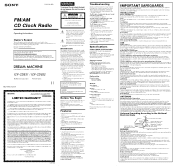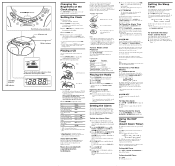Sony ICF-CD832 Support Question
Find answers below for this question about Sony ICF-CD832 - Cd Clock Radio.Need a Sony ICF-CD832 manual? We have 3 online manuals for this item!
Current Answers
Related Sony ICF-CD832 Manual Pages
Similar Questions
How Do I Set The Time On Cd Clock Radio 1cf Cd832
How do I set the time on the CD clock radio 1CF CD832
How do I set the time on the CD clock radio 1CF CD832
(Posted by rheacabin 4 years ago)
Numbers Not Lighting Up
What can I do ? the digital light displaying the time isn't lightening up all the numbers so there c...
What can I do ? the digital light displaying the time isn't lightening up all the numbers so there c...
(Posted by Lorrainesanford 9 years ago)
How To Set The Time On A Sony Fm Clock Radio Model No. Icf-c05ip
(Posted by ANDREcholo8 10 years ago)
Sony Fm/am Cd Clock Radio Icf-cd837
Lost manual. How to select track 5 to clean player with a cd cleaner? Please advise if possible. Tha...
Lost manual. How to select track 5 to clean player with a cd cleaner? Please advise if possible. Tha...
(Posted by schiebe 10 years ago)
How To Set The Correct On Time On Sony Icf-cd543rm - Cd Clock Radio
(Posted by jomersa 11 years ago)