Sony ICD-UX71F Support Question
Find answers below for this question about Sony ICD-UX71F - Digital Flash Voice Recorder.Need a Sony ICD-UX71F manual? We have 2 online manuals for this item!
Question posted by ronschrock on September 24th, 2012
Copy Mp3 Files To Pc?
Can I copy the mp3 files from my Sony BX112 to my Windows PC?
Current Answers
There are currently no answers that have been posted for this question.
Be the first to post an answer! Remember that you can earn up to 1,100 points for every answer you submit. The better the quality of your answer, the better chance it has to be accepted.
Be the first to post an answer! Remember that you can earn up to 1,100 points for every answer you submit. The better the quality of your answer, the better chance it has to be accepted.
Related Sony ICD-UX71F Manual Pages
Operating Instructions - Page 2
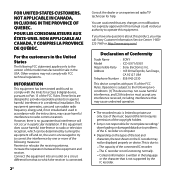
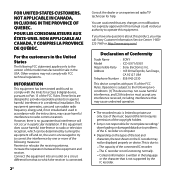
...recorded music is connected.
GB
Consult the dealer or an experienced radio/TV technician for a Class B digital device, pursuant to problems of the IC recorder...; Sony is not responsible for incomplete recording/ downloading...SONY
Model
: ICD-UX71/UX81
Responsible Party : Sony Electronics Inc. Other versions may call: Sony Customer Information Service Center 1-800222-7669 or http://www.sony...
Operating Instructions - Page 4
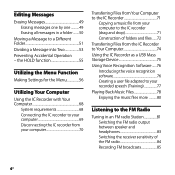
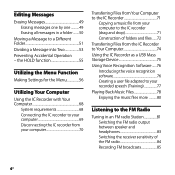
... IC Recorder 71
Copying a music file from your computer to the IC recorder (drag and drop 71 Construction of folders and files.......72
Transferring Files from the IC Recorder to Your Computer 74
Using the IC Recorder as a USB Mass Storage Device 75
Using Voice Recognition Software.......76 Introducing the voice recognition software 76 Creating a user file adapted to your recorded speech...
Operating Instructions - Page 9
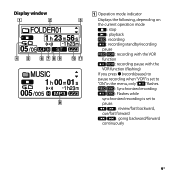
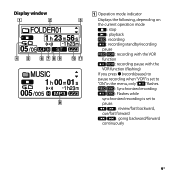
... window
Operation mode indicator Displays the following, depending on the current operation mode : stop : playback : recording : recording standby/recording pause : recording with the VOR function : recording pause with the VOR function (flashing) If you press (record/pause) to pause recording when "VOR" is set to "ON" in the menu, only " " flashes. : Synchronized recording...
Operating Instructions - Page 10
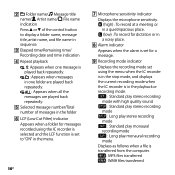
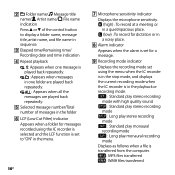
...displays the current recording mode when the IC recorder is in the playback or recording mode.
: Standard play stereo recording mode with high quality sound
: Standard play stereo recording mode
: Long play stereo recording mode
: Standard play monaural recording mode
: Long play monaural recording mode Displays as follows when a file is transferred from the computer.
: MP3 files transferred : WMA...
Operating Instructions - Page 20


... (page 13).
To avoid replacing battery during recording.
Before making a recording, be recorded if an object, such as MP3 files. Before you start recording, we recommend
you make a trial recording first. When you purchase the IC recorder, there
are 5 folders already available, and you can record up to 99 messages in each folder. While...
Operating Instructions - Page 37


... is displayed as follows.
: Folder name: FOLDER01-FOLDER05
: Title: Date_file number (e.g. 080101_001)
: Artist name: Unknown : File name: Date_file number.mp3
(e.g. 080101_001.mp3) You can change the folder name, title, artist name, and/or file name using your computer. Recording/Playback Messages
Tip During playback you can lock all the buttons so that you wish...
Operating Instructions - Page 42


...menu mode window will be displayed.
3 Press or on the control button
to select "DPC," and then press ENT. The message is played back in natural tones thanks to the digital processing function...menu mode. You can adjust the playback speed between 0 and -50% when messages are recorded as WMA files.
4 Press or on the control button
to adjust the speed of ...
Operating Instructions - Page 54
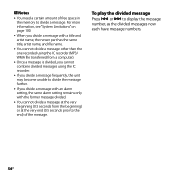
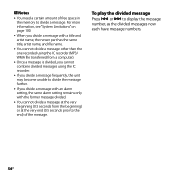
....
When you divide a message with a title and artist name, the newer part has the same title, artist name, and file name.
You cannot divide a message other than the one recorded using the IC recorder (MP3/ WMA file transferred from a computer).
Once a message is divided, you cannot combine divided messages using the IC...
Operating Instructions - Page 61
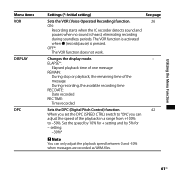
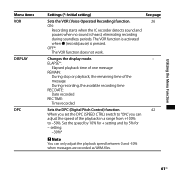
... speed of the
message
During recording, the available recording time
REC DATE:
Date recorded
REC TIME:
Time recorded
Sets the DPC (Digital Pitch Control) function.
42...recorded as WMA files.
61GB Utilizing the Menu Function
Menu items VOR DISPLAY
DPC
Settings (*: Initial setting)
See page
Sets the VOR (Voice Operated Recording) function.
26
ON:
Recording starts when the IC recorder...
Operating Instructions - Page 70
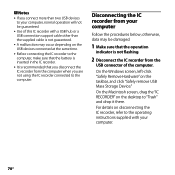
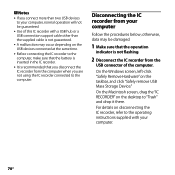
...cable is not flashing.
2 Disconnect the IC recorder from the
USB connector of this IC recorder with your computer
Follow the procedures below; Disconnecting the IC recorder from the computer ...disconnect the IC recorder from your computer.
70GB On the Macintosh screen, drag the "IC RECORDER" on the taskbar, and click "Safely remove USB Mass Storage Device."
On the Windows screen, left-...
Operating Instructions - Page 71
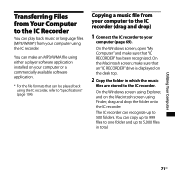
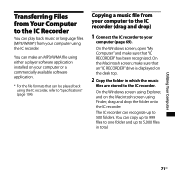
On the Windows screen using Explorer, and on the Macintosh screen using the IC recorder, refer to "Specifications" (page 104).
You can make an MP3/WMA file using either a player software application installed on the desk top.
2 Copy the folder in which the music
files are stored to 5,000 files in total.
You can copy up to 999 files to...
Operating Instructions - Page 72
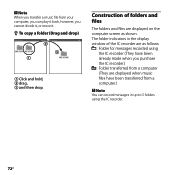
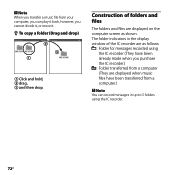
... it. To copy a folder (Drag and drop)
Click and hold, drag, and then drop. Construction of the IC recorder are as shown.
Note When you transfer a music file from a computer.)
Note You can record messages in the display window of folders and files
The folders and files are displayed on the...
Operating Instructions - Page 73
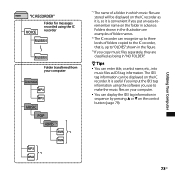
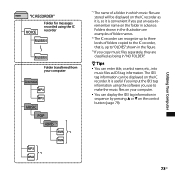
... can be displayed on the IC recorder as ID3 tag information. Utilizing Your Computer
"IC RECORDER"
VOICE
Folder for messages recorded using the software you use to make the music files on your computer
Conversation
MUSIC POP OLDIES *1
*2
*1 The name of folders copied to three levels of a folder in which music files are stored will be displayed...
Operating Instructions - Page 74
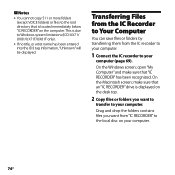
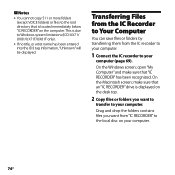
... from the IC recorder to your computer.
1 Connect the IC recorder to Windows system limitations (ICD-UX71/ UX81/UX71F/UX81F only).
If no title, or artist name has been entered into the ID3 tag information, "Unknown" will be displayed. Notes
You cannot copy 511 or more folders (except VOICE folders) or files to the root...
Operating Instructions - Page 75
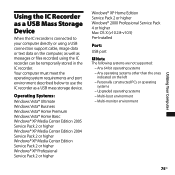
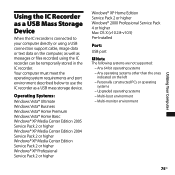
... be temporarily stored in the IC recorder.
Utilizing Your Computer
Using the IC Recorder as a USB Mass Storage Device
When the IC recorder is connected to use the IC recorder as messages or files recorded using a USB connection support cable, image data or text data on the left Personally constructed PCs or operating
systems Upgraded...
Operating Instructions - Page 76
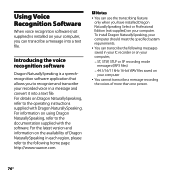
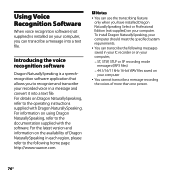
... you can transcribe the following messages saved in your IC recorder or on your computer;
ST, STSP, STLP or SP recording mode messages (MP3 files)
44.1/16/11 kHz 16-bit WAV files saved on your computer
You cannot transcribe a message recording the voices of Dragon NaturallySpeaking in a message and convert it into a text...
Operating Instructions - Page 77
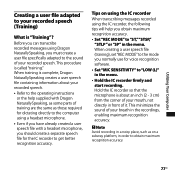
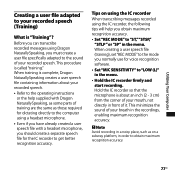
... it. When creating a user speech file (training), set "REC MODE" to the mode you normally use for voice recognition software.
Set "MIC SENSITIVITY" to "ST,""STSP," "STLP" or "SP" in front of your mouth, not directly in the menu. Tips on a subway platform, in order to your recorded speech.
Refer to...
Operating Instructions - Page 97


... computer and reconnect it.
Do not use any system requirements other than those that recorded messages may not be using the IC recorder (.mp3/.wma) (page 37). A folder/file cannot be transferred from your computer.
Disconnect the IC recorder from those described on page 68.
Depending on the USB connector position, the...
Operating Instructions - Page 99
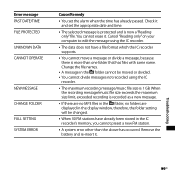
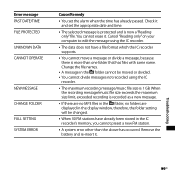
...; The selected message is protected and is now a "Reading only" file. When the recording message/music file size exceeds the maximum size limit, exceeded recording is recorded as a new message.
If there are no MP3 files in the folder, no folders are displayed in the display window, therefore, the folder setting will be moved or divided. ...
Operating Instructions - Page 104
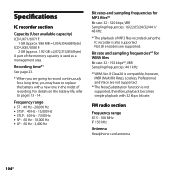
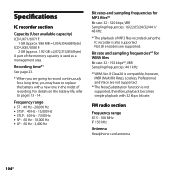
... Sampling frequencies: 16/22.05/24/32/44.1/ 48 kHz
*2 The playback of MP3 files recorded using the IC recorder is used as a management area.
Specifications
IC recorder section
Capacity (User available capacity) ICD-UX71/UX71F:
1 GB (approx. 986 MB =1,034,354,688 Byte) ICD-UX81/UX81F:
2 GB (approx. 1.92 GB =2,072,313,856 Byte) A part of the...
Similar Questions
Sony Digital Flash Voice Recorder (icd-px312) How To Activate The Voice Only
record setting
record setting
(Posted by JiCapir 9 years ago)
Sony Icd-px312 Digital Flash Voice Recorder How To Erase Keeps Saying No File
no memory
no memory
(Posted by leejjlr 9 years ago)
How To Reset Sony Digital Flash Voice Recorder (icd-px312) Memory Full
(Posted by wilsorclar 10 years ago)
Sony Icd-bx112 Digital Flash Voice Recorder How To Rewind
(Posted by Okkinca 10 years ago)
Sony Ic Recorder Icd-ux71f(je)
sony IC Recorder ICD-UX71F(JE) RCORDING NOT WORKING, can you give me a solution or why?
sony IC Recorder ICD-UX71F(JE) RCORDING NOT WORKING, can you give me a solution or why?
(Posted by sampjdxb 12 years ago)

