Sony ICD-UX71F Support Question
Find answers below for this question about Sony ICD-UX71F - Digital Flash Voice Recorder.Need a Sony ICD-UX71F manual? We have 2 online manuals for this item!
Question posted by Anonymous-27079 on April 16th, 2011
Track And Artist Name
at what position of the screen ican see the track and artist name?
Current Answers
There are currently no answers that have been posted for this question.
Be the first to post an answer! Remember that you can earn up to 1,100 points for every answer you submit. The better the quality of your answer, the better chance it has to be accepted.
Be the first to post an answer! Remember that you can earn up to 1,100 points for every answer you submit. The better the quality of your answer, the better chance it has to be accepted.
Related Sony ICD-UX71F Manual Pages
Operating Instructions - Page 2
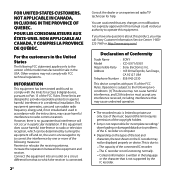
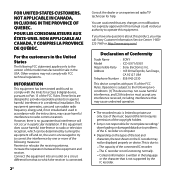
... the dealer or an experienced radio/TV technician for a Class B digital device, pursuant to provide reasonable protection against harmful interference in accordance with...recorder is not functioning normally.
Content information is written in the language or the character that is no guarantee that may not be determined by one or more of Conformity
Trade Name
: SONY
Model
: ICD...
Operating Instructions - Page 4
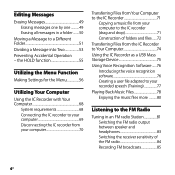
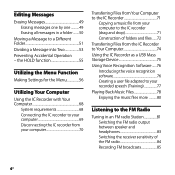
... Construction of folders and files.......72
Transferring Files from the IC Recorder to Your Computer 74
Using the IC Recorder as a USB Mass Storage Device 75
Using Voice Recognition Software.......76 Introducing the voice recognition software 76 Creating a user file adapted to your recorded speech (Training 77
Playing Back Music Files 78 Enjoying the music...
Operating Instructions - Page 9
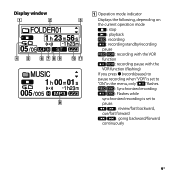
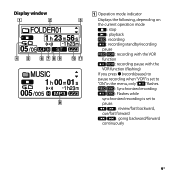
... on the current operation mode : stop : playback : recording : recording standby/recording pause : recording with the VOR function : recording pause with the VOR function (flashing) If you press (record/pause) to pause recording when "VOR" is set to "ON" in the menu, only " " flashes. : Synchronized recording : Flashes while synchronized recording is set to pause. : review/fast backward...
Operating Instructions - Page 10
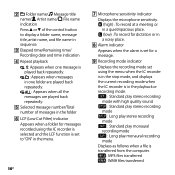
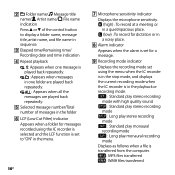
Folder name/ Message title name/ Artist name/ File name indication Press or of the control button to display a folder name, message title, artist name, and file name in sequence.
Elasped time/Remaining time/ Recording date and time indication
Repeat playback : Appears when one message is
played back repeatedly. : Appears when messages
in one folder are ...
Operating Instructions - Page 12
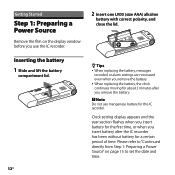
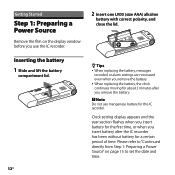
... for a certain period of time. Clock setting display appears and the year section flashes when you insert battery for the first time, or when you insert battery after you remove the battery.
Note Do not use the IC recorder.
2 Insert one LR03 (size AAA) alkaline
battery with correct polarity, and
close...
Operating Instructions - Page 15
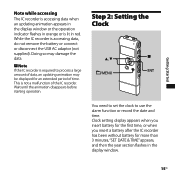
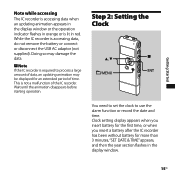
... or connect or disconnect the USB AC adaptor (not supplied). Getting Started
Note while accessing
The IC recorder is accessing data when an updating animation appears in the display window or the operation indicator flashes in orange or is lit in the display window.
15GB Doing so may damage the data.
...
Operating Instructions - Page 18


... turned on, and an accessing animation is displayed. "HOLD" lights up and the key mark flashes and then "POWER OFF" is displayed.
Tips When you are not using the IC recorder, you can prevent the battery from that of the arrow. When you have turned on
Slide the HOLD switch...
Operating Instructions - Page 26
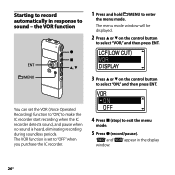
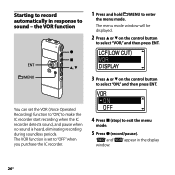
...Voice Operated Recording) function to "ON," to make the IC recorder start recording when the IC recorder detects sound, and pause when no sound is set to "OFF" when you purchase the IC recorder.
4 Press (stop) to exit the menu
mode.
5 Press (record...then press ENT.
The VOR function is heard, eliminating recording during soundless periods.
The menu mode window will be ...
Operating Instructions - Page 37


... pressing once, or advance approx. 10 seconds by pressing once.
You can change the folder name, title, artist name, and/or file name using the IC recorder is useful for locating a desired point in a long recording.
37GB Display when playing back the messages Press or on the control button to check the...
Operating Instructions - Page 44
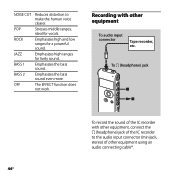
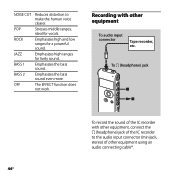
... ranges for vocals.
Emphasizes the bass sound even more. Recording with other equipment, connect the (headphone) jack of the IC recorder to make the human voice clearer.
Emphasizes high and low ranges for a powerful sound.
To (headphone) jack
To record the sound of other equipment
To audio input connector...
Operating Instructions - Page 54
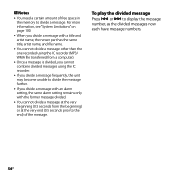
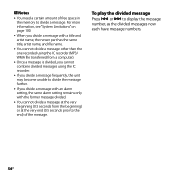
... information, see "System Limitations" on page 100.
When you divide a message with a title and artist name, the newer part has the same title, artist name, and file name.
You cannot divide a message other than the one recorded using the IC recorder (MP3/ WMA file transferred from a computer).
Once a message is divided, you cannot combine...
Operating Instructions - Page 61
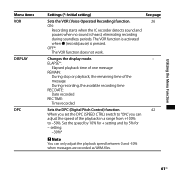
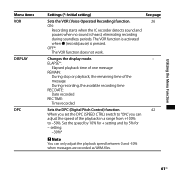
...Settings (*: Initial setting)
See page
Sets the VOR (Voice Operated Recording) function.
26
ON:
Recording starts when the IC recorder detects sound and
pauses when no sound is pressed. ELAPSE..., the remaining time of the
message
During recording, the available recording time
REC DATE:
Date recorded
REC TIME:
Time recorded
Sets the DPC (Digital Pitch Control) function.
42
When you set...
Operating Instructions - Page 62
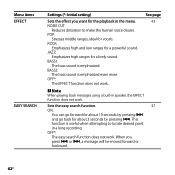
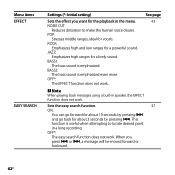
...;, a message will be moved forward or
backward.
62GB OFF*:
The EFFECT function does not work.
Note When playing back messages using a built-in a long recording. This
function is useful when attempting to make the human voice clearer.
ROCK:
Emphasizes high and low ranges for vocals.
Operating Instructions - Page 73
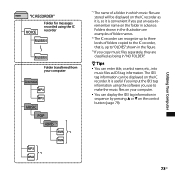
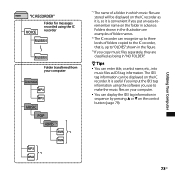
...."
Tips
You can enter title, or artist name, etc., into music files as it is, so it is convenient if you copy music files separately, they are stored will be displayed on the IC recorder. Utilizing Your Computer
"IC RECORDER"
VOICE
Folder for messages recorded using the software you use to "OLDIES" shown in...
Operating Instructions - Page 74
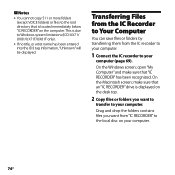
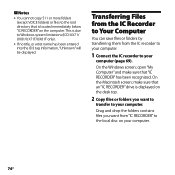
... cannot copy 511 or more folders (except VOICE folders) or files to Windows system limitations (ICD-UX71/ UX81/UX71F/UX81F only).
If no title, or artist name has been entered into the ID3 tag information, "Unknown" will be displayed.
On the Windows screen; This is located immediately below "IC RECORDER" on your computer.
74GB On the...
Operating Instructions - Page 76
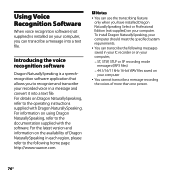
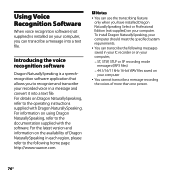
... following home page: http://www.nuance.com
Notes
You can transcribe a message into a text file. Using Voice Recognition Software
When voice recognition software (not supplied) is a speechrecognition software application that allows you to recognize and transcribe your recorded voice in each region, please refer to the following messages saved in your IC...
Operating Instructions - Page 77
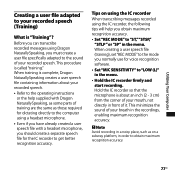
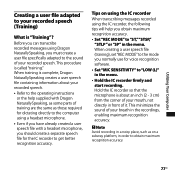
... a user speech file with Dragon NaturallySpeaking, as some parts of training are the same as on using the IC recorder
When transcribing messages recorded using Dragon NaturallySpeaking, you should create a separate speech file for voice recognition software.
Set "MIC SENSITIVITY" to "LOW (L)" in order to obtain maximum recognition accuracy.
77GB Hold the...
Operating Instructions - Page 79
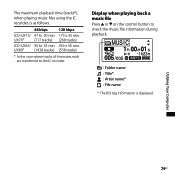
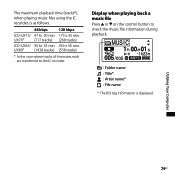
ICD-UX71/ UX71F
ICD-UX81/ UX81F
48 kbps
47 hr. 50 min. (717 tracks)
95 hr. 55 min. (1438 tracks)
128 kbps
17 hr. 55 min. (268 tracks)
35 hr. 55 min. (538 tracks)
* In the case where tracks of 4 minutes each are transferred to check the music file information during playback.
: Folder name : Title* : Artist name* : File name * The ID3 tag information...
Operating Instructions - Page 100


... displayed on the IC recorder has
a folder name, title, artist been used for the folder name that has been set positions may be displayed on the IC recorder. be less than the IC recorder's maximum recording time. When you set A-B Repeat Depending on the combination of the IC recorder. Symptom
Cause/Remedy
You cannot record messages up to the...
Operating Instructions - Page 104
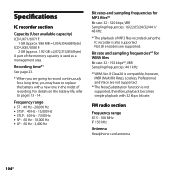
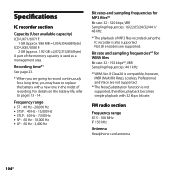
... simple playback with a new one in the midst of recording. For details on the battery life, refer to replace the battery with 32 kbps bit rate. Specifications
IC recorder section
Capacity (User available capacity) ICD-UX71/UX71F:
1 GB (approx. 986 MB =1,034,354,688 Byte) ICD-UX81/UX81F:
2 GB (approx. 1.92 GB =2,072,313,856...
Similar Questions
Sony Digital Flash Voice Recorder (icd-px312) How To Activate The Voice Only
record setting
record setting
(Posted by JiCapir 9 years ago)
Sony Icd-px312 Digital Flash Voice Recorder How To Erase Keeps Saying No File
no memory
no memory
(Posted by leejjlr 9 years ago)
How To Reset Sony Digital Flash Voice Recorder (icd-px312) Memory Full
(Posted by wilsorclar 10 years ago)
Sony Icd-bx112 Digital Flash Voice Recorder How To Rewind
(Posted by Okkinca 10 years ago)
Sony Ic Recorder Icd-ux71f(je)
sony IC Recorder ICD-UX71F(JE) RCORDING NOT WORKING, can you give me a solution or why?
sony IC Recorder ICD-UX71F(JE) RCORDING NOT WORKING, can you give me a solution or why?
(Posted by sampjdxb 12 years ago)

