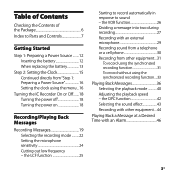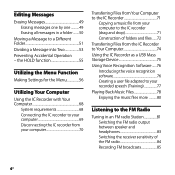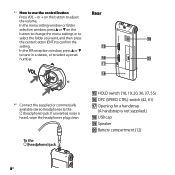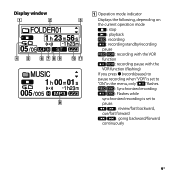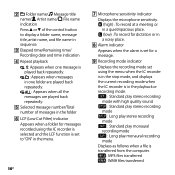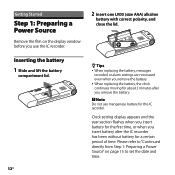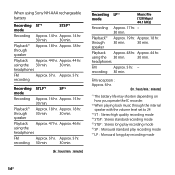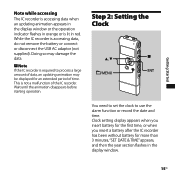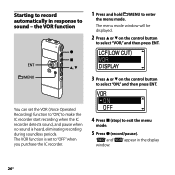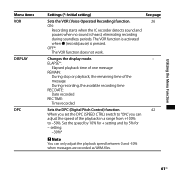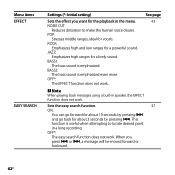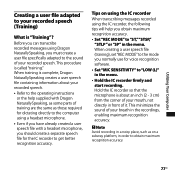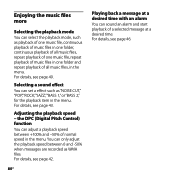Sony ICD UX71 Support Question
Find answers below for this question about Sony ICD UX71 - Digital Voice Recorder.Need a Sony ICD UX71 manual? We have 1 online manual for this item!
Question posted by raffman1960 on November 28th, 2012
It Seems My Setting Is Set In Another Language Wanting To Get English Settings
The person who posted this question about this Sony product did not include a detailed explanation. Please use the "Request More Information" button to the right if more details would help you to answer this question.
Current Answers
Related Sony ICD UX71 Manual Pages
Similar Questions
Can't Transfer Files From Px312 To Digital Voice Editor.
I have digital voice editor software for transcription. I recently had to purchase a new recorder, w...
I have digital voice editor software for transcription. I recently had to purchase a new recorder, w...
(Posted by jenrene61 9 years ago)
Sony Icd-px333d Digital Voice Recorder With Dragon Software
Is the Dragon software usable on a Mac? How do I make sure?
Is the Dragon software usable on a Mac? How do I make sure?
(Posted by donnamaloof 10 years ago)
Memory Full With Empty Folders
With folders empty, getting "Menory Full" message when trying to record and immediate jump out of re...
With folders empty, getting "Menory Full" message when trying to record and immediate jump out of re...
(Posted by kpsnoeck 11 years ago)
How To Change The Language To English
I bought my ICD-PX312 through Amazon UK as I wanted software which accepted English language. I appe...
I bought my ICD-PX312 through Amazon UK as I wanted software which accepted English language. I appe...
(Posted by poplars07 11 years ago)
Cd Rom For Sony Digital Voice Editor 2
I lost the CD rom for my Sony ICD-P320 Digital Voice Editor 2. Can one download the CD from Sony or ...
I lost the CD rom for my Sony ICD-P320 Digital Voice Editor 2. Can one download the CD from Sony or ...
(Posted by kw757 12 years ago)