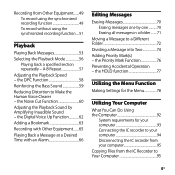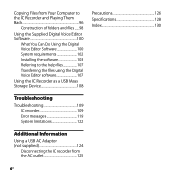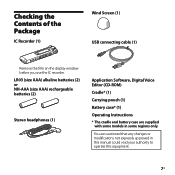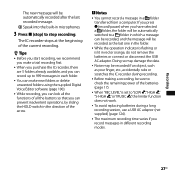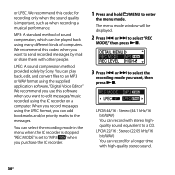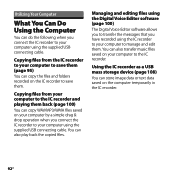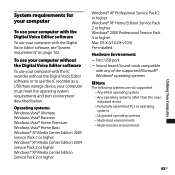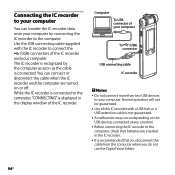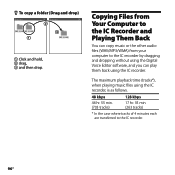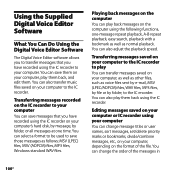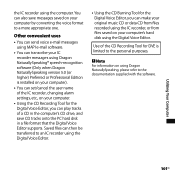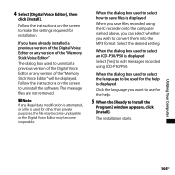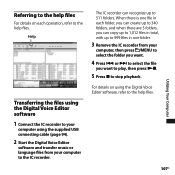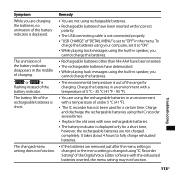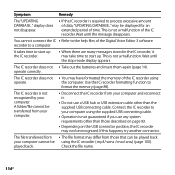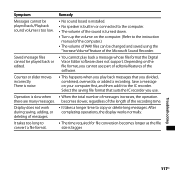Sony ICD SX700 Support Question
Find answers below for this question about Sony ICD SX700 - Digital Voice Recorder.Need a Sony ICD SX700 manual? We have 1 online manual for this item!
Question posted by stigevert on January 7th, 2012
I Would Like To Put In My Files From Sx700 To My Pc Thrue Usb But Impossible.
My SX is on but my PC don´t see my SX700 because there are perhaps no signal from my SX700. My SX is also difficult to start up but now it has started.
I have Windows XP
What to do?
Greetings
Stig-Evert Johansson
Current Answers
Related Sony ICD SX700 Manual Pages
Similar Questions
Download/upload Files To Pc
How to Download/Upload Files From/ To PC From ICD-BX132 - Sony
How to Download/Upload Files From/ To PC From ICD-BX132 - Sony
(Posted by nudrat115 2 years ago)
Sony Ic Recorder (model Icd-sx700) Repair Facilities
My Sony IC Recorder (Model ICD-SX700) will no longer turn on even with new batteries. Where can this...
My Sony IC Recorder (Model ICD-SX700) will no longer turn on even with new batteries. Where can this...
(Posted by JerryBeitel 7 years ago)
Copy Mp3 Files To Pc?
Can I copy the mp3 files from my Sony BX112 to my Windows PC?
Can I copy the mp3 files from my Sony BX112 to my Windows PC?
(Posted by ronschrock 11 years ago)
How Do I Transfer Recorded Voice File To Pc
(Posted by jaypatel0014 12 years ago)
I Cant Transfer My Audio Files To Pc
i downloaded the software/drivers for this specific recorder "icd-st25" restarted pc, and when i plu...
i downloaded the software/drivers for this specific recorder "icd-st25" restarted pc, and when i plu...
(Posted by edgar123chingon2004 12 years ago)