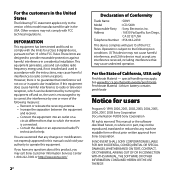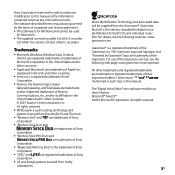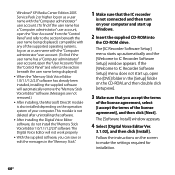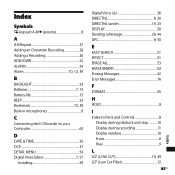Sony ICD-SX68 Support Question
Find answers below for this question about Sony ICD-SX68 - 512 MB Digital Voice Recorder.Need a Sony ICD-SX68 manual? We have 1 online manual for this item!
Question posted by caric on June 20th, 2011
How To Translate China Language (menu) On The Icd-sx88 Tu English Language
The person who posted this question about this Sony product did not include a detailed explanation. Please use the "Request More Information" button to the right if more details would help you to answer this question.
Current Answers
Related Sony ICD-SX68 Manual Pages
Similar Questions
How To Transcribe From Sony Icd-px312 Digital Voice Recorder
(Posted by marOmen 10 years ago)
Is Sony Icd Px312 2 Gb Digital Voice Recorder Suitable For Dictation
(Posted by dazahi 10 years ago)
Sony Icd-sx68 Voice Recorder Using Linux Mint
(Posted by mwade 11 years ago)
Icd Sx68 File Folder Visibility In Windows 7
My VAIO sees that the ICD-SX68 is connected, but will not display the folders or files. Digital Voic...
My VAIO sees that the ICD-SX68 is connected, but will not display the folders or files. Digital Voic...
(Posted by cranedan 11 years ago)
I Have A Sony Recorder Icd-sx68 And Would Love To Know How To Work It.
(Posted by trevohn123 11 years ago)