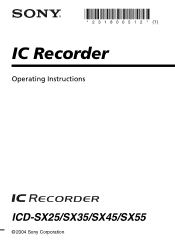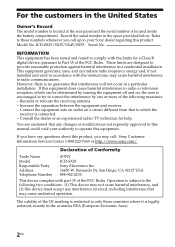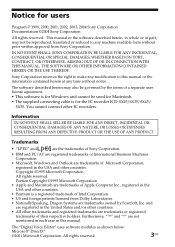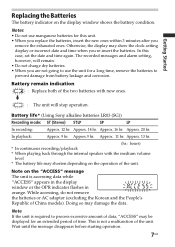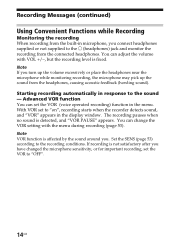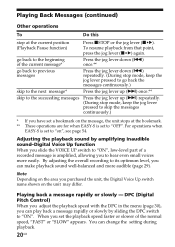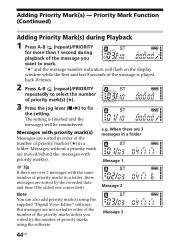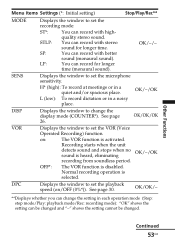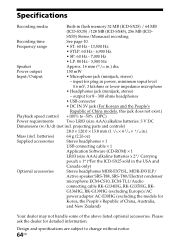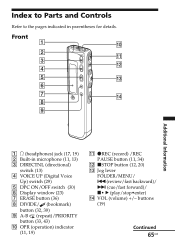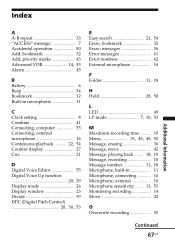Sony ICD-SX25 Support Question
Find answers below for this question about Sony ICD-SX25 - Icd Recorder.Need a Sony ICD-SX25 manual? We have 3 online manuals for this item!
Question posted by craigrrowe on August 25th, 2011
Icd-sx25 And Windows 7 Drivers
Is there going to be a Windows 7 64 bit driver for the ICD-SX25 in the future? I like my device and do not wish to purchase another one.
Thank you.
Current Answers
Answer #1: Posted by kcmjr on August 26th, 2011 2:05 PM
If drivers are not available now then it is unlikely that any will be in the future. Vista drivers are available and they are (for the most part) binary compatible with Windows 7 and should work.
Licenses & Certifications: Microsoft, Cisco, VMware, Novell, FCC RF & Amateur Radio licensed.
Related Sony ICD-SX25 Manual Pages
Similar Questions
Manual For Sony Icd-sx25 V-o-r And Does It Work With Microsoft Windows 10?
(Posted by MichaelT29103 1 year ago)
Cannot Get Sony Icd Px720 Driver Windows 64 Bit
(Posted by kaskatinal 9 years ago)
Icd-sx55
I want to know where I can get the software so I can use y Sony IC Recorders ICD-SX56 and 56 with Wi...
I want to know where I can get the software so I can use y Sony IC Recorders ICD-SX56 and 56 with Wi...
(Posted by langegerald2 11 years ago)
Is Icd-p620 Compatible With Windows 7 - 64 Bit
Is ICD-P620 compatible with Windows 7 - 64bit. If not what is to be done to make it work
Is ICD-P620 compatible with Windows 7 - 64bit. If not what is to be done to make it work
(Posted by srihem 12 years ago)
Icd-sx25 Driver For Vista
I have the ICD-SX25 recorder. Shortly after purchase, Vista came out and when I asked about the driv...
I have the ICD-SX25 recorder. Shortly after purchase, Vista came out and when I asked about the driv...
(Posted by amy50727 12 years ago)