Sony ICD-PX820D Support Question
Find answers below for this question about Sony ICD-PX820D - Ic Recorder.Need a Sony ICD-PX820D manual? We have 2 online manuals for this item!
Question posted by sgbible on November 1st, 2011
Power Off
how do i turn the power off when I'm done recording. Also, how do I get a manual for this ic recorder. Glenn
Current Answers
There are currently no answers that have been posted for this question.
Be the first to post an answer! Remember that you can earn up to 1,100 points for every answer you submit. The better the quality of your answer, the better chance it has to be accepted.
Be the first to post an answer! Remember that you can earn up to 1,100 points for every answer you submit. The better the quality of your answer, the better chance it has to be accepted.
Related Sony ICD-PX820D Manual Pages
Operating Instructions - Page 1
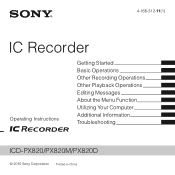
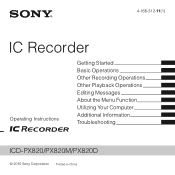
4-166-312-11(1)
IC Recorder
Operating Instructions
Getting Started Basic Operations Other Recording Operations Other Playback Operations Editing Messages About the Menu Function Utilizing Your Computer Additional Information Troubleshooting
ICD-PX820/PX820M/PX820D
© 2010 Sony Corporation Printed in China
Operating Instructions - Page 2
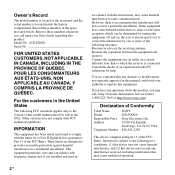
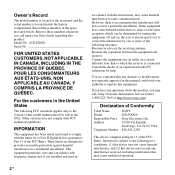
...this device must accept any changes or modifications not expressly approved in this manual could void your Sony dealer regarding this equipment. However, there is located ...turning the equipment off and on a circuit different from that to correct the interference by one or more of Conformity
Trade Name
: SONY
Model
: ICD-PX820
Responsible Party : Sony Electronics Inc. Owner's Record...
Operating Instructions - Page 3
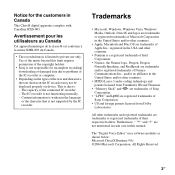
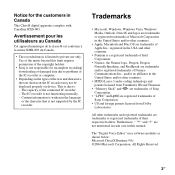
...manual. Notice for incomplete recording/ downloading or damaged data due to private use only. This is not functioning normally. - Content information is limited to problems of the IC recorder....
• "LPEC" and
are trademarks or registered trademarks of the connected IC recorder. - The "Digital Voice Editor" uses software modules as shown below: Microsoft DirectX Runtime 9.0c ©...
Operating Instructions - Page 4
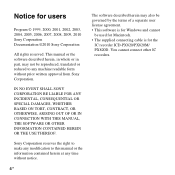
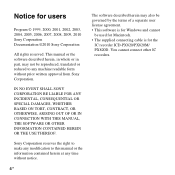
Notice for the
IC recorder ICD-PX820/PX820M/ PX820D. Sony Corporation reserves the right to make any modification to any machine readable form without notice.
4 GB
The software described herein may not be used for Macintosh. • The supplied connecting cable is for Windows and cannot
be reproduced, translated or reduced to this manual or the...
Operating Instructions - Page 5
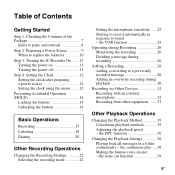
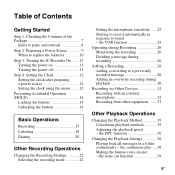
the continuous play ....38 Making the human voice clearer - Table of Contents
Getting Started
Step 1: Checking the Contents of the Package 7
Index to parts and controls 8 Step 2: Preparing a Power Source 9
When to replace the batteries 10 Step 3: Turning the IC Recorder On .......11
Turning the power on 11 Turning the power off 11 Step 4: Setting the Clock 12 Setting the...
Operating Instructions - Page 6
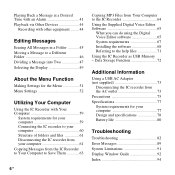
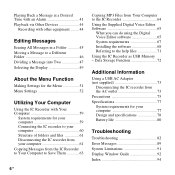
... 77 System requirements for your computer 59 Connecting the IC recorder to your computer 60 Structure of folders and files 61 Disconnecting the IC recorder from Your Computer to the IC Recorder 64 Using the Supplied Digital Voice Editor Software 65
What you can do using the Digital Voice Editor software 65 System requirements 67 Installing the software...
Operating Instructions - Page 7
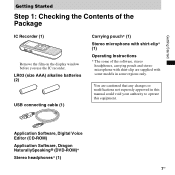
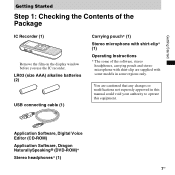
You are supplied with some models in this manual could void your authority to operate this equipment. Application Software, Digital Voice Editor (CD-ROM) Application Software, Dragon NaturallySpeaking® (DVD-ROM)* Stereo ...* (1)
Stereo microphone with shirt-clip* (1)
Operating Instructions * The some of the Package
IC Recorder (1)
Remove the film on the display window before you use the...
Operating Instructions - Page 9


... batteries.
Clock setting display appears and the year section flashes when you use the IC
recorder for a certain period of time. See "Setting the clock after preparing a power source" on the display window before you insert batteries for this IC
recorder. • When replacing the batteries, be sure to
replace both batteries with correct polarity...
Operating Instructions - Page 11


... the arrow. Slide the HOLD switch in the direction of the arrow in the opposite direction from getting weak quickly by turning the power off. The IC recorder turns off within a few seconds.
11GB Getting Started
Step 3: Turning the IC Recorder On
Turning the power on
z Tips
• When you are not using the IC recorder, you have turned on , and "ACCESS" flashes.
Operating Instructions - Page 12


...to set the clock to set the clock using the menu
While the IC recorder is in the stop mode, you insert batteries after preparing a power source
1 Press -. Clock setting display appears when you insert batteries ...4: Setting the Clock
N PLAY/ STOP•ENTER
FOLDER/MENU
Setting the clock after the IC recorder has been without batteries for the first time, or when you can set the year,
...
Operating Instructions - Page 13
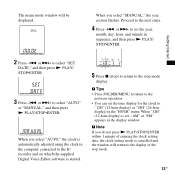
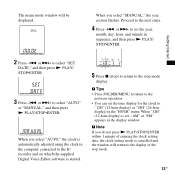
... minute in sequence, and then press N PLAY/ STOP•ENTER. Proceed to select "AUTO"
or "MANUAL," and then press N PLAY/STOP•ENTER.
When "12H" (12-hour display) is cancelled and ...IC recorder and on which the supplied Digital Voice Editor software is started.
5 Press x (stop) to return to select "SET
DATE," and then press N PLAY/ STOP•ENTER.
3 Press -. When you select "MANUAL...
Operating Instructions - Page 15


... indicator z REC/ PAUSE
15GB If you
want to press and hold z REC/PAUSE while recording. Starting to "OFF" in the stop recording, the next time you record you purchase the IC recorder.
Basic Operations
Basic Operations
Recording
P Note Before making a recording, exit HOLD mode and turn on the power. There are 5 folders already available when you will be automatically...
Operating Instructions - Page 20
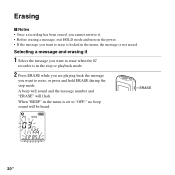
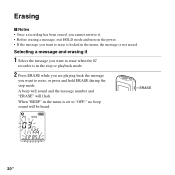
...Selecting a message and erasing it . • Before erasing a message, exit HOLD mode and turn on the power. • If the message you want to erase is locked in the menu, the message....
ERASE
20 GB
Erasing
P Notes • Once a recording has been erased, you cannot retrieve it
1 Select the message you want to erase when the IC
recorder is in the stop mode. A beep will sound and ...
Operating Instructions - Page 24
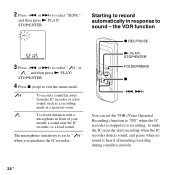
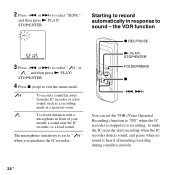
... IC recorder start recording when the IC recorder detects sound, and pause when no sound is recording, to sound - the VOR function
z REC/PAUSE
3 Press -.
To record a sound far away from the IC recorder or a low sound, such as a recording made in front of your mouth, a sound near the IC recorder, or a loud sound. The microphone sensitivity is set the VOR (Voice Operated Recording...
Operating Instructions - Page 32
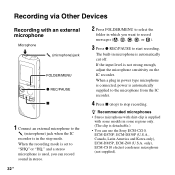
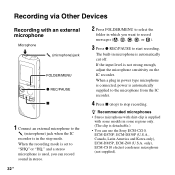
... microphone is not strong enough, adjust the microphone sensitivity on the IC recorder.
only), ECM-CS10 electret condenser microphone (not supplied). If the input level is automatically cut off. When a plug in power type microphone is connected, power is detachable.) • You can record sound in stereo. 32 GB
2 Press FOLDER/MENU to select the...
Operating Instructions - Page 39
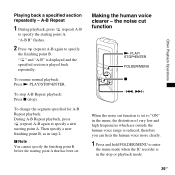
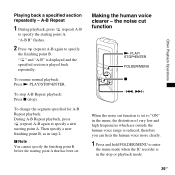
...the starting point A. " " and "A-B" is displayed and the specified section is set .
Making the human voice clearer -
To resume normal playback: Press N PLAY/STOP•ENTER. To change the segment specified for ... outside the human voice range is reduced, therefore you can hear the human voice more clearly.
1 Press and hold FOLDER/MENU to enter
the menu mode when the IC recorder is in step ...
Operating Instructions - Page 53
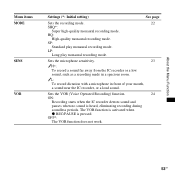
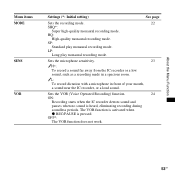
... the microphone sensitivity.
23
*: To record a sound far away from the IC recorder or a low sound, such as a recording made in a spacious room.
: To record dictation with a microphone in front of your mouth, a sound near the IC recorder, or a loud sound.
Sets the VOR (Voice Operated Recording) function.
24
ON:
Recording starts when the IC recorder detects sound and
pauses when no...
Operating Instructions - Page 56
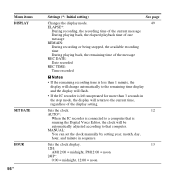
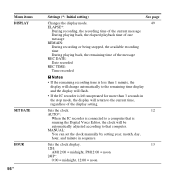
...manually by setting year, month, day,
hour, and minute in the stop mode, the display will be
automatically adjusted according to the current time, regardless of the message
REC DATE:
Date recorded
REC TIME:
Time recorded
P Notes
• If the remaining recording...the display will flash.
• If the IC recorder is
running the Digital Voice Editor, the clock will return to that ...
Operating Instructions - Page 59
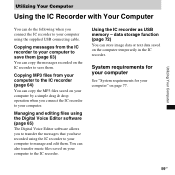
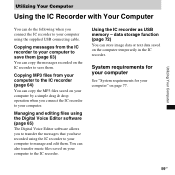
... (page 65)
The Digital Voice Editor software allows you to transfer the messages that you have recorded using the supplied USB connecting cable. Utilizing Your Computer
Utilizing Your Computer
Using the IC Recorder with Your Computer
You can do the following when you connect the IC recorder to your computer using the IC recorder to your computer to...
Operating Instructions - Page 70


..., the file may become unplayable or the Digital Voice Editor may become inoperable. The computer will be restarted.
P Note If any illegal data modification is attempted, or a file is used to select an ICD-P series is displayed Select [Yes] to edit messages recorded using the IC recorder onto the computer named above, you can select...
Similar Questions
Problem With Connecting This Item To Computer.
When I connect recorder to the computer I can't see directory from A till E. Operating system Window...
When I connect recorder to the computer I can't see directory from A till E. Operating system Window...
(Posted by mummy38382 10 years ago)
Windows 7 Driver For Icd-p320
I have three voice recoders ICD-P320. The are great devices. I've upgraded my computers to Windows 7...
I have three voice recoders ICD-P320. The are great devices. I've upgraded my computers to Windows 7...
(Posted by kimp 12 years ago)
Can You Transfer Voice To Pc With This Recorder?
i have a recording i need to transfer to my mac to pass on by email
i have a recording i need to transfer to my mac to pass on by email
(Posted by monrellewilliams 12 years ago)
Can You Transfer Voice To Writing With This Recorder
(Posted by lucilleseymour 12 years ago)

