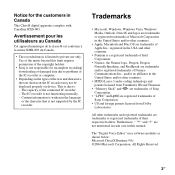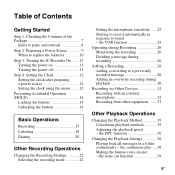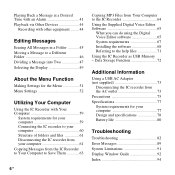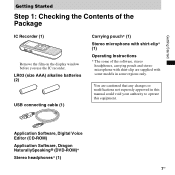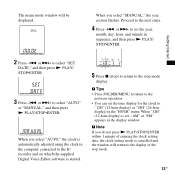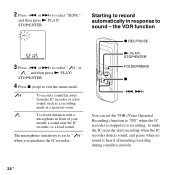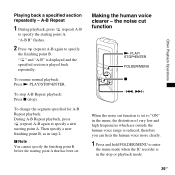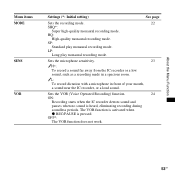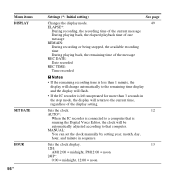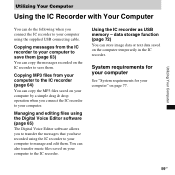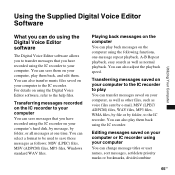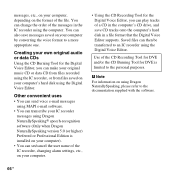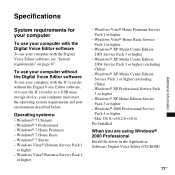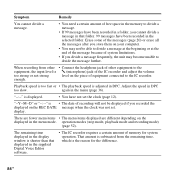Sony ICD-PX820D Support Question
Find answers below for this question about Sony ICD-PX820D - Ic Recorder.Need a Sony ICD-PX820D manual? We have 2 online manuals for this item!
Question posted by monrellewilliams on October 10th, 2011
Can You Transfer Voice To Pc With This Recorder?
i have a recording i need to transfer to my mac to pass on by email
Current Answers
Related Sony ICD-PX820D Manual Pages
Similar Questions
Problem With Connecting This Item To Computer.
When I connect recorder to the computer I can't see directory from A till E. Operating system Window...
When I connect recorder to the computer I can't see directory from A till E. Operating system Window...
(Posted by mummy38382 10 years ago)
How To Import Audio Files From A Sony Ic Recorder To A Mac
(Posted by bj4lu 10 years ago)
How Do I Transfer My Recordings To My Mac Laptop?
I dont know whether it works on mac computers but i dont know how to transfer it over to my computer...
I dont know whether it works on mac computers but i dont know how to transfer it over to my computer...
(Posted by mendezmendez23 11 years ago)
Power Off
how do i turn the power off when I'm done recording. Also, how do I get a manual for this ic recorde...
how do i turn the power off when I'm done recording. Also, how do I get a manual for this ic recorde...
(Posted by sgbible 12 years ago)
Can You Transfer Voice To Writing With This Recorder
(Posted by lucilleseymour 12 years ago)