Sony ICD-PX820 Support Question
Find answers below for this question about Sony ICD-PX820 - Digital Flash Voice Recorder.Need a Sony ICD-PX820 manual? We have 1 online manual for this item!
Question posted by wow2228 on November 21st, 2011
Download
how to download recoding from px820 to computer
Current Answers
There are currently no answers that have been posted for this question.
Be the first to post an answer! Remember that you can earn up to 1,100 points for every answer you submit. The better the quality of your answer, the better chance it has to be accepted.
Be the first to post an answer! Remember that you can earn up to 1,100 points for every answer you submit. The better the quality of your answer, the better chance it has to be accepted.
Related Sony ICD-PX820 Manual Pages
Operating Instructions - Page 2
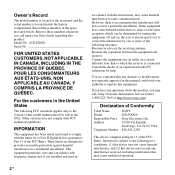
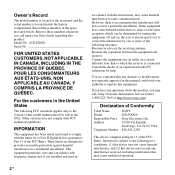
... an outlet on , the user is connected. Owner's Record
The model number is located at the rear panel and the serial number is...digital device, pursuant to which can radiate radio frequency energy and, if not installed and used in a residential installation. Refer to the version of Conformity
Trade Name
: SONY
Model
: ICD-PX820
Responsible Party : Sony Electronics Inc. ICD-PX820...
Operating Instructions - Page 3
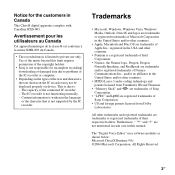
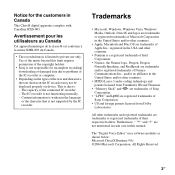
... in Canada
This Class B digital apparatus complies with Canadian ICES-003. The "Digital Voice Editor" uses software modules as shown below: Microsoft DirectX Runtime 9.0c ©2004 Microsoft Corporation. The capacity of the music beyond this manual.
The IC recorder is due to private use only.
Notice for incomplete recording/ downloading or damaged data due to...
Operating Instructions - Page 4
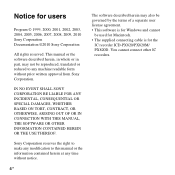
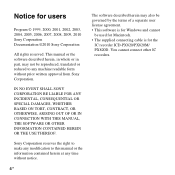
... machine readable form without notice.
4 GB
The software described herein may not be used for Macintosh. • The supplied connecting cable is for the
IC recorder ICD-PX820/PX820M/ PX820D. This manual or the software described herein, in whole or in part, may also be governed by the terms of a separate user license...
Operating Instructions - Page 5
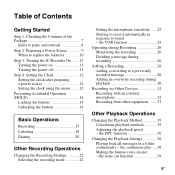
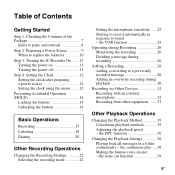
... message 28 Adding an overwrite recording during playback 30 Recording via Other Devices 32 Recording with an external microphone 32 Recording from other equipment ........33
Other Playback Operations
Changing the Playback Method 35 Convenient playback methods 35 Adjusting the playback speed - the continuous play ....38 Making the human voice clearer - Table of Contents
Getting Started...
Operating Instructions - Page 6
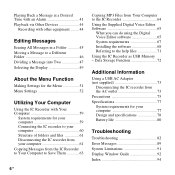
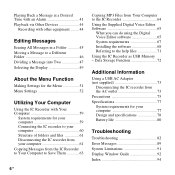
Data Storage Function 72
Additional Information
Using a USB AC Adaptor (not supplied 73
Disconnecting the IC recorder from Your Computer to the IC Recorder 64 Using the Supplied Digital Voice Editor Software 65
What you can do using the Digital Voice Editor software 65 System requirements 67 Installing the software 68 Referring to the help files 71...
Operating Instructions - Page 7
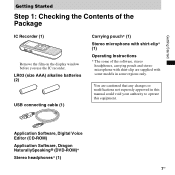
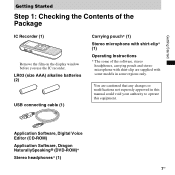
... shirt-clip are cautioned that any changes or modifications not expressly approved in some of the Package
IC Recorder (1)
Remove the film on the display window before you use the IC recorder. Application Software, Digital Voice Editor (CD-ROM) Application Software, Dragon NaturallySpeaking® (DVD-ROM)* Stereo headphones* (1)
7GB LR03 (size AAA) alkaline batteries...
Operating Instructions - Page 13
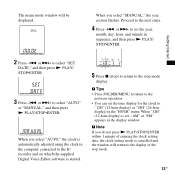
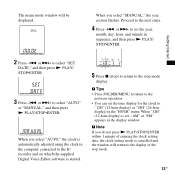
...steps.
4 Press -. When you select "AUTO," the clock is automatically adjusted using the clock in the computer connected to the IC recorder and on which the supplied Digital Voice Editor software is set, "AM" or "PM" appears in the "HOUR" menu. When "12H" (12-hour display) is ...," and then press N PLAY/ STOP•ENTER.
3 Press -.
P Note If you select "MANUAL," the year section flashes.
Operating Instructions - Page 39
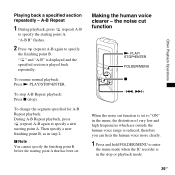
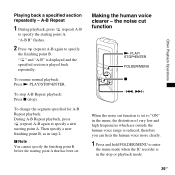
... distortion of very low and high frequencies which are outside the human voice range is reduced, therefore you can hear the human voice more clearly.
1 Press and hold FOLDER/MENU to "ON" in... has been set to enter
the menu mode when the IC recorder is played back repeatedly.
"A-B B" flashes.
2 Press (repeat) A-B again to specify a new starting point A. Other Playback Operations
Playing back...
Operating Instructions - Page 54
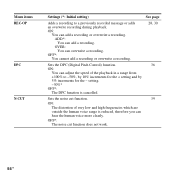
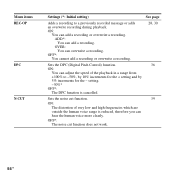
... or adds an overwrite recording during playback.
OFF*: You cannot add a recording or overwrite a recording.
28, 30
Sets the DPC (Digital Pitch Control) function.
36
ON:
You can add a recording.
ADD*: You can adjust the speed of very low and high frequencies which are
outside the human voice range is cancelled. setting.
-30%*
OFF*:
The DPC...
Operating Instructions - Page 56
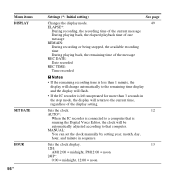
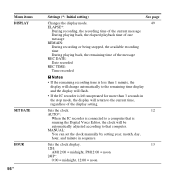
... is less than 1 minute, the display will change automatically to the remaining time display and the display will flash.
• If the IC recorder is
running the Digital Voice Editor, the clock will be
automatically adjusted according to that is left unoperated for more than 3 seconds in sequence. Menu items DISPLAY
SET DATE HOUR...
Operating Instructions - Page 59
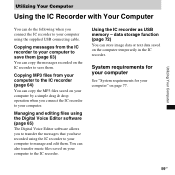
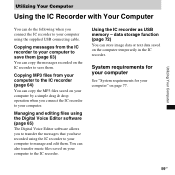
... 72)
You can also transfer music files saved on your computer to the IC recorder. Managing and editing files using the Digital Voice Editor software (page 65)
The Digital Voice Editor software allows you to transfer the messages that you have recorded using the supplied USB connecting cable. Utilizing Your Computer
Utilizing Your Computer
Using the...
Operating Instructions - Page 65
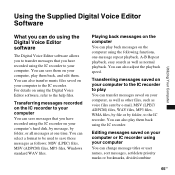
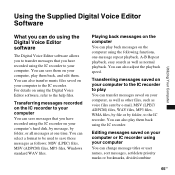
... them . You can also adjust the playback speed. Using the Supplied Digital Voice Editor Software
Utilizing Your Computer
What you can do using the Digital Voice Editor software
The Digital Voice Editor software allows you to transfer messages that you have recorded using the IC recorder on your computer, play them back, and edit them back using the...
Operating Instructions - Page 66
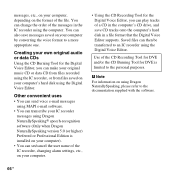
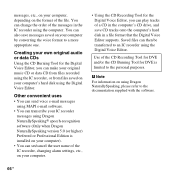
... to a more appropriate one. Creating your own original audio or data CDs
Using the CD Burning Tool for the Digital Voice Editor, you can then be transferred to an IC recorder using Dragon NaturallySpeaking, please refer to the personal purposes.
Saved files can make your original music CD or data CD from files...
Operating Instructions - Page 69
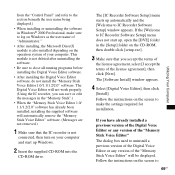
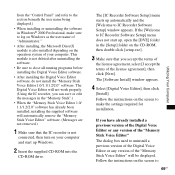
... your computer and start up, open the [DVE] folder in Windows® 2000 Professional, make the settings required for installation. The Digital Voice Editor will not work properly. (Using the IC recorder, you accept the terms of
the license agreement, select [I accept the terms of the license agreement], then click [Next]. Follow the...
Operating Instructions - Page 70


...or a file is used to select how to save files is displayed When you save files recorded using ICD-P series.
5 When the [Ready to uninstall the software, follow the steps below.
The ...Programs] or [Add/Remove Applications].
2 Select [Digital Voice Editor 3] from the
list and click [Uninstall].
70 GB When the dialog box used to select an ICD-P series is completed. Select the desired setting....
Operating Instructions - Page 77
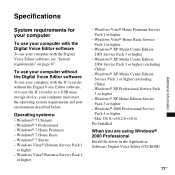
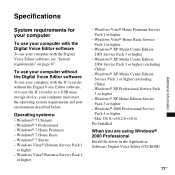
... Information
System requirements for your computer
To use your computer with the Digital Voice Editor software
To use your computer with the IC recorder without the Digital Voice Editor software
To use the IC recorder as a USB mass storage device, your computer with the Digital Voice Editor software, see "System requirements" on page 67.
Windows® 7 Professional - Windows...
Operating Instructions - Page 84
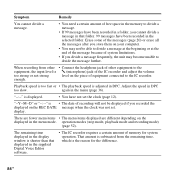
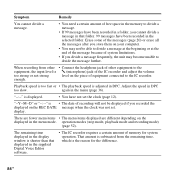
... a folder, you cannot divide a message in that displayed in the supplied Digital Voice Editor software.
• The IC recorder requires a certain amount of memory for the difference.
84 GB When recording from the remaining time, which is • The date of recording will not be able to divide a message at the beginning or at the...
Operating Instructions - Page 87
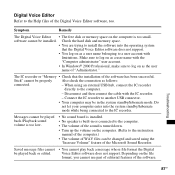
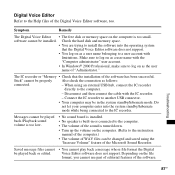
... volume of WAV files can be properly
Also check the connection as the user name of the Digital Voice Editor software, too.
Stick" cannot be changed and saved using an external USB hub, connect the IC recorder
directly to the Help files of "Administrator." Disconnect and then connect the cable with limitations. Check...
Operating Instructions - Page 88


... longer as the file
file format. Operation is bigger.
Symptom
Remedy
Counter or slider moves incorrectly. It takes too long to the IC recorder. The software 'hangs' when the Digital Voice Editor software starts up.
• Do not disconnect the connector of messages increases, the operation
are many messages.
becomes slower, regardless of...
Operating Instructions - Page 94
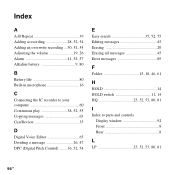
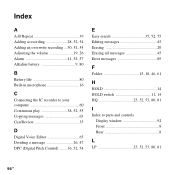
..., 57 Alkaline battery 9, 80
B
Battery life 80 Built-in microphone 16
C
Connecting the IC recorder to your computer 60 Continuous play 38, 52, 55 Copying messages 63 Cue/Review 35
D
Digital Voice Editor 65 Dividing a message 26, 47 DPC (Digital Pitch Control) .......36, 52, 54
E
Easy search 35, 52, 55 Editing messages 45 Erasing...
Similar Questions
Sony Digital Flash Voice Recorder (icd-px312) How To Activate The Voice Only
record setting
record setting
(Posted by JiCapir 9 years ago)
How To Use Sony Ic Recorder Icd-px820
(Posted by geesmorp 9 years ago)
Sony Icd-px312 Digital Flash Voice Recorder How To Erase Keeps Saying No File
no memory
no memory
(Posted by leejjlr 10 years ago)
On My Icd-px820 Recorder, How Do I Turn Off My Automatic Voice Activation Start.
My recorder only starts recording at voice activation. I would like for it to record continually.
My recorder only starts recording at voice activation. I would like for it to record continually.
(Posted by Nxcel 11 years ago)
Nuach
Does Sony ICD-PX820 - Digital Flash Voice recorder has Nuach Real Speech
Does Sony ICD-PX820 - Digital Flash Voice recorder has Nuach Real Speech
(Posted by sulaymonabdulkareem2010 11 years ago)

