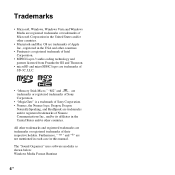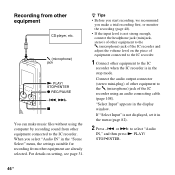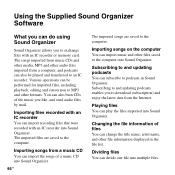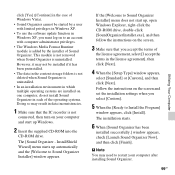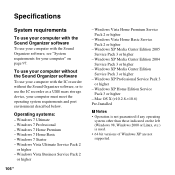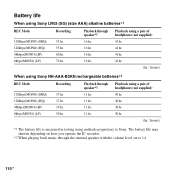Sony ICD-PX312 Support Question
Find answers below for this question about Sony ICD-PX312.Need a Sony ICD-PX312 manual? We have 2 online manuals for this item!
Question posted by biosecurityrus on January 3rd, 2013
Can't Get Sony Icd-px312 Cd To Load On My Mac (os-7.5)
Any suggestions? It just won't load or run. Thanks!
Current Answers
Related Sony ICD-PX312 Manual Pages
Similar Questions
How Do You Download The Sony Icd-px312 Software On Mac
(Posted by jbenAleja 9 years ago)
How To Mac Sony Px720 Digital Voice Recorder
(Posted by franhu 10 years ago)
Sony Digital Voice Recorder Icd Ux512 How To Install It On Mac Os
(Posted by HARVYrv 10 years ago)
Mac Compatible Software Required For Sony Px312 Voice Recorder
I have just purchased a Sony ICD-PX312 voice recorder. However the software provided with this is no...
I have just purchased a Sony ICD-PX312 voice recorder. However the software provided with this is no...
(Posted by barrythenose 12 years ago)