Sony ICD-PX312 Support Question
Find answers below for this question about Sony ICD-PX312.Need a Sony ICD-PX312 manual? We have 2 online manuals for this item!
Question posted by midemoni on August 16th, 2014
How Do Youi Access Files On Micro Sd Card With Sony Ic Recorder
The person who posted this question about this Sony product did not include a detailed explanation. Please use the "Request More Information" button to the right if more details would help you to answer this question.
Current Answers
There are currently no answers that have been posted for this question.
Be the first to post an answer! Remember that you can earn up to 1,100 points for every answer you submit. The better the quality of your answer, the better chance it has to be accepted.
Be the first to post an answer! Remember that you can earn up to 1,100 points for every answer you submit. The better the quality of your answer, the better chance it has to be accepted.
Related Sony ICD-PX312 Manual Pages
Operating Instructions - Page 3


..., THE SOFTWARE OR OTHER INFORMATION CONTAINED HEREIN OR THE USE THEREOF. What you record is an abbreviated form of "Memory Stick Micro™." "M2™" is for personal enjoyment and use of use beyond those restriction is for the IC recorder
ICD-PX312. Hereinafter, "M2™" is limited to the restrictions specified under applicable copyright laws...
Operating Instructions - Page 5


... (HOLD 11 Step 2: Preparing a Power Source ..........12 When to replace the batteries 13 Step 3: Turning the IC Recorder On .......14 Turning the power on a Memory Card 40
Recording via Other Devices 44 Recording with an external microphone 44 Recording from other equipment ........46
Operation during playback 36 Starting to sound - the DPC (Digital Pitch Control) function...
Operating Instructions - Page 21
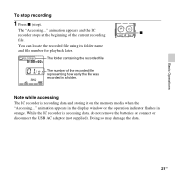
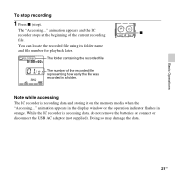
... appears in the display window or the operation indicator flashes in a folder. animation appears and the IC x
recorder stops at the beginning of the recorded file representing how early the file was recorded in orange. Note while accessing
The IC recorder is accessing data, do not remove the batteries or connect or disconnect the USB AC adaptor (not supplied).
You...
Operating Instructions - Page 40


... been tested according to our standards are as follows: • Memory Stick Micro™ (M2™) media:
Up to 16 GB is not supported. A memory card of January 2011
40 GB
Panasonic a a a a
-
Insert microSD card with the IC recorder are supported. The microSD/microSDHC cards that you . SanDisk a a a a
a
a: Operation tested -: Operation not tested As of 64...
Operating Instructions - Page 41


... card
during recording/playback/formatting. For ICD-PX312, the operational tests performed were using a memory card. Due to the file system specifications of the IC recorder, you can record up to 4,074 files on page 40, securely to the end of the slot until it from that have been tested, please access the support home page for the IC recorder: http://www.sony.com...
Operating Instructions - Page 58


...comes
At the set time, "ALARM" is accessing data, etc., the alarm may be canceled ...files stored on only the first part of the selected file.)
To stop the alarm playback
Press any button. When the playback ends, the IC recorder will stop at the beginning of the divided file.
• If you erase a file in which you have set an alarm for, the alarm setting remains on a memory card...
Operating Instructions - Page 63
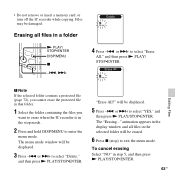
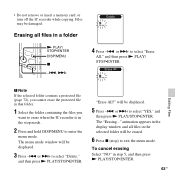
......" • Do not remove or insert a memory card, or turn off the IC recorder while copying.
or >+ to exit the menu mode. animation appears in the display window and all files in the selected folder will be displayed.
5 Press -.
Editing Files
P Note If the selected folder contains a protected file (page 72), you cannot erase the protected...
Operating Instructions - Page 81
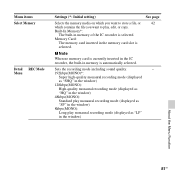
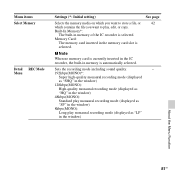
...
When no memory card is currently inserted in the IC recorder, the built-in the memory card slot is
selected. Memory Card:
The memory card inserted in memory is selected.
Sets the recording mode including sound quality.
-
192kbps(MONO)*:
Super high-quality monaural recording mode (displayed
as "SHQ" in the window)
128kbps(MONO):
High-quality monaural recording mode (displayed...
Operating Instructions - Page 83
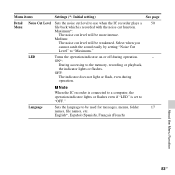
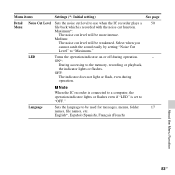
...IC recorder is connected to a computer, the operation indicator lights or flashes even if "LED" is recorded with the noise cut level will be weakened.
LED
Turns the operation indicator on or off during
operation. ON*:
During accessing...noise cut level to use when the IC recorder plays a 50
Menu
file back which is set to the memory, recording or playback,
the indicator lights or ...
Operating Instructions - Page 87


...; On the Macintosh screen; While the IC recorder is connected to the computer. make sure that an "IC RECORDER" or "MEMORY CARD" drive is displayed on the desktop. Structure of folders and files
The folders and files are not using Finder, folders and files can be guaranteed. • Use of this IC recorder with the supplied USB connecting cable inserted...
Operating Instructions - Page 89


... Your Computer
Memory Stick Micro™ (M2™)
"MEMORY CARD" MSSONY
VOICE
Folder for files recorded using the IC recorder
FOLDER01
FOLDER05
MUSIC
Folder transferred from your computer
POP
J-POP MP3
PODCASTS
MP3
NEWS MP3
Conversation
MP3
MP3 MP3 MP3
MP3
microSD card
"MEMORY CARD" PRIVATE
Sony
VOICE
Folder for files recorded using the IC recorder
FOLDER01
FOLDER05
MUSIC...
Operating Instructions - Page 92
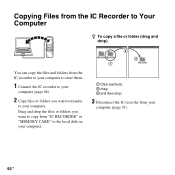
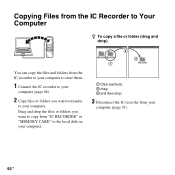
...)
You can copy the files and folders from the IC recorder to your computer to store them.
1 Connect the IC recorder to your
computer (page 86).
2 Copy files or folders you want to transfer
to the local disk on your computer.
1 Click and hold, 2 drag, 3 and then drop.
3 Disconnect the IC recorder from "IC RECORDER" or "MEMORY CARD" to your
computer...
Operating Instructions - Page 93
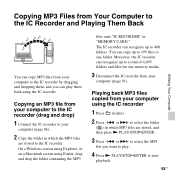
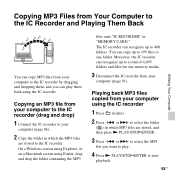
... you want to play them back using the IC recorder. On a Windows screen using Explorer, or on a Macintosh screen using the IC recorder
1 Press (folder).
2 Press -. Playing back MP3 files copied from your computer using Finder, drag and drop the folder containing the MP3
files onto "IC RECORDER" or "MEMORY CARD." or >+ to select the folder
( ) in which MP3...
Operating Instructions - Page 100


... the operation. Burn CD/DVD: Displays the screen for importing music CDs. Recording Files: Displays a list of Sound Organizer.
G Transfer buttons
: Transfers the files of Sound Organizer to an IC recorder or memory card.
: Imports the files of an IC recorder or memory card to the connected IC recorder or memory card. B The file list of Sound Organizer (My Library) Displays a list of...
Operating Instructions - Page 104


... card while the "Accessing..." On using a memory card
P Notes • When formatting (initializing) a memory
card, make sure to use the IC recorder to a computer, etc. The IC recorder does not support data recording/playback that you have any loss or damage of recorded data. They might accidentally swallow it . Backup recommendations
To avoid potential risk of your nearest Sony...
Operating Instructions - Page 107


... the IC recorder is approximately 1.80 GB (1,932,735,283 bytes).
input for system management and/or application files. Personally constructed computers or operating systems
- General
Speaker Approx. 28 mm (1 1/8 in power, minimum input level
- 0.6 mV • Headphone jack (minijack, stereo)
- High-Speed USB compatible
• Memory Stick Micro™ (M2™)/microSD memory card...
Operating Instructions - Page 116
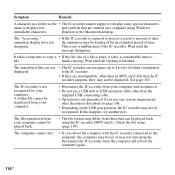
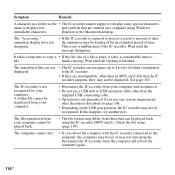
... not a malfunction of the IC recorder.
Check the file name (page 107). finish copying.
A folder/file cannot be transferred from your computer.
• Disconnect the IC recorder from your computer. The computer cannot start properly. It takes a long time to process excessive amount of time.
The "Accessing..." See page 107. Disconnect the IC recorder from those described on...
Operating Instructions - Page 118
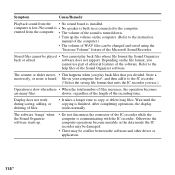
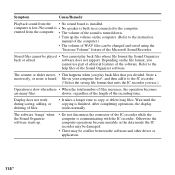
... divided. software does not support. emitted from the • No sound board is communicating with the IC recorder. Refer to copy or delete long files.
After completing operations, the display works normally. Stored files cannot be conflict between the software and other driver or application.
118GB
Store a incorrectly, or noise is finished.
computer is...
Operating Instructions - Page 119
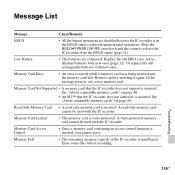
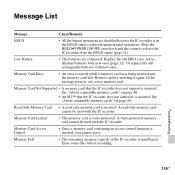
...page 40.
• An M2™ that the IC recorder does not support is insufficient.
Memory Card Access Denied
• Since a memory card containing an access control function is inserted.
Low Battery
• The batteries are disabled because the IC recorder is write-protected.
Erase some files before recording. Troubleshooting
119GB
Or replace the old rechargeable...
Operating Instructions - Page 120
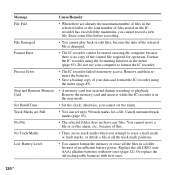
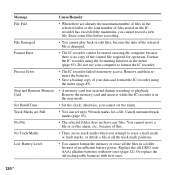
...
• When there are no copy of files stored on using the computer because there is in memory access. Erase some files before recording.
• You cannot play back or edit files, because the data of the selected file is damaged.
• The IC recorder cannot be turned on the IC recorder has exceeded the maximum, you attempt to erase...
Similar Questions
How To Import Audio Files From A Sony Ic Recorder To A Mac
(Posted by bj4lu 10 years ago)
How To Install A Micro Sd Card Into Sony Ic Recorder Px312
(Posted by patrkeu 10 years ago)
How To Transfer Files From A Sony Ic Recorder Bx112 To Computer
(Posted by crwawa12 10 years ago)
Sony Ic Recorder Icd-ux71f(je)
sony IC Recorder ICD-UX71F(JE) RCORDING NOT WORKING, can you give me a solution or why?
sony IC Recorder ICD-UX71F(JE) RCORDING NOT WORKING, can you give me a solution or why?
(Posted by sampjdxb 12 years ago)

